Delta RMC151 User Manual
Page 175
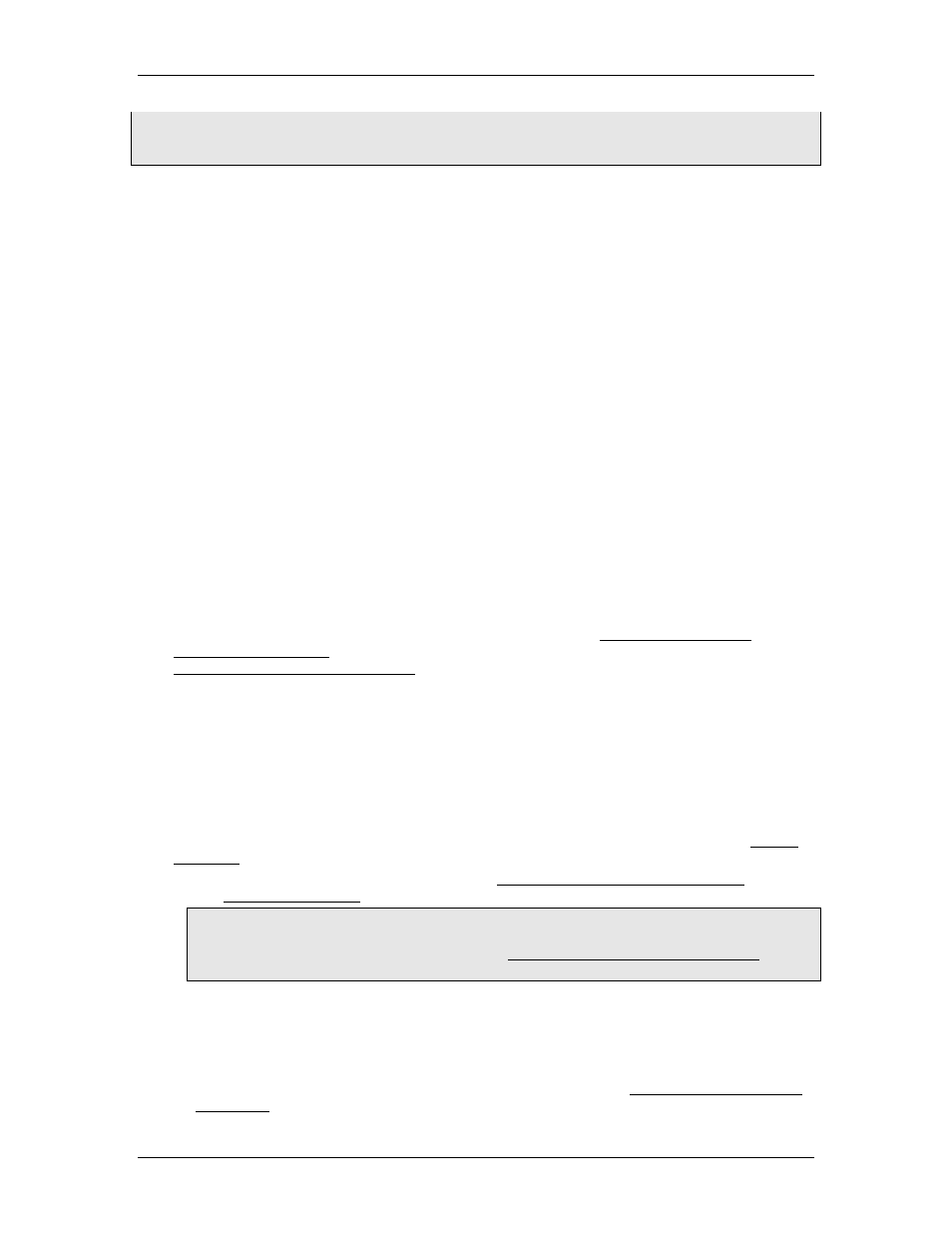
3 Controller Features
pressure limit. In order to achieve precise motion when pressure is not important, do not
enable Pressure Limit mode. This may require the user to enable Pressure Limit mode only
after the pressure has increased close to the point where the pressure is to be limited.
Pressure/Force Limit versus Control
Pressure/Force Limit differs from Pressure/Force Control. In Pressure/Force Control, the
axis is controlling pressure or force independent of the position or velocity motion on the
axis. In Pressure/Force Limit, the axis is performing position or velocity control while
limiting the pressure or force.
Determining Whether Pressure/Force Limit is Required
Pressure/force Limit is usually more complicated than just pressure/force control.
Therefore, you should not use pressure/force limit unless you need it.
•
If your application is only controlling pressure or force, then you probably do not need
to use pressure or force limit.
•
If you want to transition between position and pressure or force control, and each
control mode does not depend on the other, then you probably do not need pressure
or force limit.
•
If you want to transition between position and pressure or force control, but you want
to make sure the axis will not exceed a certain position while controlling pressure or
force, you probably need pressure/force limit. However, you can use pressure or force
control and monitor the other values from a user program to handle error conditions.
•
If you want to perform position or velocity motion, but limit the pressure or force
during the motion, then you probably need pressure or force limit.
Using Pressure/Force Limit
Setting Up the Axis
Pressure/Force Limit is most useful on dual-loop axes, such as position-force. For details
on setting up a position-pressure or position-force axis, see Position-Pressure and
Position-Force Control. For details on setting up a pressure-only or force-only axes, see
Controlling Only Pressure or Force.
Entering Pressure/Force Limit
Pressure/Force Limit requires first moving the axis in open loop or closed loop in order for
the RMC to limit the pressure. The RMC will limit the Control Output to prevent the
pressure/force from exceeding the Target Pressure/Force. Once the pressure/force is
being limited the Target Pressure/Force can be changed using any of the pressure/force
commands, except the commands that enter pressure/force control, because this will exit
pressure/force limit
After setting up the axis for pressure or force control, follow the steps below to limit
pressure/force. In order to limit the pressure or force, you must first tune it. See Tuning
Overview topic for details.
1. Issue a pressure/force command (such as Ramp Pressure/Force (Linear) (42) ) to set
the Command Pressure to the desired value.
Note:
After starting up the RMC, the Target Pressure/Force must be set up with a
pressure/force command before issuing the Set Pressure/Force Limit Mode (40)
command for the first time, or a Command Error will result.
2. You can move the axis in position or velocity control normally until you want to enter
pressure/force limit.
3. When you wish to start limiting the pressure/force, issue the Set Pressure/Force Limit
Mode (40) command to enable pressure/force limit. Pressure/Force Limit mode may
deltamotion.com
155
