Position/velocity control, In position tolerance, Position tolerance – Delta RMC151 User Manual
Page 971: In position, Tolerance
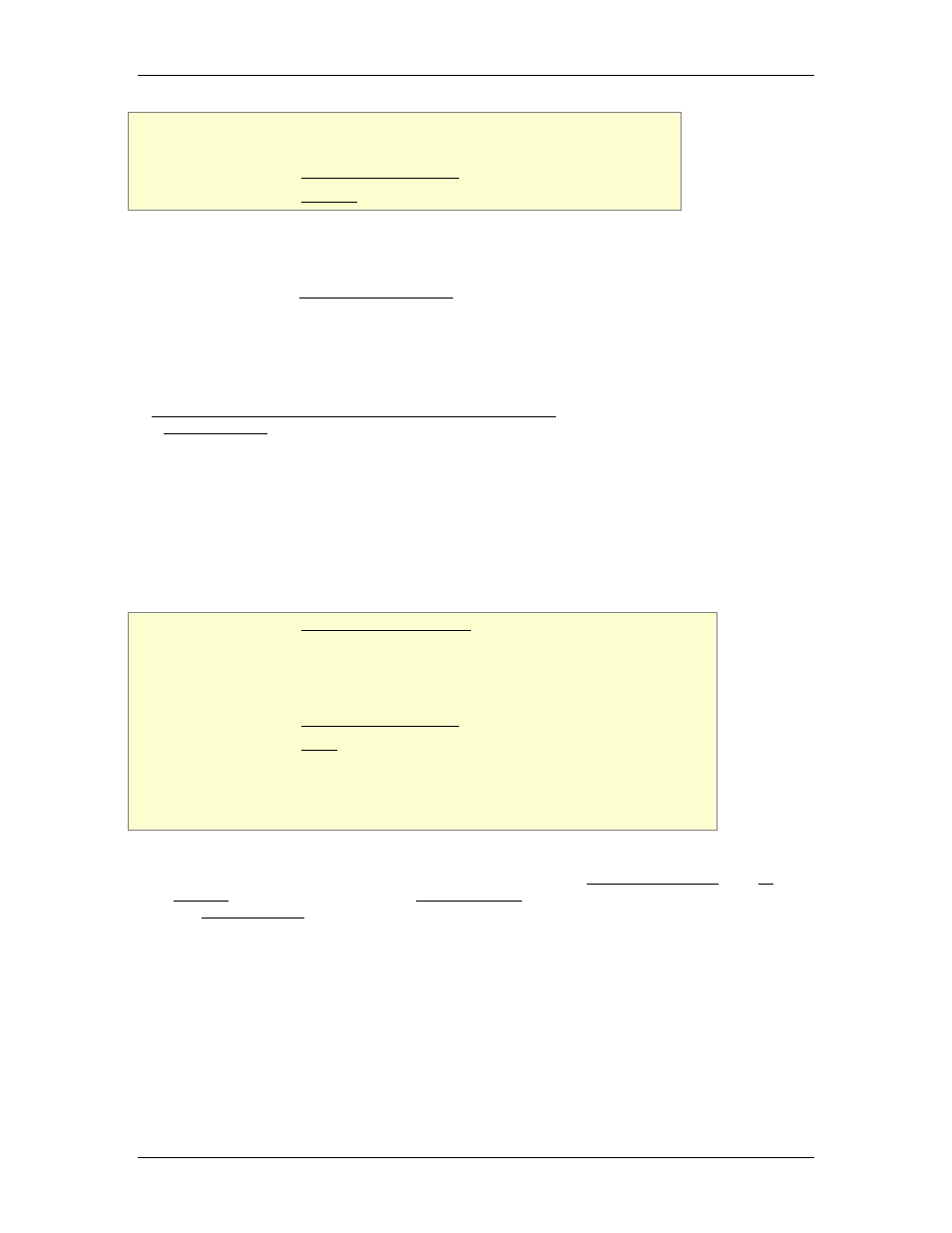
9 Register Reference
RMC150 Address: %MDn.116, where n = 24 + the axis number
System Tag: _Axis[n].SimulationBits, where n is the axis number
How to Find: Axes Parameters Pane, All tab: Simulate
Data Type: DWORD - see below
Description
The Simulate Configuration register contains bit-addressable parameters for Simulate
Mode. This topic lists the bit address for each parameter. Each parameter is accessible in
RMCTools via the Axis Parameter Editor. For details on each parameter, see the
respective links.
Bits
This register contains the following parameters. The bits for each are given in the right-
hand column.
Parameter
Tag Name
Bit Number(s)
Simulate
0
Simulator Order SimulatorOrder 1-2
For details on the values that each bit represents, see the respective parameter topic.
9.2.2.4. Position/Velocity Control
9.2.2.4.1. In Position Tolerance
Type: Axis Parameter Register
RMC70 Address: %MDn.56, where n = 12 + the axis number
RMC150 Address: %MDn.56, where n = 24 + the axis number
System Tag: _Axis[n].InPosTolernce, where n is the axis number
How to Find: Axes Parameters Pane, Setup tab: Primary Control Setup
Data Type: REAL
Units: pu
Range: ≥ 0
Default Value: 0.05
Description
The In Position Tolerance specifies a tolerance around the Command Position. The In
Position status bit is set when the Target Position has reached the Command Position and
the Actual Position gets within this window. Notice that this bit will not be active until the
Target Position has completed its move. The In Position bit is not latched and will clear if
the axis moves back outside the In Position window.
This bit is only used when controlling position in a mode that has a requested position.
Therefore, it will be clear in Open Loop, Velocity Control, or Position Control in modes
such as gearing that have no final requested position.
Example
If an axis Command Position is 10.000 and the In Position parameter is 0.030, the In
Position bit will be set when the Target has reached 10.000 and the Actual Position is
between 9.971 and 10.029. The bit will be cleared whenever the Actual Position is
outside the range.
deltamotion.com
951
