Command: enable/disable plot trigger (104), Enable/disable plot trigger, E enable/disable plot trigger – Delta RMC151 User Manual
Page 858: Enable/disable plot trigger (104)
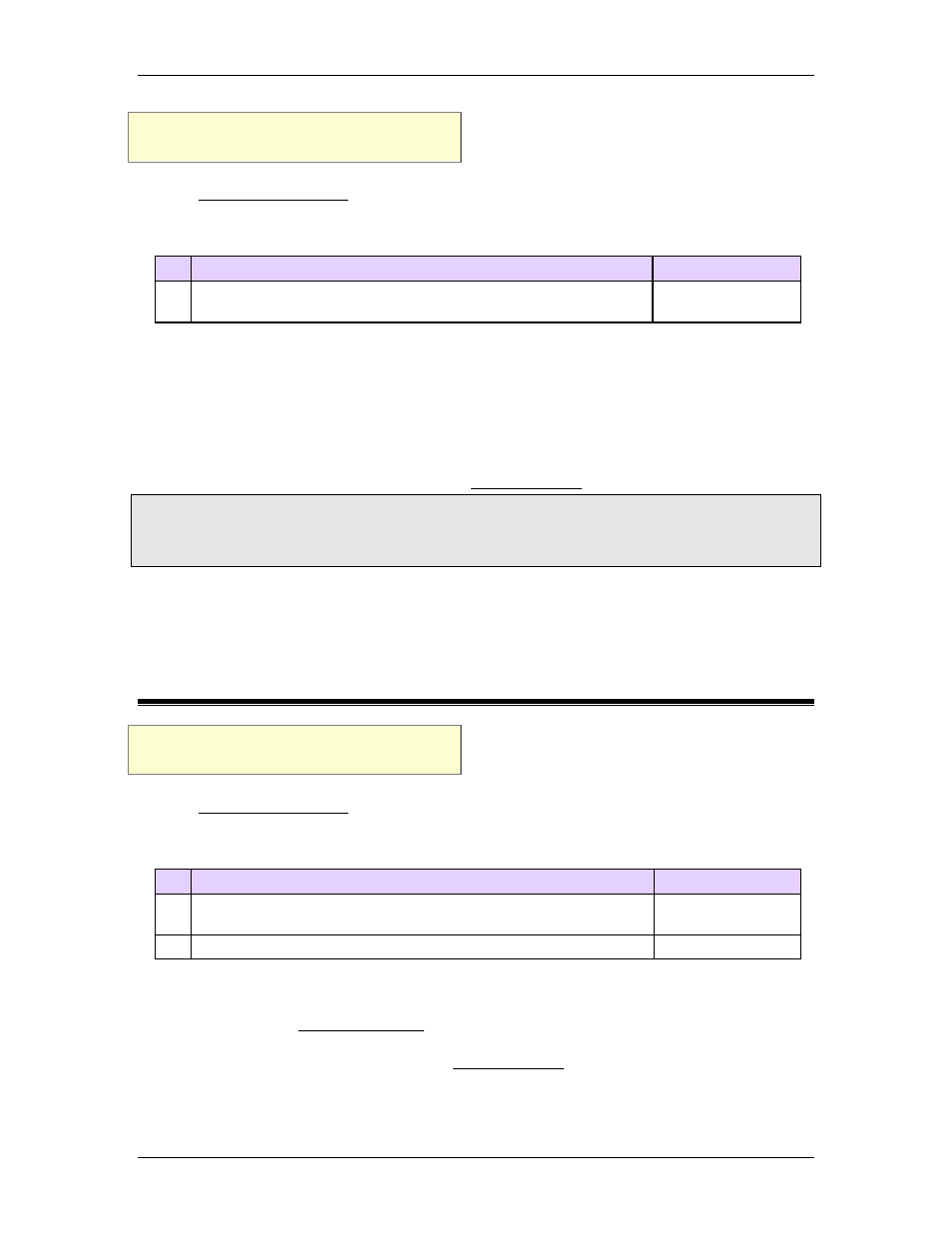
RMC70/150 and RMCTools User Manual
Supported Axes: All
Firmware Requirement: 1.00 or newer
See the Commands Overview topic for basic command information and how to issue
commands from PLCs, HMIs, etc.
Command Parameters
# Parameter Description
Range
1 Plot Number
any valid plot
number
Description
This command rearms a plot so that it can be triggered. If a plot is set to automatically
rearm, this command is unnecessary. If a plot is set to manual trigger, then this
command must be issued before the plot is triggered. If the Plot Trigger Percentage is
non-zero, then make sure to issue this command well before triggering the plot, or you
may not capture enough pre-trigger data.
Rearming a plot will clear all previously captured data for that plot.
To find out more about rearming, see the Triggering Plots topic.
Note:
If a plot is triggered immediately after rearming it, and the trigger position is greater than 0%,
the plot will not contain any data before the trigger. After rearming, there must be a delay
long enough to record the data to fill the plot before the trigger time.
Details
The Rearm Plot command can be issued from the Online menu in the Plot Manager.
8.9.5. Command: Enable/Disable Plot Trigger (104)
Supported Axes: All
Firmware Requirement: 1.00 or newer
See the Commands Overview topic for basic command information and how to issue
commands from PLCs, HMIs, etc.
Command Parameters
# Parameter Description
Range
1 Plot Number
any valid plot
number
2 Enable/Disable: Disable(0), Enable(1)
0 or 1
Description
This command enables or disables the trigger for a plot. The automatic trigger and any
triggers from the Trigger Plot (102) command will be disabled or enabled. The automatic
trigger can only be disabled and enabled if it was already defined in the plot template.
To find out more on triggering, see the Triggering Plots topic.
838
Delta Computer Systems, Inc.
