Troubleshooting profibus – Delta RMC151 User Manual
Page 499
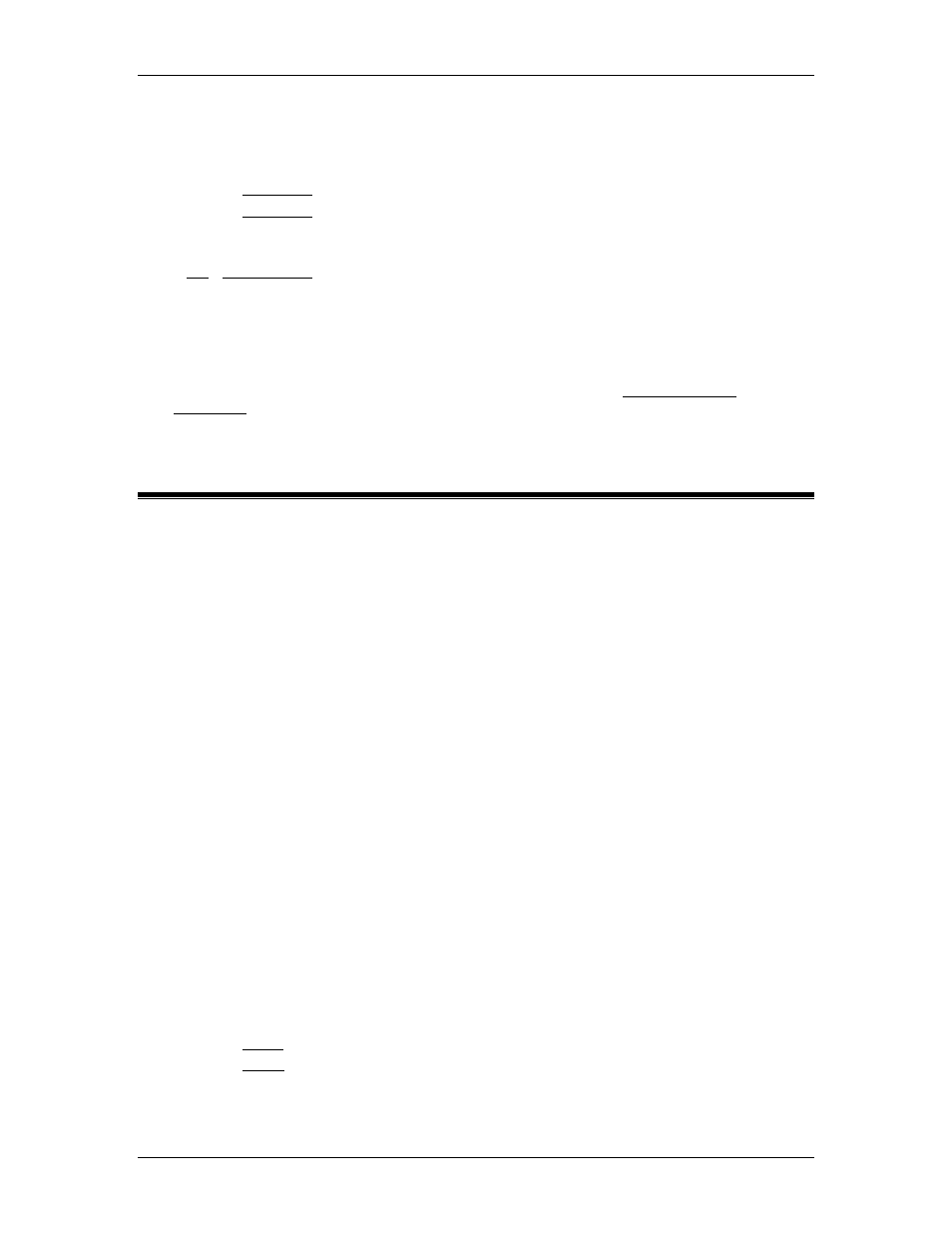
6 Communication
Connection Status
The PROFIBUS Connection Status register provides information on the PROFIBUS
connection. This register is located at:
RMC75P: %MD21.6
RMC150: %MD45.6
This register has one bit defined, which can be used within the RMC user programs as
part of handling broken connections:
Bit Description
0
Connection Established.
This bit will be set when the PROFIBUS interface
is in the Data Exchange mode.
Troubleshooting
For details on how to troubleshoot the RMC PROFIBUS, see the Troubleshooting
PROFIBUS topic.
6.9.2. Troubleshooting PROFIBUS
The RMC and RMCTools provide several tools for troubleshooting the PROFIBUS
communications.
LED
An LED on the RMC indicates that a PROFIBUS connection has been made and the RMC is
exchanging data with the PROFIBUS master. On the RMC75P, this LED is labeled Net. On
the RMC150 PROFIBUS module, this LED is labeled Comm Status.
This LED should be solid green. If it is flashing or flickering green, it indicates an
intermittent connection, generally caused by a parameterization or configuration error.
This LED may be off for any of the following reasons:
•
Wrong slave address set in the RMC
•
Wrong slave address set in the PROFIBUS master
•
Incorrect GSD selected in the PROFIBUS master
•
PROFIBUS master has not been configured to include this slave
•
Incorrect parameterization sent by the PROFIBUS master
•
Incorrect configuration sent by the PROFIBUS master
•
PROFIBUS master not active
•
Improper PROFIBUS cable or connector
•
Incorrect PROFIBUS cable termination
•
RMC is powered off
•
PROFIBUS master is off
PROFIBUS Connection Status Register
The PROFIBUS Connection Status register provides PROFIBUS connection information to
user programs. This register is located at:
RMC75P: F21:6
RMC150: F45:6
This register has one bit defined, which can be used within the RMC user programs as
part of handling broken connections:
deltamotion.com
479
