Delta RMC151 User Manual
Page 608
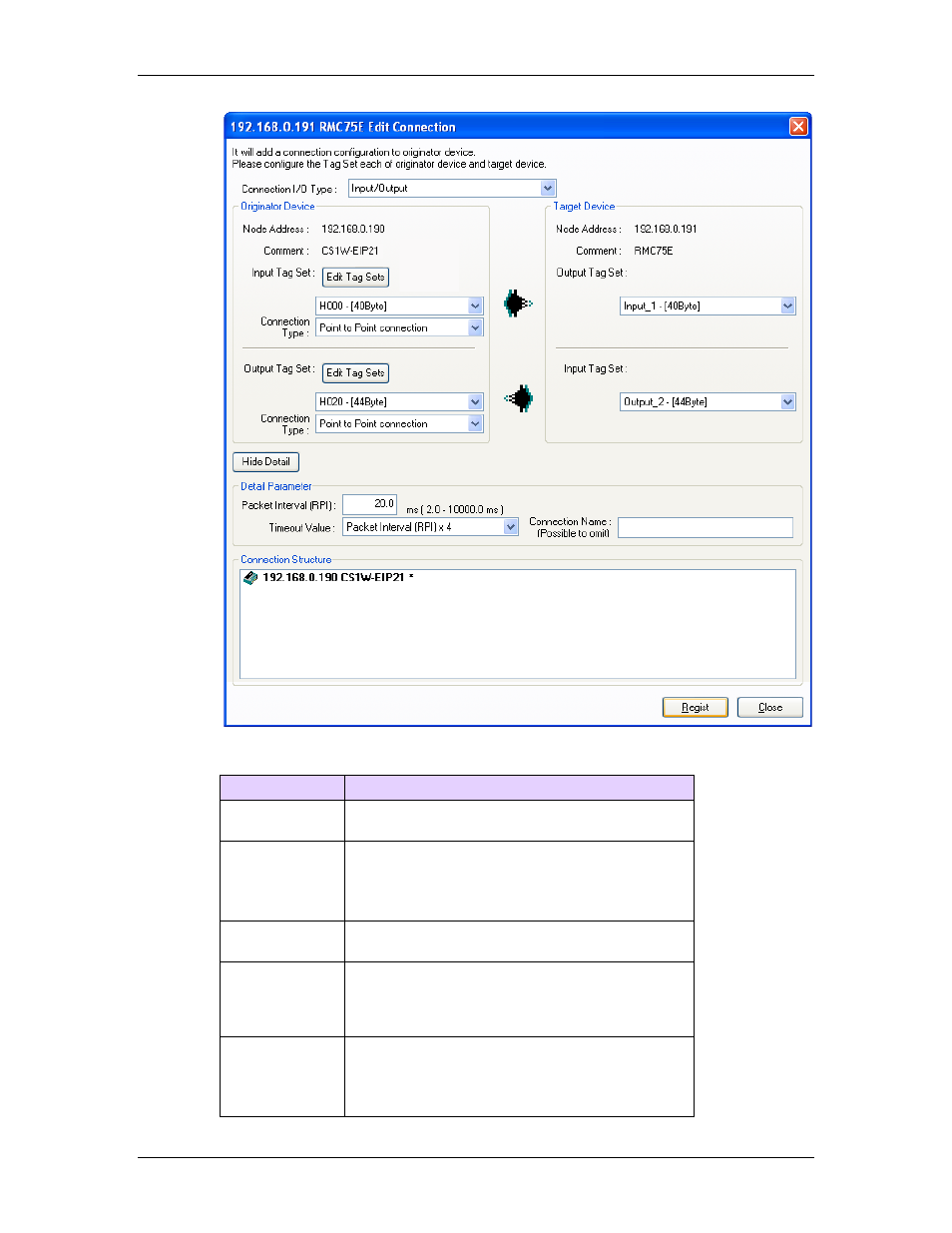
RMC70/150 and RMCTools User Manual
d.
Fill in the fields in this dialog box as follows:
Field
Value
Connection
I/O Type
Select Input/Output. The other options are
only for use by advanced users.
Input from
Target Device
Input Tag
Set
Select the input tag set created in the previous
steps, H000 – [40Byte] in this example.
Output Tag
Set
Leave this set to the default, Input_1 –
[40Byte] in this example.
Connection
Type
In most applications this should be set to Point
to Point connection. In advanced applications
that will share the data in multiple controllers,
Multi-cast connection must be used.
Output to
Target Device
Output Tag
Set
Select the output tag set created in the previous
steps, H020 – [44Byte] in this example.
588
Delta Computer Systems, Inc.
