Custom units – Delta RMC151 User Manual
Page 922
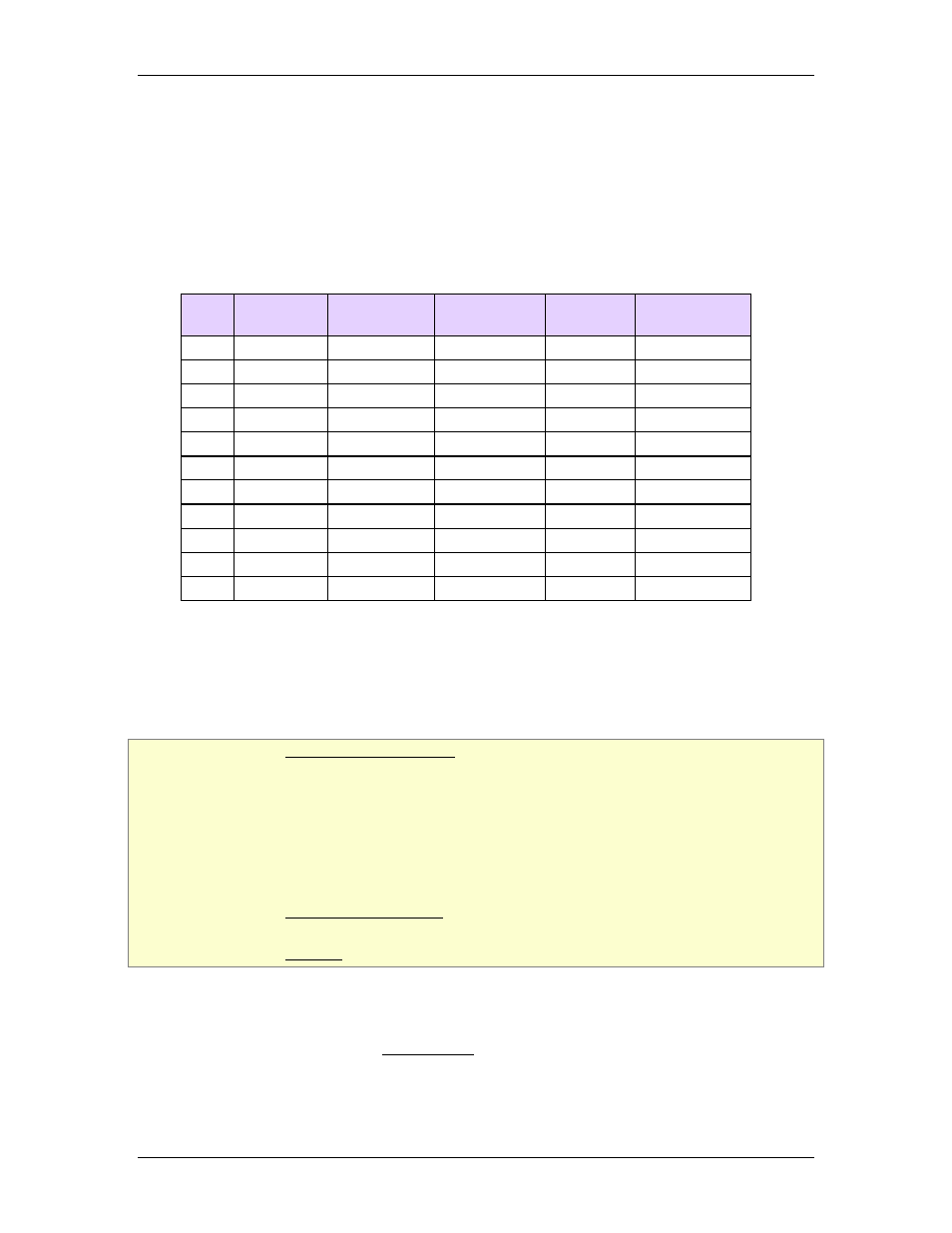
RMC70/150 and RMCTools User Manual
Example 2: On a position-force feedback axis, the user selects in for the primary
feedback and lbs for the secondary feedback. The position units will be displayed as
(in) and the force units will be displayed as (lbs).
Example 3: On a position axis, the user has connected a torque sensor. In the
Display Units parameter, the user selects Custom. In the Custom Units parameter,
the user enters "Nm". The axis units will be displayed as (Nm).
Values
The table below lists the display units for each value of this register.
Value
Position
Feedback
Velocity
Feedback
Acceleration
Feedback
Pressure
Feedback
Force
Feedback
-1
Custom
Custom
Custom
Custom
Custom
0
pu (default) pu/s (default) pu/s
2
(default) Pr (default) Fr (default)
1
mm
mm/s
mm/s
2
psi
lb
2
cm
cm/s
bar
kg
3
m
m/s
m/s
2
atm
N
4
in
in/s
in/s
2
kPa
ton (short, US)
5
ft
ft/s
ft/s
2
MPa
ton (long, UK)
6
deg
deg/s
ton (metric)
7
rev
rps
8
rpm·s
rpm
9
fpm·s
*The text in parentheses will not be displayed where the units are used, although the
Display Units register itself will display the entire units string.
9.2.2.2.18. Custom Units
Type: Axis Parameter Register
RMC70
Address:
Primary Input:
Secondary Input:
%MDn.167, where n = 12 + the axis number
%MDn.169, where n = 12 + the axis number
RMC150
Address:
Primary Input:
Secondary Input:
%MDn.167, where n = 24 + the axis number
%MDn.169, where n = 24 + the axis number
System Tag:
Primary Input:
Secondary Input:
_Axis[n].PriUnitsText, where n is the axis number
_Axis[n].SecUnitsText, where n is the axis number
How to Find: Axes Parameters Pane, Setup tab: Primary Control Setup or Secondary
Control Setup
Data Type: DWORD
Description
This axis parameter is used to define custom units for the feedback of the axis. This
parameter is used only if the Display Units parameter is set to Custom. If Custom is
selected, but no characters are entered in the Custom Units parameter, the axis will use
the default units.
In the Custom Units parameter, you may enter up to four valid characters as listed below.
902
Delta Computer Systems, Inc.
