Expansion modules, Expansion modules overview, L expansion modules – Delta RMC151 User Manual
Page 657: E expansion modules
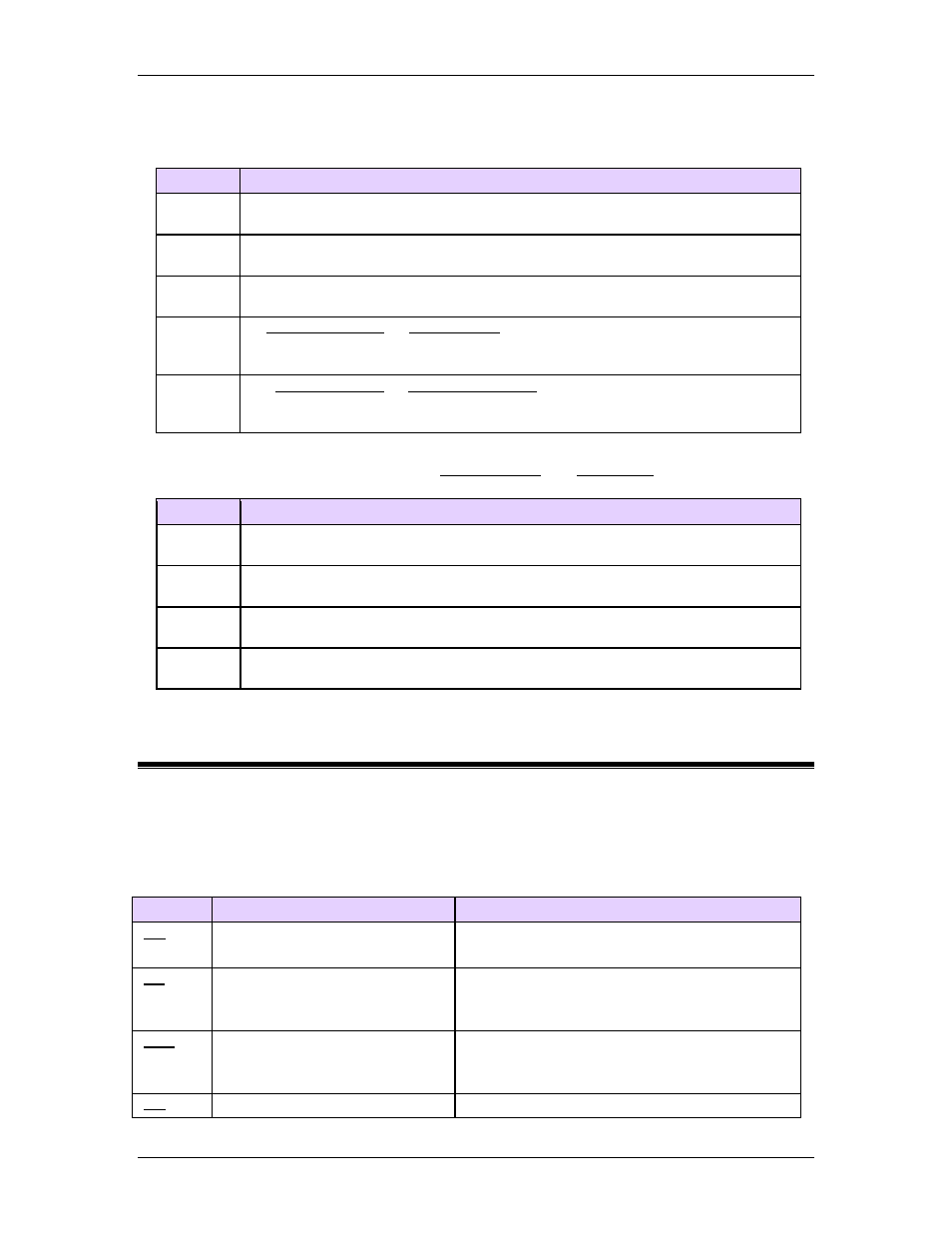
7 Hardware
Axis LED
This LED represents the input and control status for the axis. This bi-color (red/green)
LED has the following states:
State
Description
Steady
Off
No power or this input is not assigned to an axis.
Steady
Green
The axis is either in closed loop control or is a reference axis. The axis is
not halted.
Flashing
Green
The input is in open loop and the axis is not halted (not possible for
reference axes).
Flashing
Red
A Closed Loop Halt or External Halt has occurred because an error bit is set
(not possible for reference axes). The LED will not turn red due to a halt
caused by halt command.
Steady
Red
An Open Loop Halt or Direct Output Halt has occurred because an error bit
is set (for reference axes, any halt has occurred). The LED will not turn red
due to a halt caused by halt command.
En/F LED
This LED represents the status of the Enable Output and Fault Input for the axis. This bi-
color (red/green) LED will have the following states:
State
Description
Steady
Off
No power or the Control Output is not assigned to an axis.
Steady
Green
The Fault input is inactive, and the Enable output is active.
Flashing
Green
The Fault input is inactive, and the Enable output is inactive.
Steady
Red
The Fault input is active. Notice that it is not possible to tell if the Enable
output is active or inactive.
7.2.5. Expansion Modules
7.2.5.1. Expansion Modules Overview
Up to four expansion modules can be added to the RMC70 series motion controller for
additional functionality. These modules can be installed in the field.
Module Description
Usage
Discrete I/O
8 individually configurable I/O
Discrete Inputs and Outputs
Analog Reference
2 Analog Voltage or Current
Inputs
Analog Reference Inputs
Analog Pressure
2 Analog Voltage or Current
Inputs
Dual-loop control (position/velocity-
pressure/force)
Quadrature Encoder Input
Quadrature Position Reference
deltamotion.com
637
