Application tip: emergency stops, Emergency stops – Delta RMC151 User Manual
Page 409
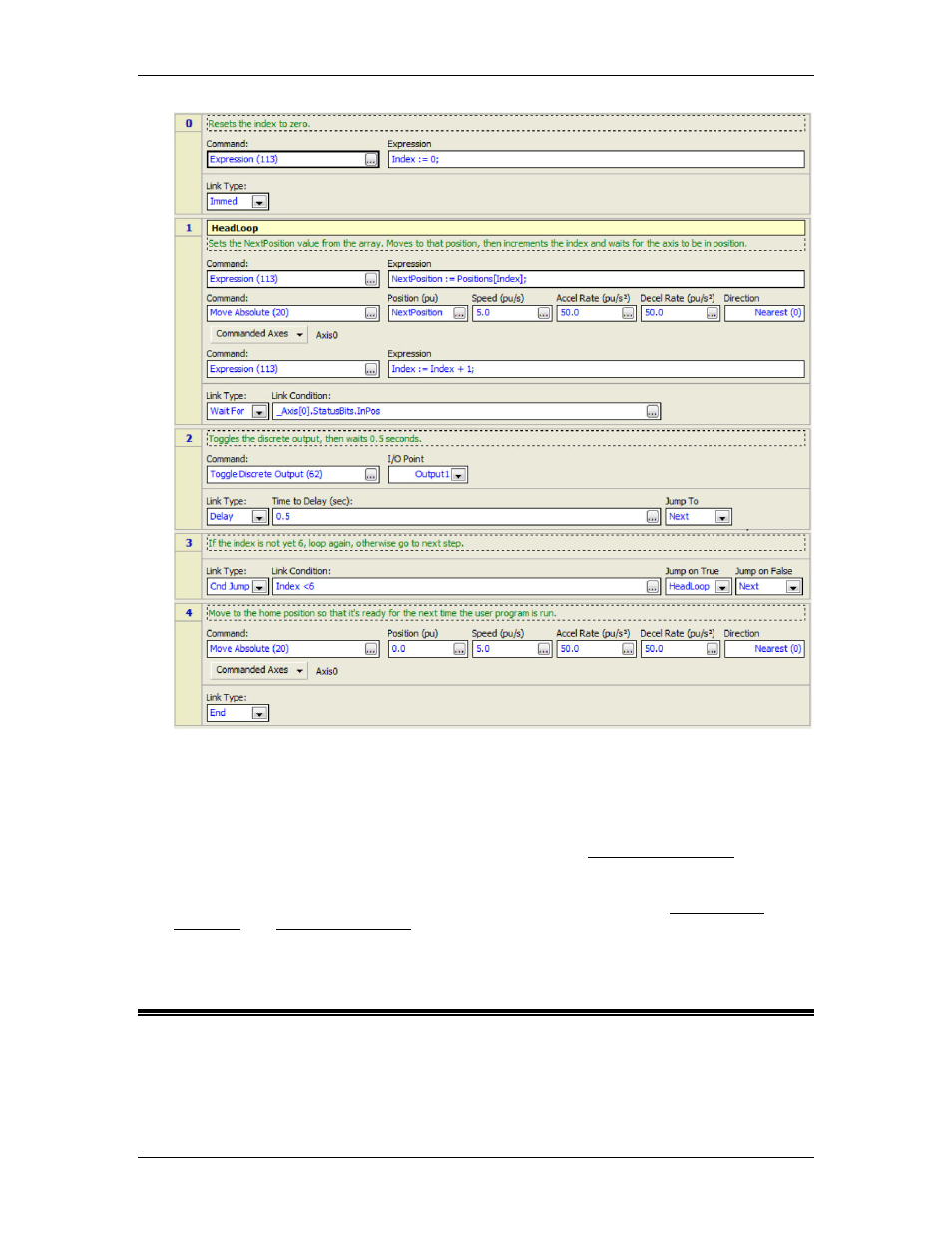
5 Programming
3. Downloading the Programmng
To download the programming, in the Project pane, right-click Programming and choose
Download Programs to Controller.
4. Testing the Programming
After downloading the Programming node to the RMC, test it out by setting the Positions
array elements to certain values on the Monitor tab of the Variable Table Editor and then
running the program.
There are several ways to start a user program. In this case, the PLC may send the Start
Task(90) command every time it wants to start the program. See the Running User
Programs and Issuing Commands topics for details.
5.16.9. Application Tip: Emergency Stops
There are many ways in which emergency stops are implemented in a machine. This topic
discusses possible methods of halting the RMC in the event of a machine fault situation.
One option is, of course, to shut off power to the RMC, which may not be desirable. Aside from
removing power, the RMC can only programmatically respond to an estop signal.
deltamotion.com
389
