Actual jerk filter, E actual jerk filter – Delta RMC151 User Manual
Page 929
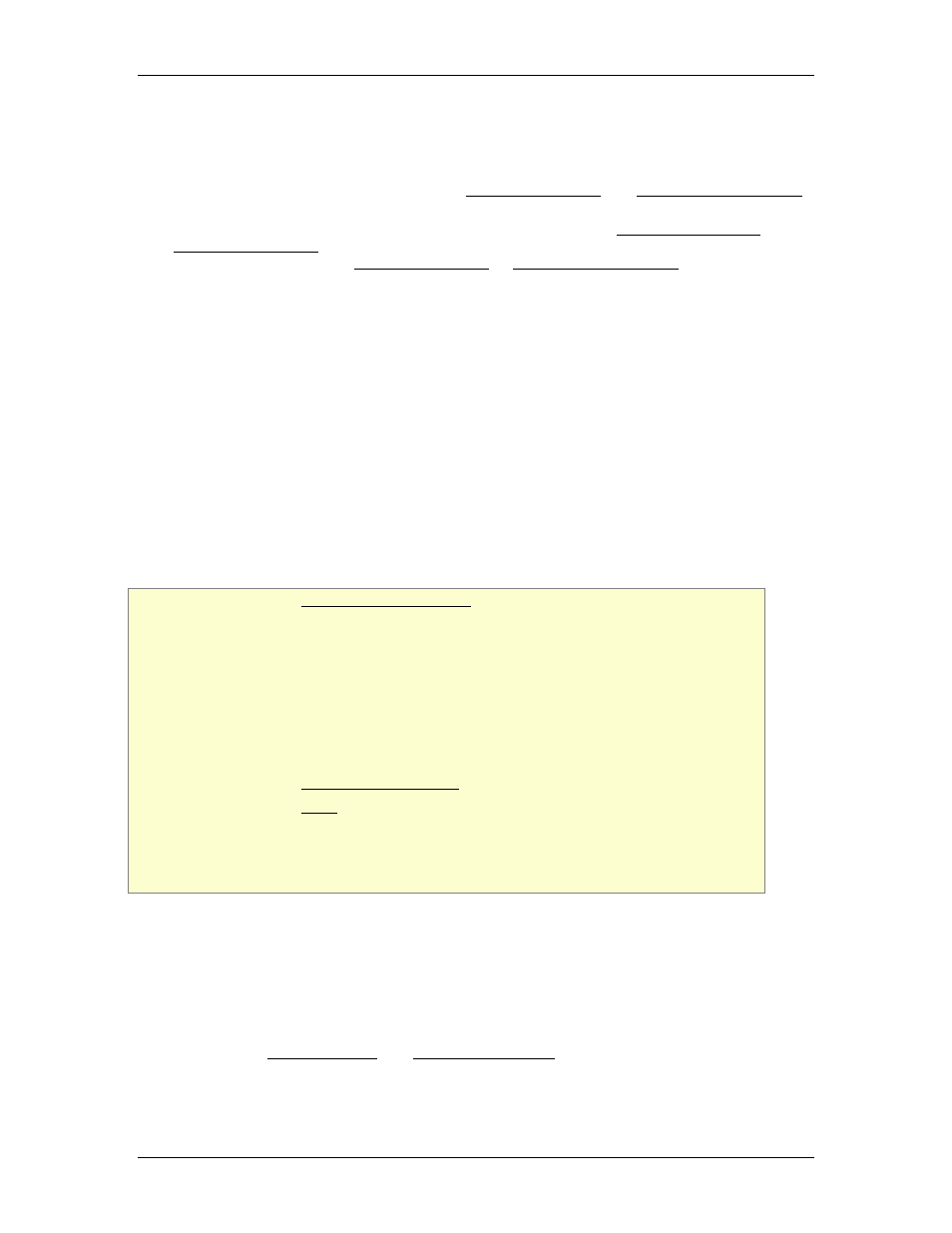
9 Register Reference
Filtering increases the phase delay in the filtered value. By default, filtering is applied to
the Velocity and Acceleration values used for status and for plots, but it is not applied to
the values used for control because of the phase delay filtering introduces. Therefore,
filtering should be left out of systems that need to react to quick changes. You can select
to use filtered values for control with the Velocity Filter Type and Acceleration Filter Type
parameters.
Notice that this Actual Acceleration filter is independent of the Actual Position Filter and
Actual Velocity Filter. If the Actual Velocity and Actual Acceleration filters are being used
on the controlled values (Velocity Filter Type or Acceleration Filter Type are set to Low-
Pass or Model), then you should make sure to always set the Actual Position filter, Actual
Velocity Filter, and Actual Acceleration filter to the same values.
Limits
The filter is limited to greater than 0.01 due to inaccuracies in the calculations for lower
values. The filter is disabled (without notice to the user) when the frequency is set above
1/4 the sample frequency (500Hz for 500us loop, 250Hz for 1ms loop, 125Hz for 2ms
loop, 62.5Hz for 4ms loop).
Why Bother?
•
Filtering makes the plots look cleaner.
•
Filtering can be used to "smooth" a reference input.
•
Filtering the input can reduce noise in the feedback which may improve system control.
9.2.2.2.20.6. Actual Jerk Filter
Type: Axis Parameter Register
RMC70 Address: Primary Input: %MDn.5, where n = 12 + the axis number
Secondary Input: %MDn.23, where n = 12 + the axis number
RMC150 Address: Primary Input: %MDn.5, where n = 24 + the axis number
Secondary Input: %MDn.23, where n = 24 + the axis number
System Tag: Primary Input: _Axis[n].JerkFilter
Secondary Input: _Axis[n].SecJerkFilter
where n is the axis number
How to Find: Axes Parameters Pane, All tab: Feedback → Filtering/Modeling
Data Type: REAL
Units: Hz
Range: 0 (Off) or greater than 0.01
Default Value: 25
Description
This parameter specifies the cut-off frequency of the Actual Jerk input filter in hertz. The
filter is a low-pass fourth order Butterworth filter.
For most position or velocity control applications, there is no need to change this
parameter from its default setting. Setting the Actual Jerk Filter to zero (0) disables the
filter.
This filter will apply to both the Actual Jerk status register and the jerk value used by the
higher-order Active Damping and Acceleration Control algorithms.
Limits
deltamotion.com
909
