Command: disarm registration (53), Command: learn z alignment (54), Disarm registration (53) – Delta RMC151 User Manual
Page 848: Learn z alignment (54), E learn z alignment (54)
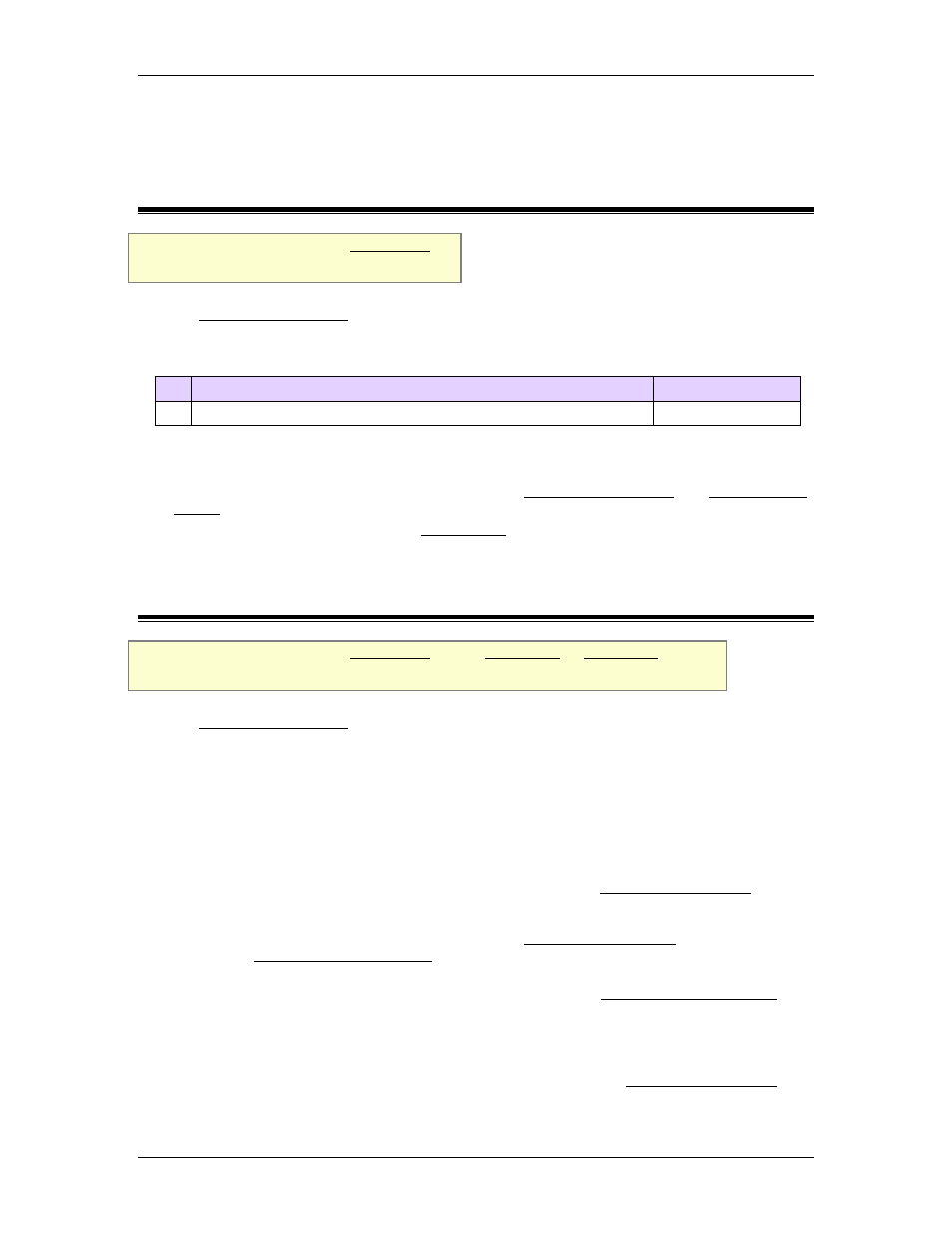
RMC70/150 and RMCTools User Manual
8.7.4. Command: Disarm Registration (53)
Supported Axes: Quadrature
Firmware Requirement: 1.45 or newer
See the Commands Overview topic for basic command information and how to issue
commands from PLCs, HMIs, etc.
Command Parameters
# Parameter Description
Range
1 Registration Number
0 or 1
Description
This command disarms the specified registration, if it was armed. This command clears
the corresponding Registration Armed status bit (Registration 0 Armed and Registration 1
Armed).
For details on registration, see the Registration topic.
8.7.5. Command: Learn Z Alignment (54)
Supported Axes: Quadrature on the RMC70 QA or RMC150 Q module
Firmware Requirement: 1.45 or newer
See the Commands Overview topic for basic command information and how to issue
commands from PLCs, HMIs, etc.
Command Parameters
None.
Description
This command instructs the quadrature axis to monitor the encoder for an Indez (Z) pulse
in order to determine its alignment with relationship to the A and B pulses.
After the Learn Z Alignment command has been issued, the Learning Z Alignment status
bit will be set and will remain set until the axis has learned the Index (Z) alignment. The
axis will learn the Z alignment as soon as the Index (Z) pulse is encountered. Once the
axis has learned the Z alignment, it will clear the Learning Z Alignment status bit, and will
update the Index (Z) Home Location parameter.
Determining the Z alignment is important for accurate homing with the Index (Z) pulse in
either direction of motion on a quadrature encoder. See the Index (Z) Home Location
topic for details.
Using this Command During Setup
Typically, you only need to issue this command when setting up the axis:
1. Issue the Learn Z Alignment (54) command to the axis. The Learning Z Alignment
status bit will turn on.
828
Delta Computer Systems, Inc.
