Using serial communications, Configuration and wiring, Line drivers: rs-232/485 – Delta RMC151 User Manual
Page 553: Using, Serial communications, E using serial communications
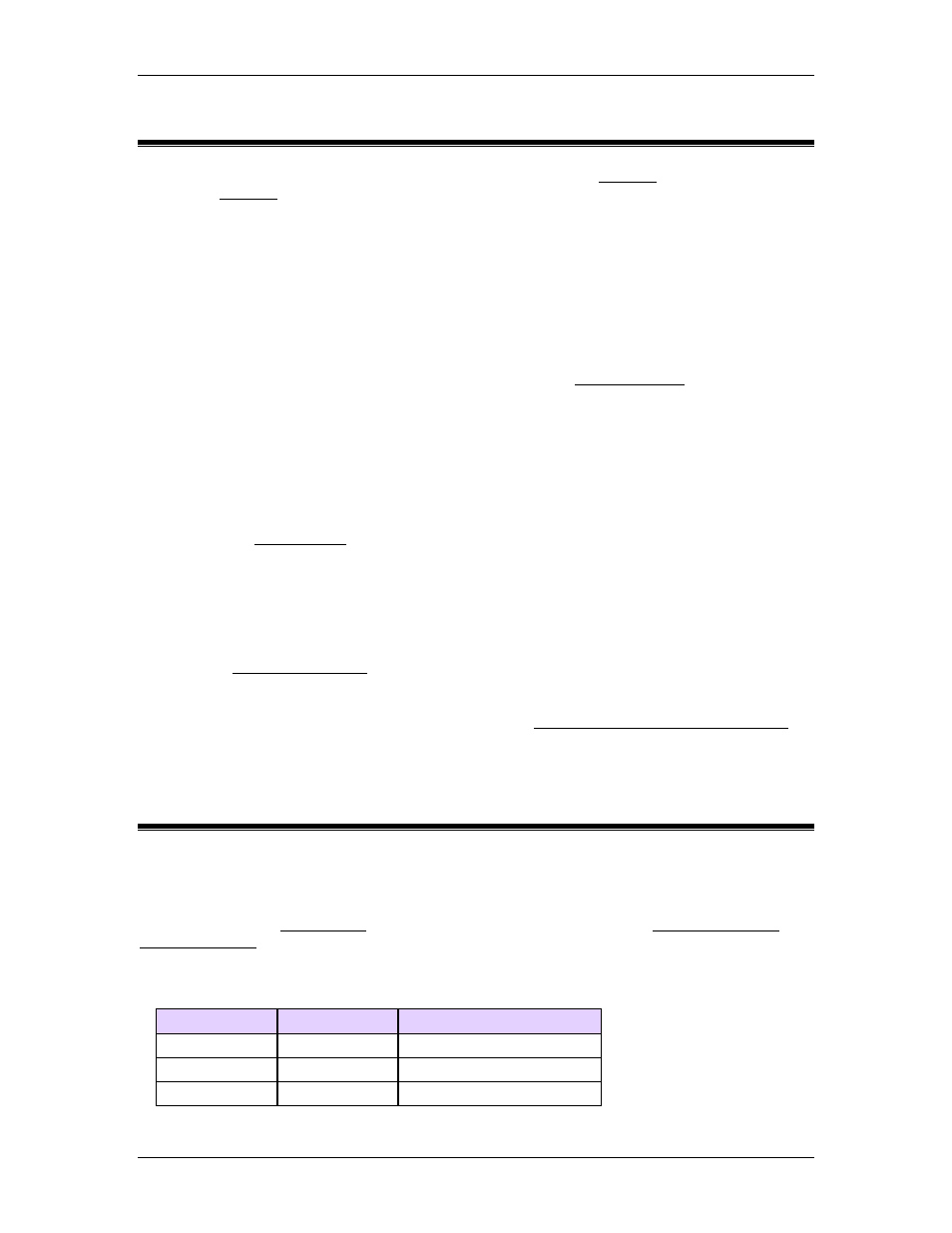
6 Communication
6.10.2. Using Serial Communications
Serial RS-232 or RS-485 communication is only available on the RMC75S, and the Monitor
port of the RMC75P.
Communicating via serial RS-232 or RS-485 from a PLC or HMI to the RMC70 consists of the
following:
•
Reading RMC Registers
•
Writing to RMC Registers
•
Issuing Commands
This topic describes the basics of doing this with serial communications. All data in the RMC is
stored in registers. Therefore, to communicate is to write to and read from registers in the
RMC.
For information on setting up serial communications, see the Serial Overview topic.
Reading and Writing RMC Registers
To read from or write to RMC registers, simply write to the address of the register. The
exact method will vary depending on the host controller you use, but the concept is the
same.
Finding Addresses of RMC Registers
Use any of the following methods to find the address of a register in the RMC:
•
Use the Register Map topic. This topic lists all the user-accessible registers in the RMC.
Make sure you use the correct address format for your communication protocol.
•
Use the address that is displayed in RMCTools. Many editors and windows in RMCTools
display the address of the registers. Make sure you use the correct address format for
your communication protocol.
Issuing Commands
See the Issuing Commands topic.
Reading Plots
For details on reading plots from the RMC, see the Reading Plots with a Host Controller
topic.
6.10.3. Configuration and Wiring
6.10.3.1. Line Drivers: RS-232/485
Port 1 on the RMC75S module supports two different line drivers: RS-232 and RS-485 (2-wire
only). The RMC75S Monitor Port (port 0) supports only RS-232. See the Configuring Serial
Communications topic for instructions on how to choose a line driver for port 1.
Features
The following chart compares these line drivers as implemented on port 1 of the RMC75S:
RS-232
RS-485(2-wire)
Duplex
Full
Half
Differential? No
Yes
Topology
Point-to-point Point-to-point, Multi-drop
deltamotion.com
533
