Delta RMC151 User Manual
Page 60
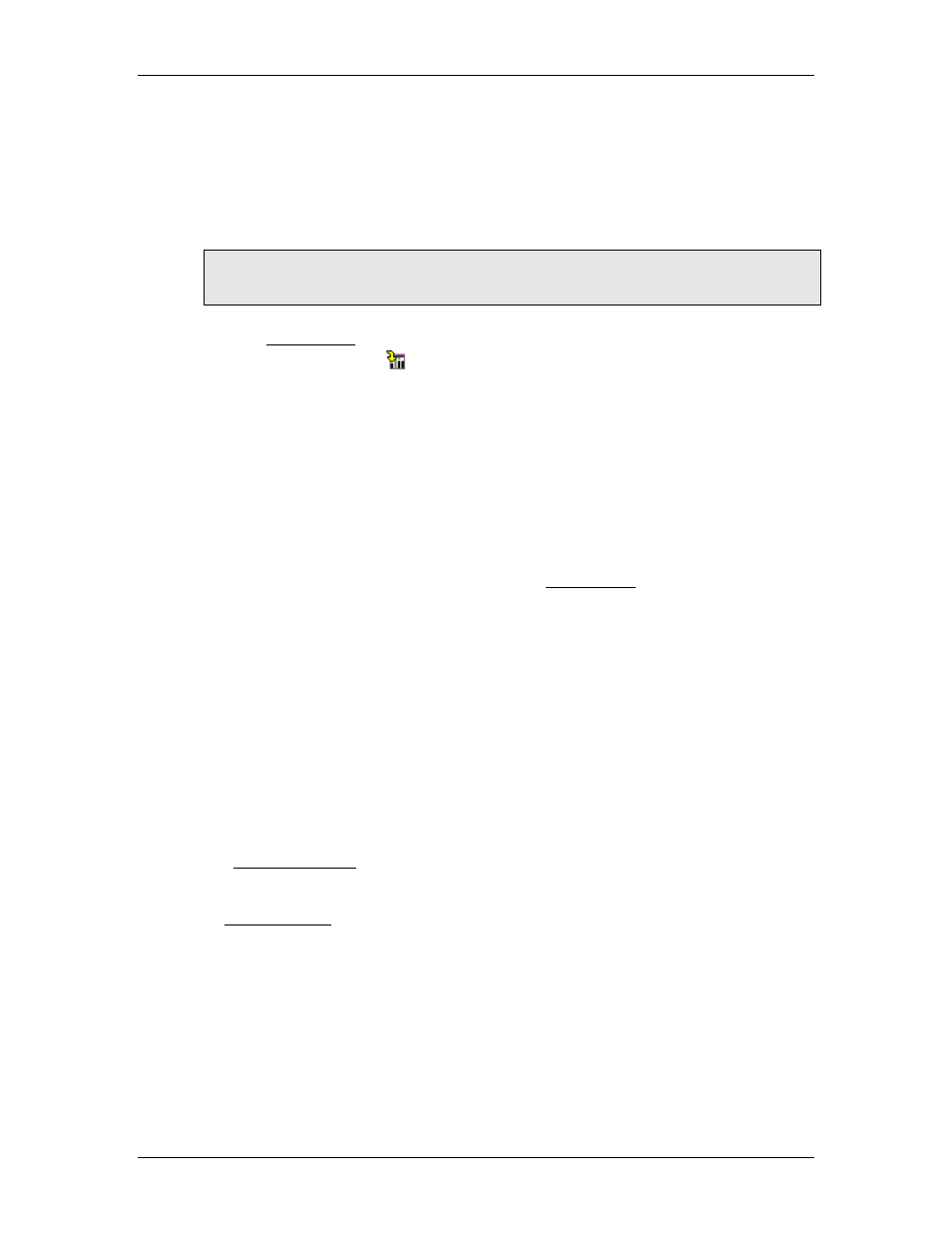
RMC70/150 and RMCTools User Manual
•
Increase the Differential Gain. It may help the system track better. If it starts
oscillating or chattering, decrease the gain.
•
If the drive output during the constant velocity portion of the move is smooth, the
Differential Gain is perhaps not set high enough.
•
When the Differential Gain is properly adjusted, the drive output may look "fuzzy."
This indicates that the drive is responding to the minute errors of the axis. Not all
systems allow the differential gain to be set high enough for the drive to be "fuzzy".
Note:
If you use Differential Gain, you may be able to increase the Proportional Gain
somewhat without making the system oscillate.
•
If the system starts chattering or oscillating before it can achieve proper control, try
using the Output Filter.
•
Click the Download button to apply the changes to the RMC.
Too little Differential Gain:
The system will not keep up during acceleration and deceleration.
Too much Differential Gain:
The system will exhibit rapid oscillation.
Correct Differential Gain:
The system will track properly during acceleration and deceleration.
12. Adjust the Output Filter
If the axis is not tracking very well at this point, the Output Filter may help. It can
significantly improve control of difficult systems. Without the Output Filter, the
Differential Gain can cause the Control Output to oscillate, causing oscillation of the axis.
By using the output filter, the Differential Gain can be increased significantly to help the
Actual Velocity track the Target Velocity.
Typically, the Output Filter can be set to a value close to the natural frequency of the
system. For example, if a system tends to oscillate at 10 Hz, a good starting value for the
Output Filter is 10 or higher. After setting the Output Filter, you may be able to increase
the Differential and Proportional Gains to improve control. If it does not help, try smaller
and higher values of Output Filter, then try increasing the Differential and Proportional
Gains again.
Keep in mind that the Output Filter does not always help.
13. Increase System Speed
If you have not yet done so, increase the Speed and Acceleration values of the moves.
Look for following errors, overshoot, or oscillations.
•
If an Output Saturated error occurs, there is not enough drive capacity to drive the
axis at the requested Speed or Acceleration. Should this occur, reduce the Speed
and/or Acceleration and Deceleration.
•
If a Following Error occurs during acceleration and deceleration and adjusting the
Gains and Acceleration Feed Forward does not help, the Acceleration and Deceleration
ramps are too steep for the response of the system.
•
If the actual position lags or leads the target position during the entire constant
velocity section of the move, adjust the Feed Forwards.
•
Should the system seem a little sloppy, try increasing the Proportional Gain.
•
If the Control Output never gets very high, the gains can probably be increased for
better control. If the Control Output is too high, or an overdrive error occurs, the
system is not capable of performing the requested move. The Speed, and/or
Accelerations may need to be decreased.
40
Delta Computer Systems, Inc.
