Using omron controllers via the fins protocol, Omron plcs va fins, Omron plcs via fins – Delta RMC151 User Manual
Page 592
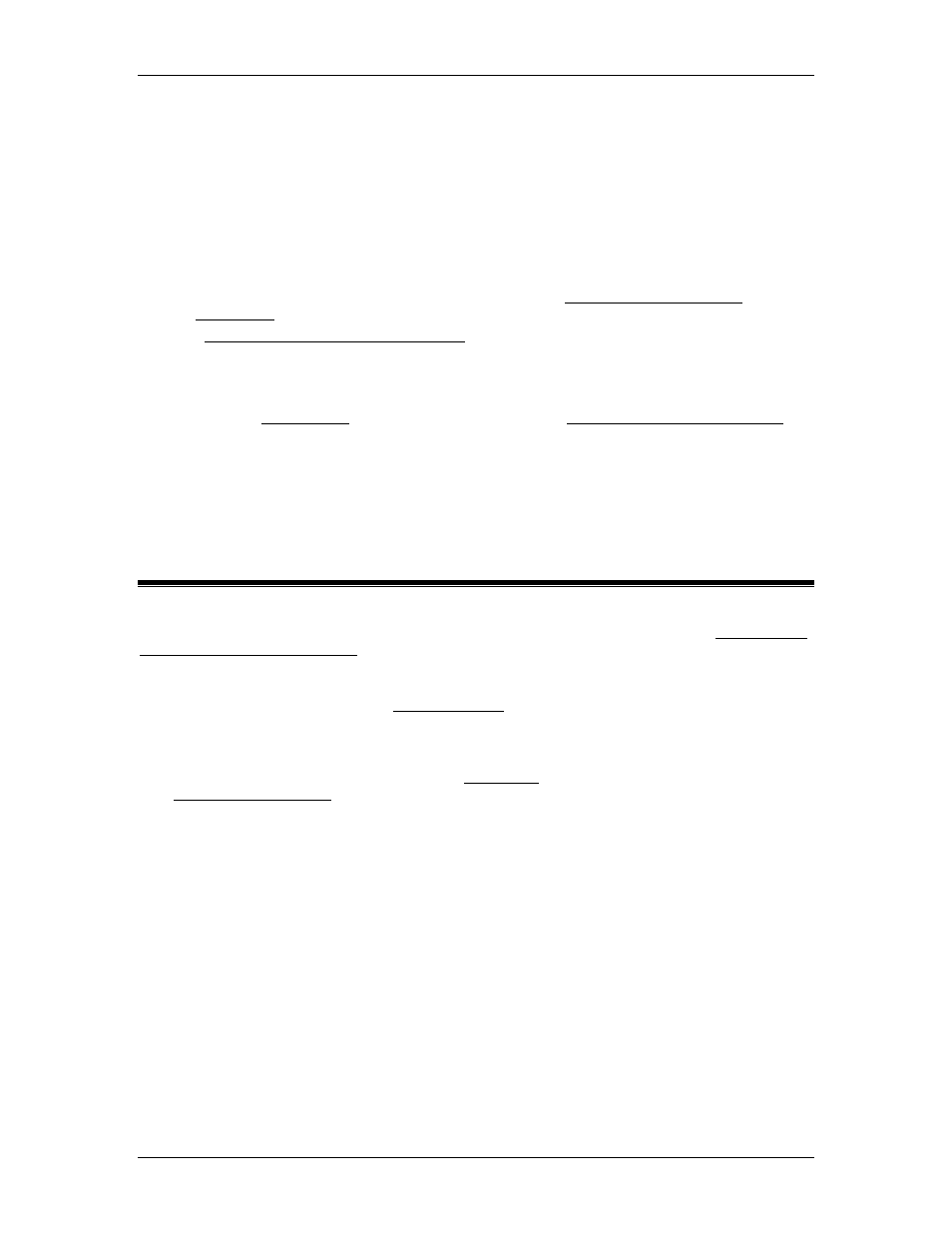
RMC70/150 and RMCTools User Manual
4. Change the Sync Out Register
The easiest way to do this is to add one to it. However, you must take care to handle
overflowing this register (the Sync register is a REAL). One method is to add one and
then MOD it with some large number, such as 10000. This will make the register count
from 0 to 9,999, and then wrap back down to 0 without an error. Take care to ensure
that you only update the Sync Out Register once so that the commands do not get re-
issued.
5. Wait Until the Sync In and Sync Out Registers Match
This indicates that the RMC has received the command and issued it. It is important to
wait until the SyncIn and SyncOut match before using the status bits in the Input Data
(if the Input Data includes any status bits). See the Using an EtherNet/IP I/O
Connection topic for how problems can occur if this step is ignored.
See Using an EtherNet/IP I/O Connection for further details.
Reading and Writing other Registers
To read and write other registers in the RMC that are not included in the Incoming or
Outgoing Cyclic I/O Data, you can use the MSTR blocks to read/write registers in the RMC
either using Modbus/TCP or the Data Table Object with EtherNet/IP Explicit Messaging.
EtherNet/IP I/O and MSTR blocks can be used simultaneously.
Another option for writing to other RMC registers is to create user programs that move
data from the variable table to other RMC registers.
6.11.9. Using Omron Controllers via the FINS Protocol
This topic describes how to communicate with the RMC from Omron PLCs via the FINS
protocol. For information on using EtherNet/IP I/O with the Omron PLCs, see the Using Omron
Controllers via EtherNet/IP I/O topic.
The RMC75E and RMC150E can communicate with Omron CS/CJ series PLCs via the FINS
Ethernet protocol. This requires the CS/CJ ETN21 module. When communicating with the RMC
from an Omron PLC, use the RMC's FINS Addresses for addressing the RMC's registers.
Example Programs
Delta provides example PLC programs to help you quickly set up the communications
between your PLC and the RMC. See thsection of Delta's website at
Procedure for Using the ETN21
Omron’s ”Ethernet Units Construction of Networks” manual (catalog number W420-E1-
01) describes how to set up and use the ETN21. It provides very good detail, but is very
large. The information below describes the steps necessary for using the ETN21 with the
RMC.
1. Set the ETN21 IP Address
See section 2-7 in the ”Ethernet Units Construction of Networks” manual.
2. Pair the FINS node address to the RMC75E IP Address
See section 5 in the ”Ethernet Units Construction of Networks” manual. The Automatic
Generation Method is the easiest.
3. Using the SEND and RECV Instructions
The SEND and RECV instructions are described in detail in Omron’s ”INSTRUCTIONS
REFERENCE MANUAL” (catalog nr W340-E1-13). You will also need to refer to the
”Ethernet Units Construction of Networks” manual (catalog number W420-E1-01),
section 6-6-3 for information on how to use these commands for Ethernet.
572
Delta Computer Systems, Inc.
