Command: curve start advanced (88), E curve start advanced (88), Curve start advanced (88) – Delta RMC151 User Manual
Page 793: Curve start, Advanced (88)
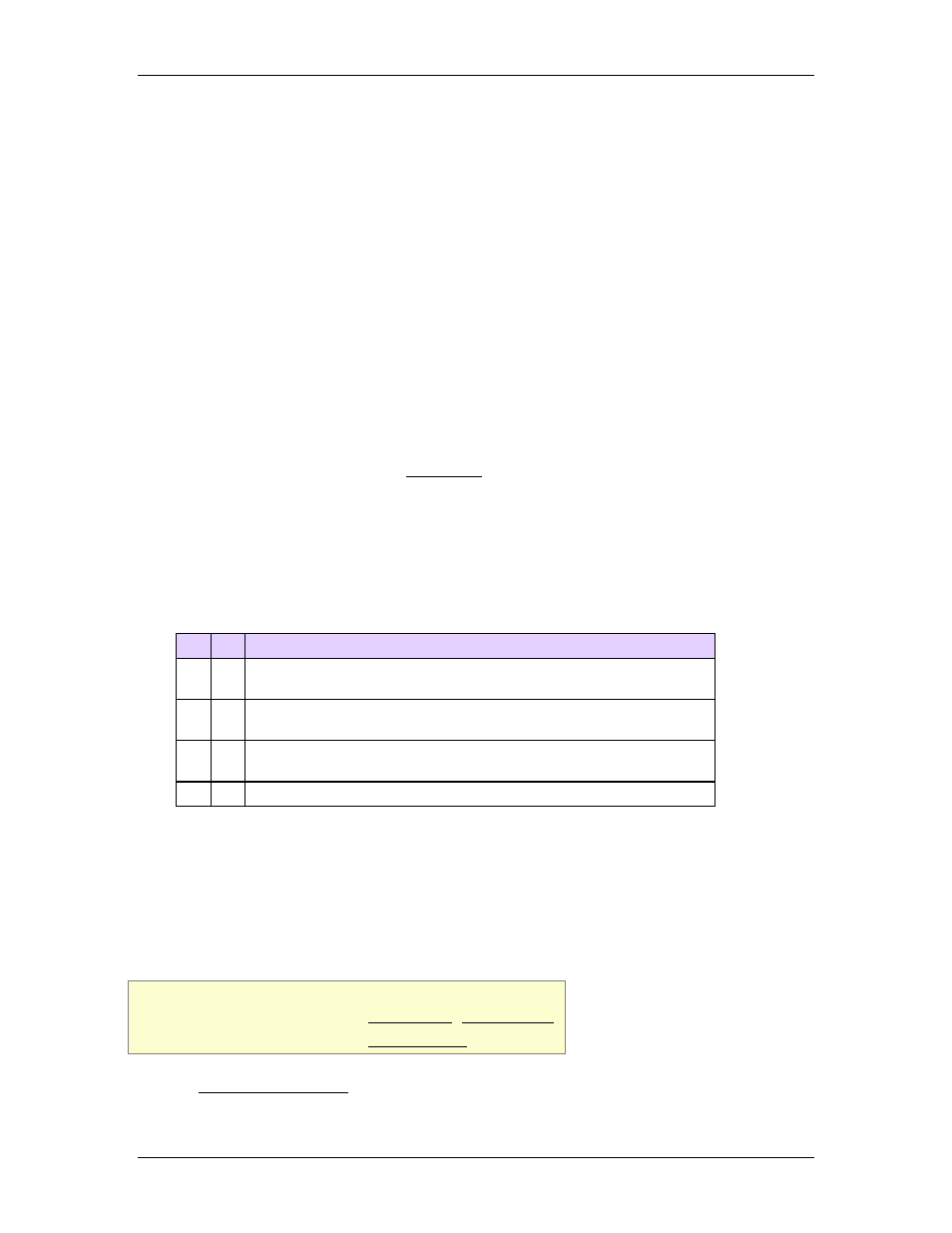
8 Command Reference
Use the following equation to convert a register address to integer format, N:
N = file * 4096 + element
Example:
Register address %MD8.33 is 8*4096 + 33 = 32801.
_Time:
The register address for the _Time tag in the RMC70 is %MD20.10. Therefore, the value
is 20*4096 + 10 = 81930.
The register address for the _Time tag in the RMC150 is %MD44.10. Therefore, the value
is 44*4096 + 10 = 180234.
Status Bits
In Position Bit
For curves based on _Time, the In Position bit will be set when the curve has completed.
The In Position bit will not be set for curves that follow a master other than _Time.
Target Generator State Bits
The Target Generator bits in the Status Bits register indicate which portion of the move
the axis is currently in. These bits are useful for determining whether the curve has
reached the starting or ending points.
Target Generator Done bit
Set when the master position is at or beyond the ending point. Notice that for master-
based curves with a zero-velocity ending point, the curve is still being followed. That is,
if the master backs up into the curve, then the curve axis will resume following the
curve backwards, and the Target Generator Done bit will be cleared.
Target Generator State A and B bits
B
A Description
0
0
The curve is being followed and the master is beyond (not at)
the ending point.
0
1
The curve is being followed and the master is prior to (not at)
the starting point.
1
0
The curve is being followed and the master is between the
starting and ending points or at the starting or ending point.
1
1
Reserved.
Pri. TG SI Busy (Primary Target Generator Superimposed Busy) Bit
This bit will be set during the transition. The transition begins when the motion
command is issued, not necessarily when the Transition command is issued. When the
transition completes, this bit will clear.
8.4.7.11. Command: Curve Start Advanced (88)
Supported Axes: Position Control Axes
Supported Control Modes: Position PID, Position I-PD
Firmware Requirement: 3.20 or newer
See the Commands Overview topic for basic command information and how to issue
commands from PLCs, HMIs, etc.
deltamotion.com
773
