Image area – Delta RMC151 User Manual
Page 1132
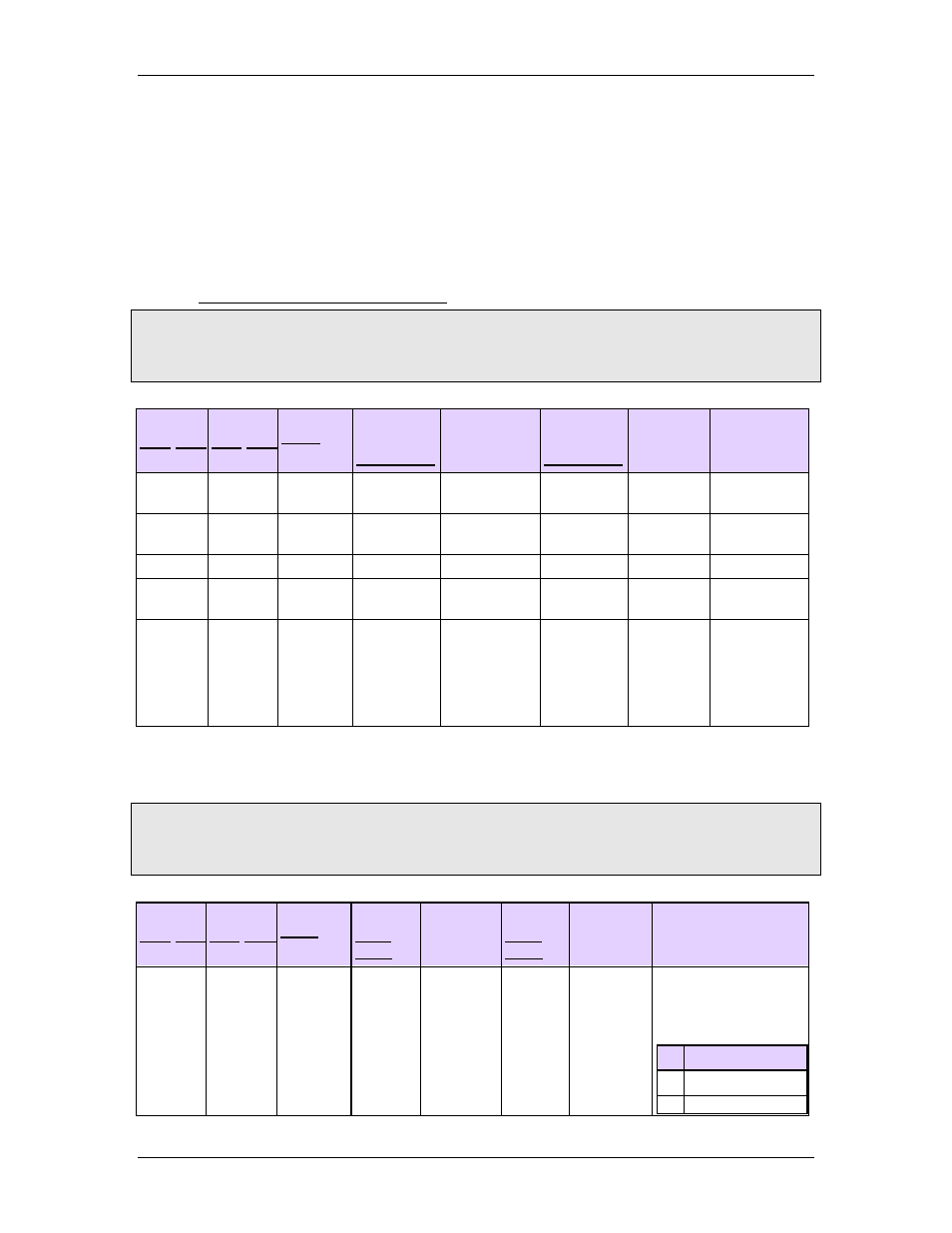
RMC70/150 and RMCTools User Manual
The variables can given a user-defined tag name in the Variable Table Editor, which is the
preferred method of referencing variables from within RMCTools. The user-defined
variable name references the variable's Current Value.
Otherwise, each variable has a tag name as follows:
_VarTbl.CurVal[n] - Current Value of variable n.
_VarTbl.Initial[n] - Initial value of variable n.
RMC150 Registers, File 94: Image Area
See the Controller Image Upload/Download topic for details.
Tip:
For the DF1/CSP addressing format, all 'F' type registers (32-bit floating point) can also be
read as 'L' type (32-bit word) registers. This is very useful when reading registers with
DWORD or DINT external data types.
Address
Modbus
Address
FINS
Address
External
Data Type
Internal
IEC
Address
Internal
Data Type Access
Register
Name
F94:0
48129
E0_15360 DINT
%MD94.0
DINT
Write Only Image Area
Command
F94:1
48131
E0_15362 DINT
%MD94.1
DINT
Read Only Image Area
State
F94:2
48133
E0_15364 DINT
%MD94.2
DINT
Read Only Image Size
F94:3
48135
E0_15366 DINT
%MD94.3
DINT
Read/Write Current
Index
F94:4
:
F94:4095
48137-
48639
(252
items)
E0_15368
-
E0_15870
(252
items)
DINT[252]
or
DINT[4092]
%MD94.4
:
%MD94.4095
DINT[252]
or
DINT[4092]
Read/Write Image Data
RMC150 Registers, File 95: Plot Layout
The following files contain the Plot Layout registers.
Tip:
For the DF1/CSP addressing format, all 'F' type registers (32-bit floating point) can also be
read as 'L' type (32-bit word) registers. This is very useful when reading data of DWORD or
DINT external data types.
AB
DF1,CSP
Address
Modbus
Address
External
Data
Internal
IEC
Address
Internal
Access
Register Name
F95:0
48641
E0_15872 REAL
%MD95.0 UDINT Read/Write Current Plot Layout
This register
indicates the current
plot allocation.
Bit Description
0-7 Plots (1-8)
8- Sample Sets per
1112
Delta Computer Systems, Inc.
