Rmc70 register map, Rmc70 register map 2, Register map – Delta RMC151 User Manual
Page 1042: E register map, Rmc70, E rmc70 register map
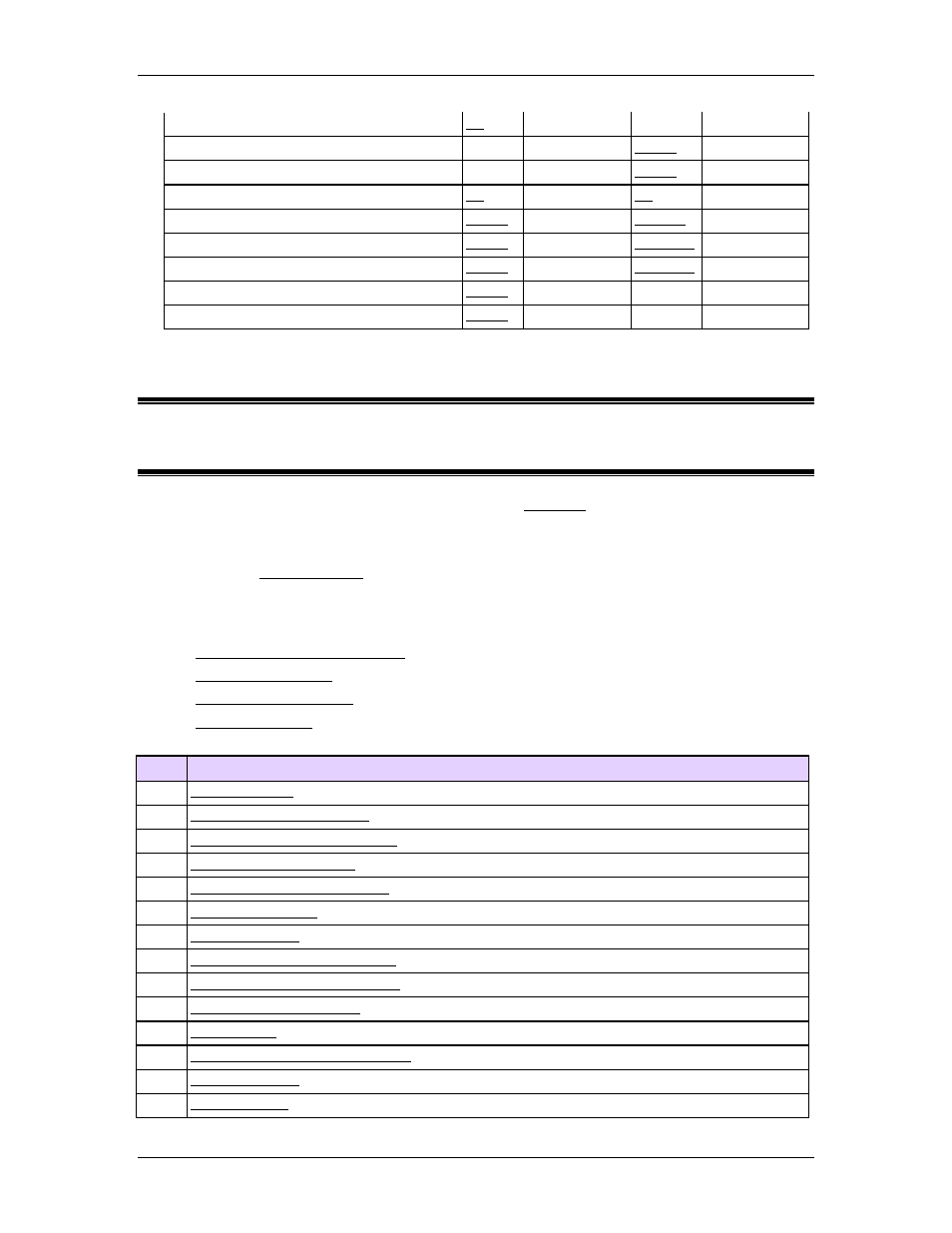
RMC70/150 and RMCTools User Manual
Command Area
12801
-
-
Variables - Current Values (RMC150)
-
-
28673
Variables - Initial Values (RMC150)
-
-
36865
Plot Layout
15873
95
48641
Plot Configuration
32-39
16385
49153
Dynamic Plot Upload Area
40-47
20481
53249
Static Plot Upload Area
24577
57345
Variables - Current Values (RMC70)
28673
-
-
Variables - Initial Values (RMC70)
32769
-
-
9.4. RMC70 Register Map
9.4.1. RMC70 Register Map
The RMC70 Register Map lists the addresses of all the registers in the RMC70. Typically, you
will need to use the register map to find addresses when setting up communications with the
RMC70 from a host controller such as a PLC. When referencing registers from within the RMC,
such as in user programs, you do not need to use register addresses. You can use tag names
instead. See the Tags Overview topic for details.
For each register, the RMC70 register map provides addresses in the formats listed below. The
address type you use will depend on the communication method you use. For more details on
the addressing formats, see the respective topics.
•
•
•
•
The registers are divided into the following sections:
File Description
7
8-11 Axis 0-3 Status Registers
12-15 Axis 0-3 Parameter Registers
16
Command Area - Small
17
18
19
20
21
Communication Configuration
22
23
24
Tasks 0-3 Status/Configuration
25
26
1022
Delta Computer Systems, Inc.
