Delta RMC151 User Manual
Page 55
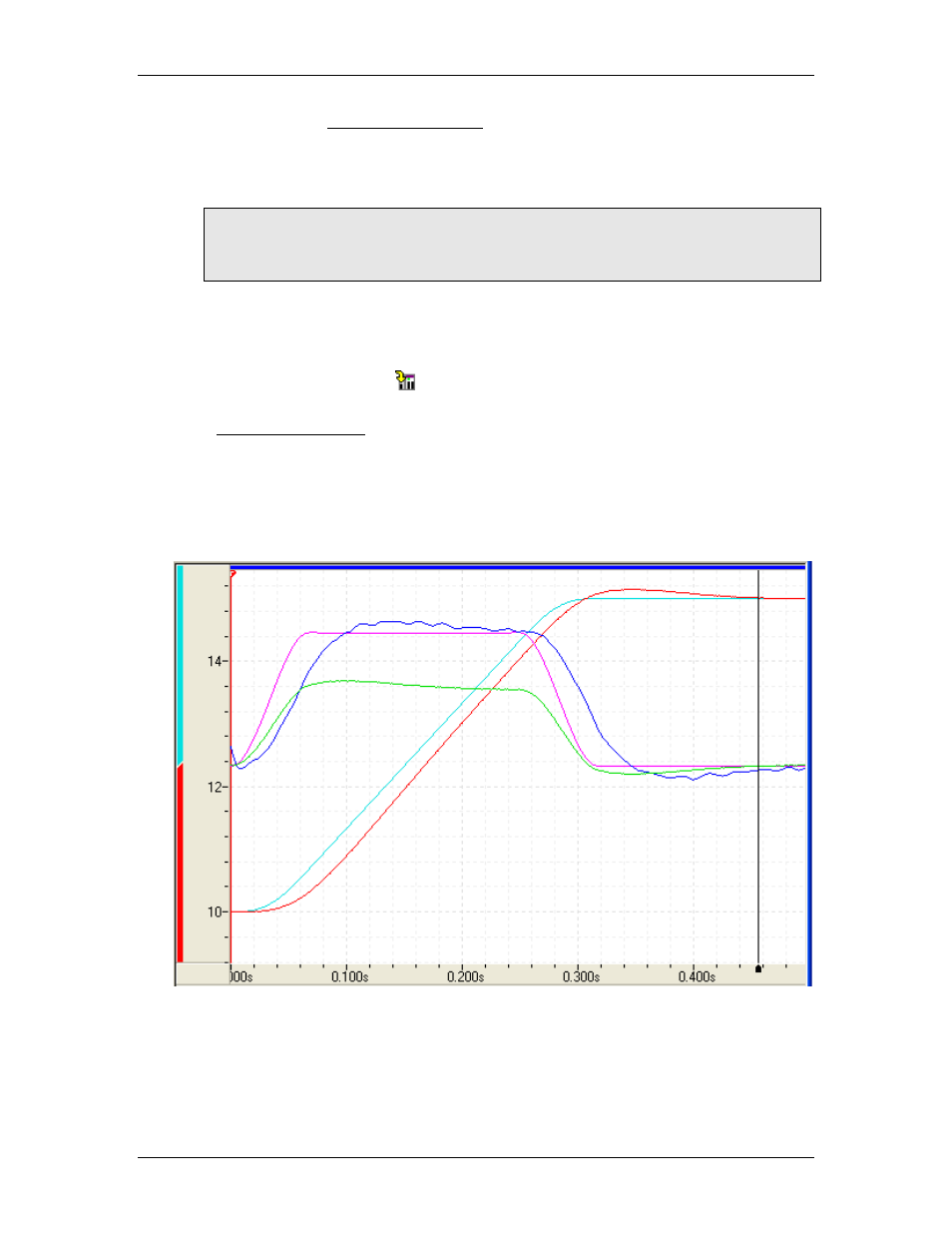
2 Starting Up the RMC
In many systems the Velocity Feed Forward parameter is the most important parameter
for position tracking during a move. To adjust the Velocity Feed Forward:
•
Start with a small value of Velocity Feed Forward. Remember that it is a floating point
number, and you may have to start with a number smaller than 1, depending on your
system.
Tip:
Use the Adjust VFF button in the Tuning Tools to automatically determine the
Velocity Feed Forward. Make a move, wait for it to complete, then click Adjust VFF.
Repeat for the other direction.
•
Make long slow moves in both directions. Adjust the Velocity Feed Forward until the
axis tracks within 10% in both directions.
•
If you are using Ratioed gains, make sure to adjust both Velocity Feed Forwards.
•
Click the Download button to apply the changes to the RMC.
If the Symmetrical/Ratioed parameter is set to Ratioed, you will have two Velocity Feed
Forwards, one for each direction of motion. Make sure to tune both.
Plots
Look at these plots for examples of good and bad plots at this step. Be aware that not all
systems will be like these examples.
Too little Velocity Feed Forward
The Actual Position lags the Target Position during the entire move.
Too much Velocity Feed Forward
The Actual Position starts leading the Target Position.
deltamotion.com
35
