Command: fault controller (8), Command: set enable output (67), Enable output – Delta RMC151 User Manual
Page 712: Fault controller (8), S a fault controller (8), Set enable output (67), E set enable output (67)
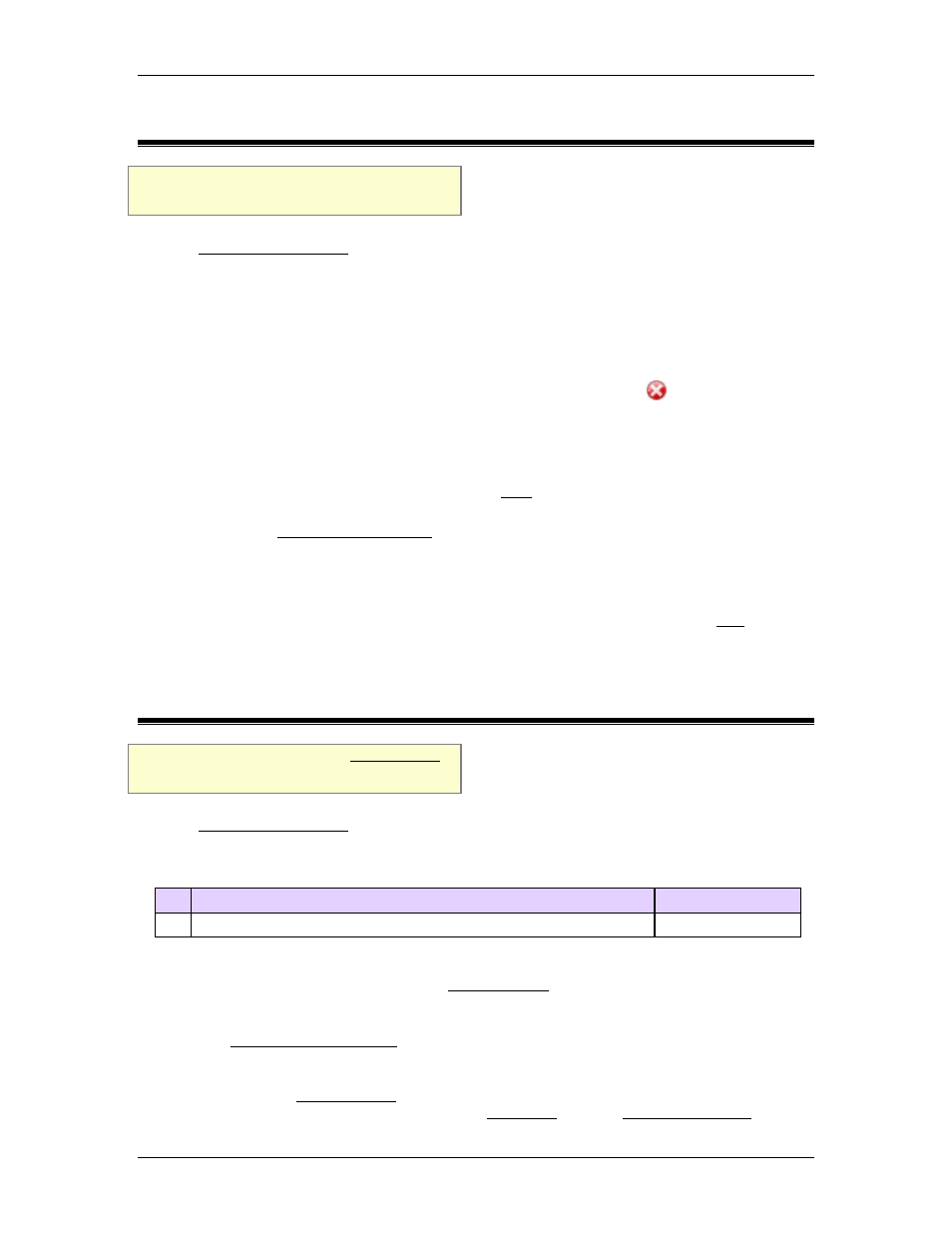
RMC70/150 and RMCTools User Manual
8.3.4. Command: Fault Controller (8)
Supported Axes: All
Firmware Requirement: 1.10 or newer
See the Commands Overview topic for basic command information and how to issue
commands from PLCs, HMIs, etc.
Command Parameters
None.
Description
This command stops all motion on the controller. It can be used as an emergency stop.
To issue this command from RMCTools, click the Fault Controller button on the
toolbar.
This command does the following:
•
Puts the RMC in PROGRAM mode
This stops all Tasks and the Program Triggers. In order to start Tasks and the Program
Triggers again, you must put the RMC into RUN mode.
•
Halts all axes
Performs a Direct Output Halt (3) on each axis.
Why bother?
If you want to shut down the RMC because a major problem occurred, use this command,
because you can be sure it will stop all motion on all axes, along with all user programs,
and the Program Triggers. If the RMC is in RUN mode and you use a regular Halt instead
of this command, the Program Triggers can still start a User Program, which may start
motion again.
8.3.5. Command: Set Enable Output (67)
Supported Axes: Control Axes
Firmware Requirement: 1.00 or newer
See the Commands Overview topic for basic command information and how to issue
commands from PLCs, HMIs, etc.
Command Parameters
# Parameter Description
Range
1 Enable/Disable: Enable (1), Disable (0)
0 or 1
Description
This command enables or disables the Enable Output on axes that have an Enable
Output.
To specify the behavior of the Enable output switch when the Enable Output is enabled,
see the Enable Output Behavior topic.
Why Bother?
You can wire the Enable Output to the enable input on a motor drive or hydraulic valve. If
an error occurs for which the corresponding Auto Stop is set to Direct Output Halt, the
692
Delta Computer Systems, Inc.
