Delta RMC151 User Manual
Page 568
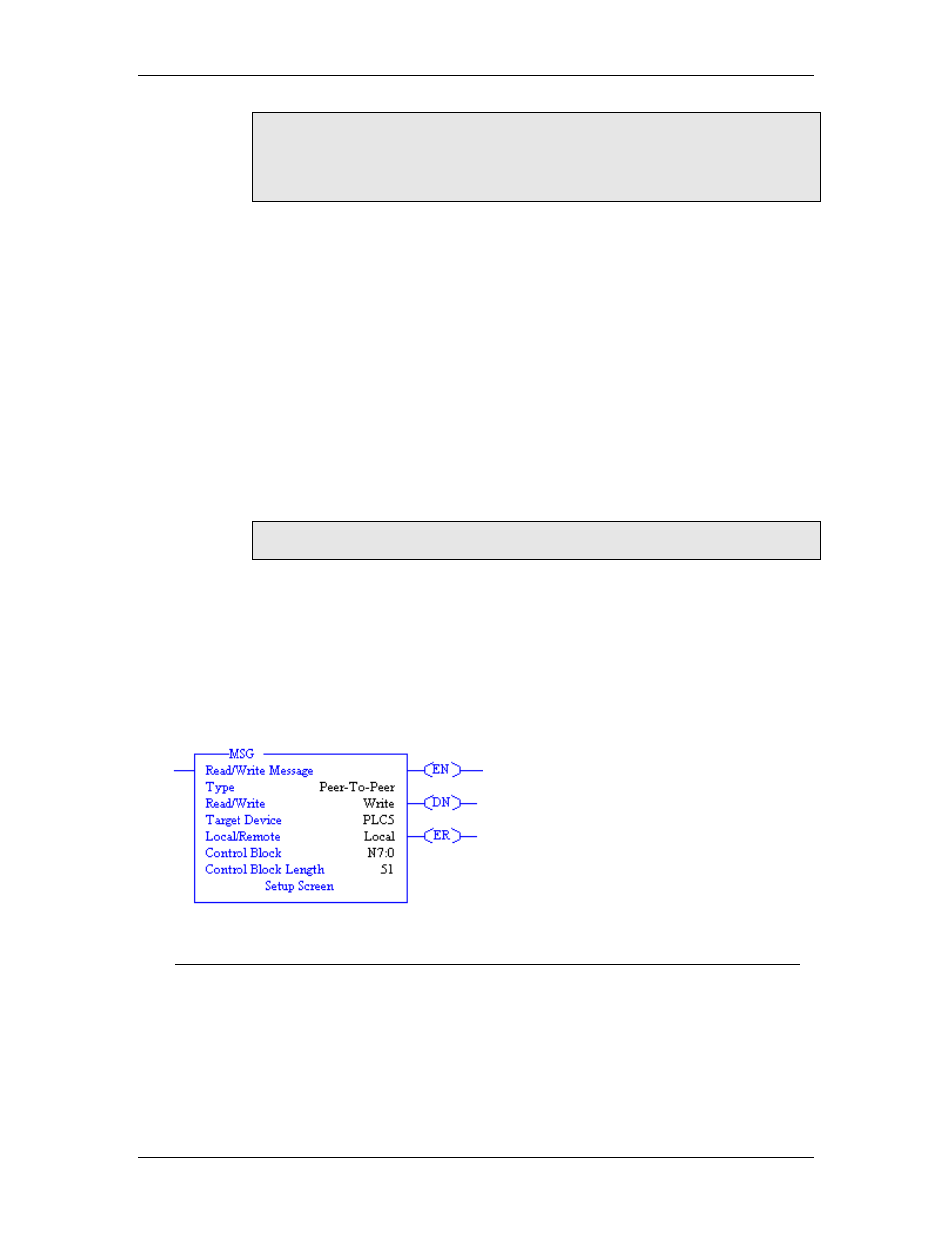
RMC70/150 and RMCTools User Manual
Note: If you are also using EtherNet/IP I/O cyclic messaging, you can use
the name of the name you assigned to the Generic Ethernet Module that
references the RMC. This name will constitute the entire Path.
For example, if you assigned the name MyRMC, then the Path would be:
MyRMC.
If the Logix5000 project I/O configuration does not include the module name,
you will need to give the path of going over the Logix backplane to the Logix
ethernet communication module and then going over the Ethernet to the
RMC. The backplane is indicated by the number "1". The path would then be:
1, [Ethernet module slot number], 2, [RMC IP Address]
Therefore, if the 1756-ENBT is in slot 3 (the third slot on the rack), and the
RMC is at address 192.168.0.5, then the following path would be used:
1, 3, 2, 192.168.0.5
o
For Serial:
Path: Enter the path from the ControlLogix or CompactLogix CPU to the RMC.
The format of the path usually is as follows:
2, station address
where station address is the node address of the RMC. For example, if the
node address is 3, the path is:
2, 3
Note:
The "2" is the port number for the serial port on the ControlLogix CPU.
o
Communication Method: Select the CIP option.
•
Click OK.
•
To make changes to the Message Configuration dialog later, click the ellipsis button in
the MSG block.
SLC 5/05 MSG Block Parameters
The SLC 5/05 MSG block is displayed as the following:
Parameter
Description
Type
This parameter is always set to Peer-To-Peer for serial or
Ethernet communication channels.
Read/Write
This parameter should be set to Read to read registers from the
RMC and to Write to write registers to the RMC.
Target Device
This should be set to 500CPU for communicating with the RMC.
Local/Remote This parameter has possible values of Local and Remote. It
should be set to Local for communicating with the RMC.
548
Delta Computer Systems, Inc.
