Constants, Constant, Value – Delta RMC151 User Manual
Page 353
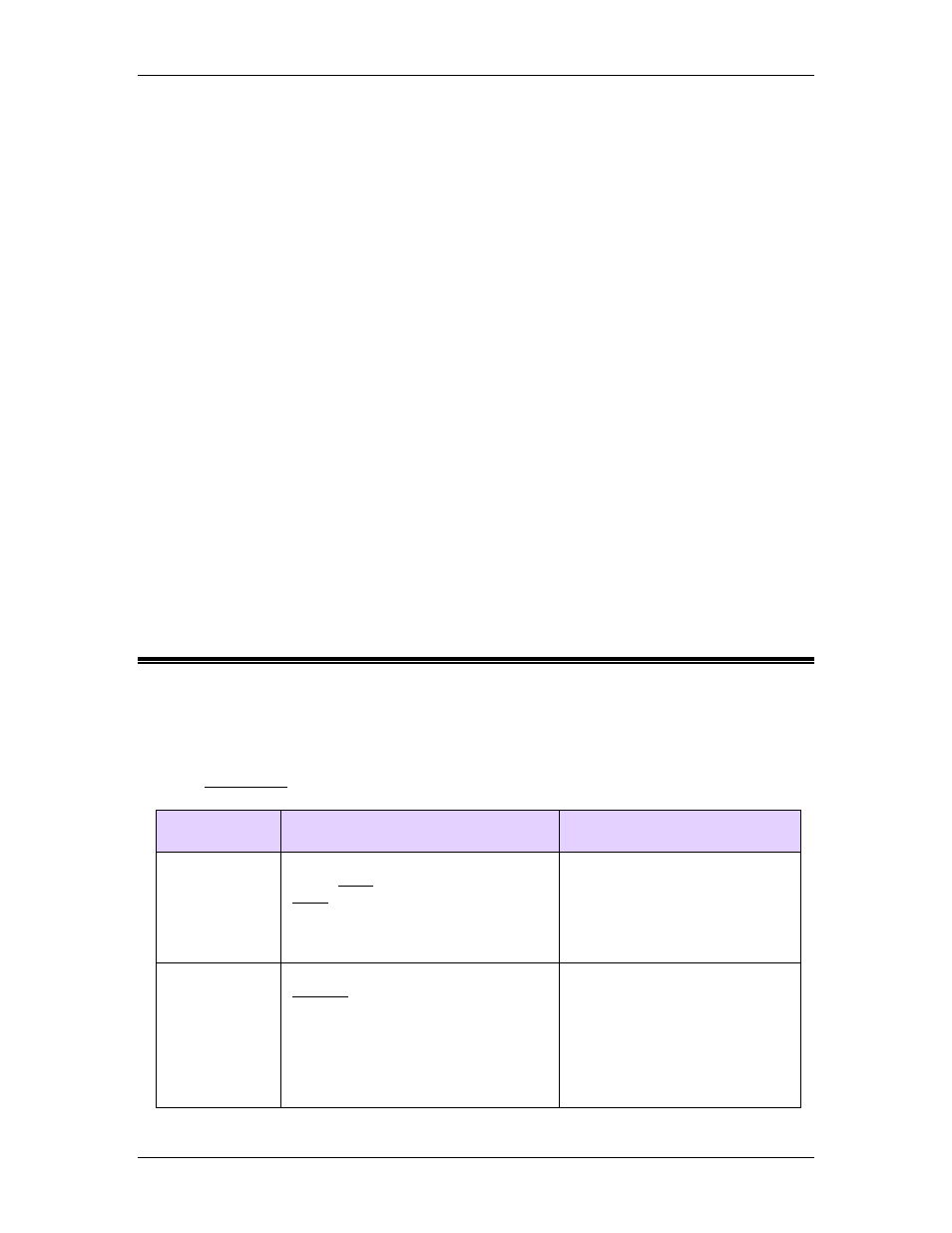
5 Programming
Example
Example 1
IF
_Axis[0].ActPos
> 20.0
THEN
MyREAL
:= 92;
END_IF
Example 2
IF
MyInput1 =
True
THEN
MyREAL1
:= 34.0;
MyREAL2
:= 70023.0;
ELSE
MyDINT
:= 2;
END_IF
Example 3
IF
_Axis[0].StatusBits.InPos
=
True
THEN
MyREAL1
:= 34.0;
MyREAL2
:= 70023.0;
ELSEIF
ABS
(
_Axis[0].ActPos
) > 20.0
THEN
%QX0.1
:=
True
;
ELSE
MyDINT
:= 2;
END_IF
5.13.10. Constants
The term "constants" refers an numeric item in programming that does not change. This can
be a number in typical representation, such as 10.345, or a named representation of a
number, such as PI or e.
Constant Number Representations
The expressions in RMCTools supports the following types of constant number
representations:
Constant
Type
Description
Notation
Decimal
Base 10 numbers. These can be
either DINT (32-bit integers) or
REAL (32-bit floating-point decimal)
numbers.
number
Examples:
1
156.8902
0.0034
Hexadecimal Base 16 numbers. These are 32-bit
DWORD numbers.
16#number
Examples:
16#F3
16#0000104C
Hexadecimal numbers are
sometimes represented with a
deltamotion.com
333
