Disclaimer – Delta RMC151 User Manual
Page 24
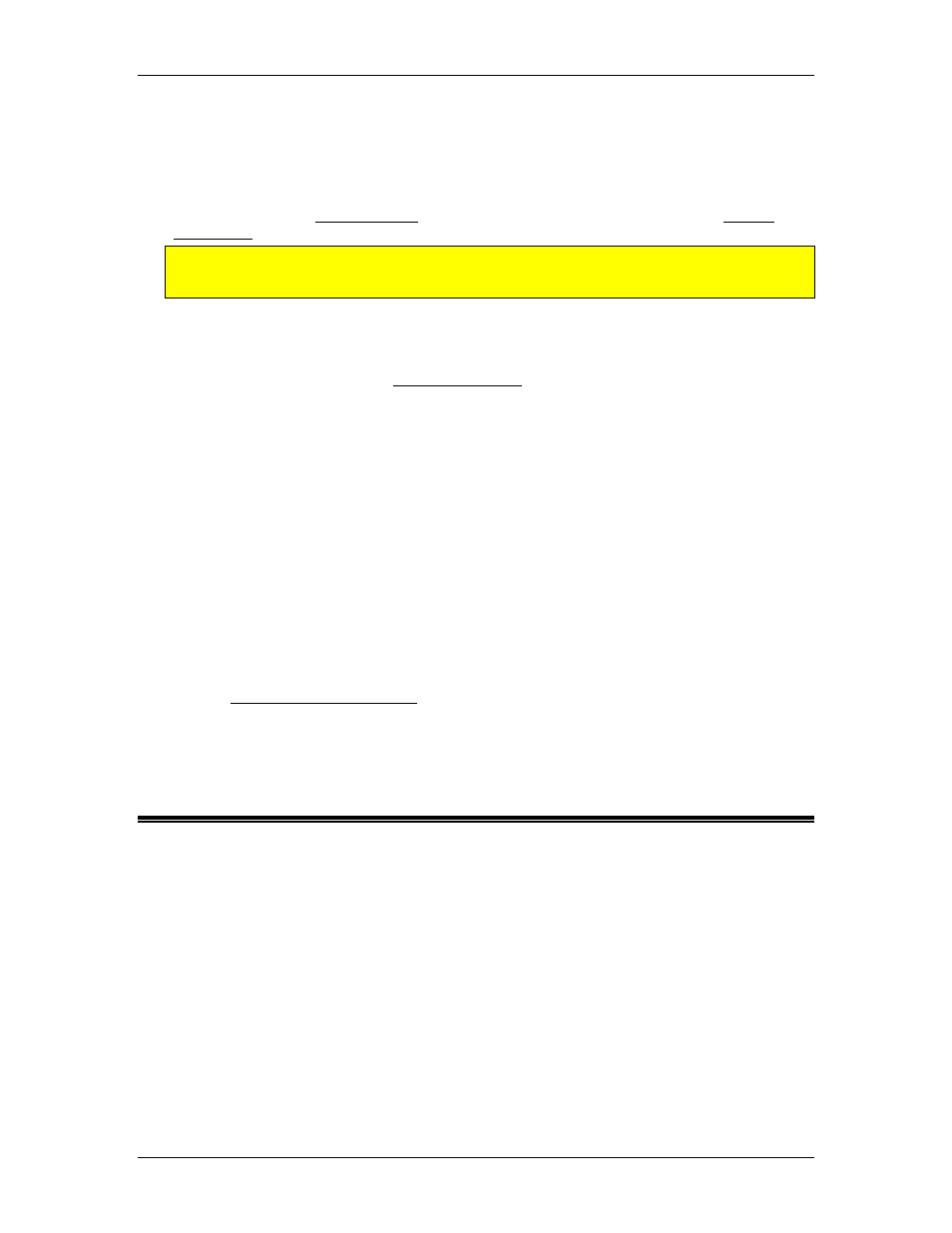
RMC70/150 and RMCTools User Manual
6. If an error occurred, or if you wish to see if the command went through, open the
Event Log by double-clicking Event Log in the Project pane. It shows everything that
happened in the RMC.
Commands can also be issued to the RMC from a host controller, such as a PLC or HMI.
You can also create user programs in the RMC that issue commands. See the Issuing
Commands topic for more details.
Caution: For each command you wish to issue, write it only once so that it is issued only
once. If you issue the same motion command (to the same position) multiple times, it can
cause the target position to overshoot the requested position.
Setting Up the RMC
Before you can move an axis in closed loop control, you must set up the items listed
below. For instructions on setting all these items, see the Startup Guide that came with
the RMC. Or, you can read the Startup Procedure in the Starting Up the RMC chapter.
•
Axes Definitions
You must define the axes. For example, will they be position or pressure or some
other control, will there be reference inputs. Which inputs are connected to which
output and so on.
•
Feedback Type
Some RMC modules require that you define the feed back type, such as voltage,
current, Start/Stop, etc.
•
Scale and Offset
The Scale and Offset parameters convert the transducer feedback to real-life units,
such as inches, millimeters, etc.
•
Tuning
The tuning procedure sets the PID gains for closed-loop control.
Communication
The RMC can communicate as a slave with other devices via Ethernet, Serial RS-232/485,
or PROFIBUS depending on the RMC. For details on the RMC's communication protocols,
see the Communications Overview topic.
The RMC does not perform motion control on feedback via any communication channels.
It only controls motion on axes that are directly wired to the RMC's modules.
1.3. Disclaimer
Although great effort has been taken to ensure the accuracy of the information in this
documentation, it is intended to be used only as a guide. Knowledge of motion control,
hydraulic servos, electric servos, transducers, and safety rules is required. Delta Computer
Systems, Inc. does not accept responsibility for problems resulting from errors or omissions in
this documentation. The information in this documentation is subject to change without notice.
Neither Delta Computer Systems, Inc. nor anyone else involved in the creation, production, or
delivery of this product shall be liable for any direct, indirect, consequential injuries and or
damages arising out of the use, the results of use, or the inability to use this product.
All brand names and trademarks referenced in this manual are the property of their respective
owners.
RMC Warranty
GENERAL
4
Delta Computer Systems, Inc.
