Example: time-out, E example: time-out, Time-out – Delta RMC151 User Manual
Page 406
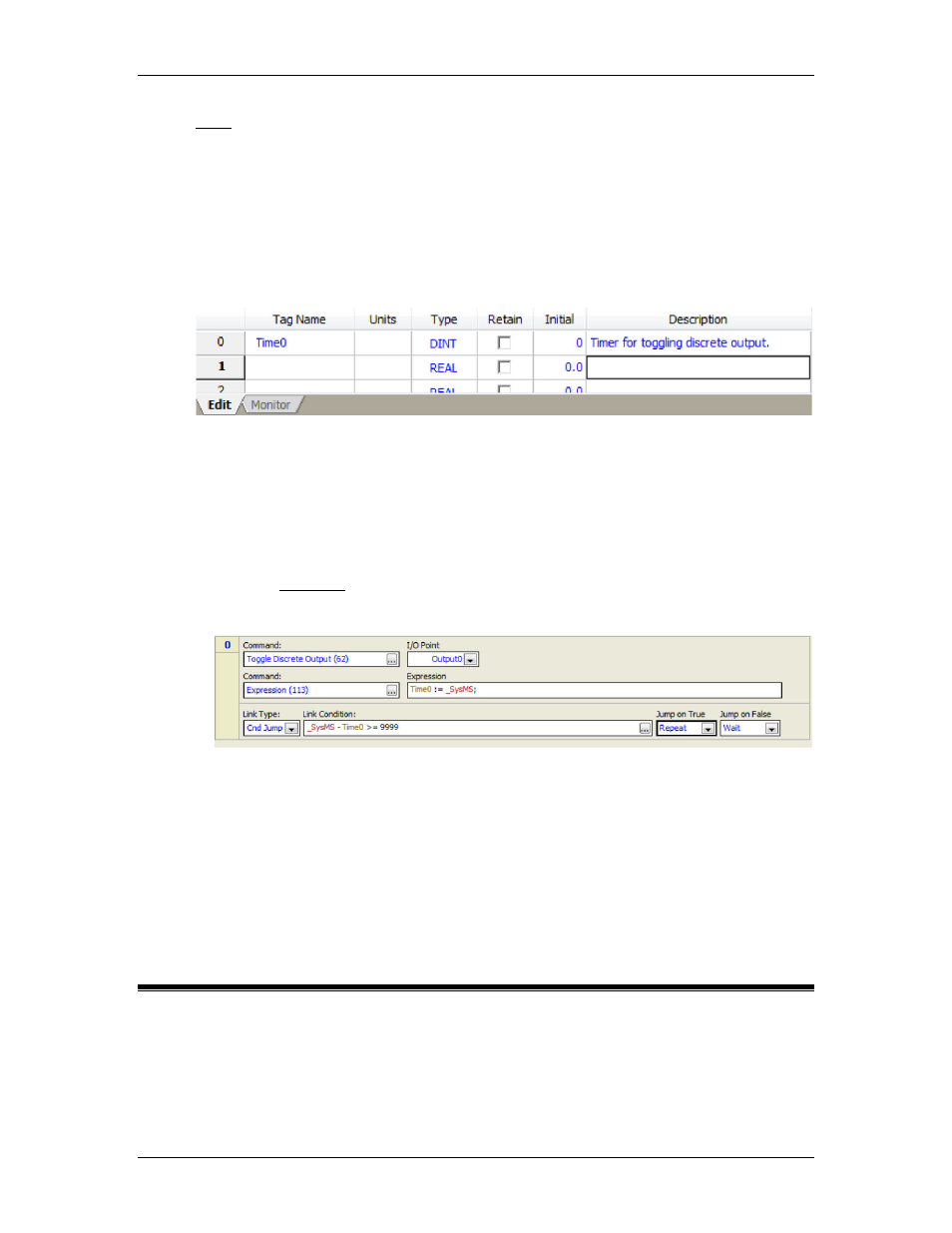
RMC70/150 and RMCTools User Manual
DINT, and will wrap around to -2147483648 after it reaches its maximum value of
2147483647.
Example
Consider an application that toggles a discrete output every 10 seconds. One method of
achieving this is as follows. Notice that this is not necessarily the best way to achieve this
application. However, the point here is to illustrate how to make a timer. This is intended
to be a starting point for the reader to create more complicated timer applications.
1. Define a Variable
Define a variable, called Time0. Define it as a DINT:
2. Write a User Program
The User Program will consist of the following:
•
Toggle the output.
•
Assign Time0 = _SysMS.
•
Wait until _SysMS minus Time0 is equal to the time increment before
repeating the step. In this case the time increment is 10 seconds, or 10000
milliseconds. One loop time will be lost in jumping to the next step. Assuming
the loop time is 1 msec, the comparison will be to 10000 minus 1, which is
9999.
This program will loop forever until the task is stopped.
Handling _SysMS Wrapping
Notice that the _SysMS value in the above example will wrap its 32-bit limit eventually,
but the math in the Link Condition will still be correct even through a wrap. However, if
the inequality in the link condition is rearranged, it may not handle the wrapping
correctly. For example, ”_SysMS >= Timer0 + 9999”, though mathematically identical,
will not handle _SysMS wrapping.
5.16.7. Example: Time-out
This example illustrates how to create a time-out. After issuing a move command, the user
program has a time-out period (this example will use 5000 milliseconds) in which the axis
must reach position. If the axis does not reach position within the time-out period, a discrete
output turns on. If the axis does reach position within the time-out period, a different discrete
output turns on.
386
Delta Computer Systems, Inc.
