Custom counts, Custom error bits, N _axis[].customcounts – Delta RMC151 User Manual
Page 888: Axis[].seccustomcounts, Axis[].customcounts, R _axis[].seccustomcounts, Custom no transducer error, Custom no transducer error bit, Custom no, Transducer error bit
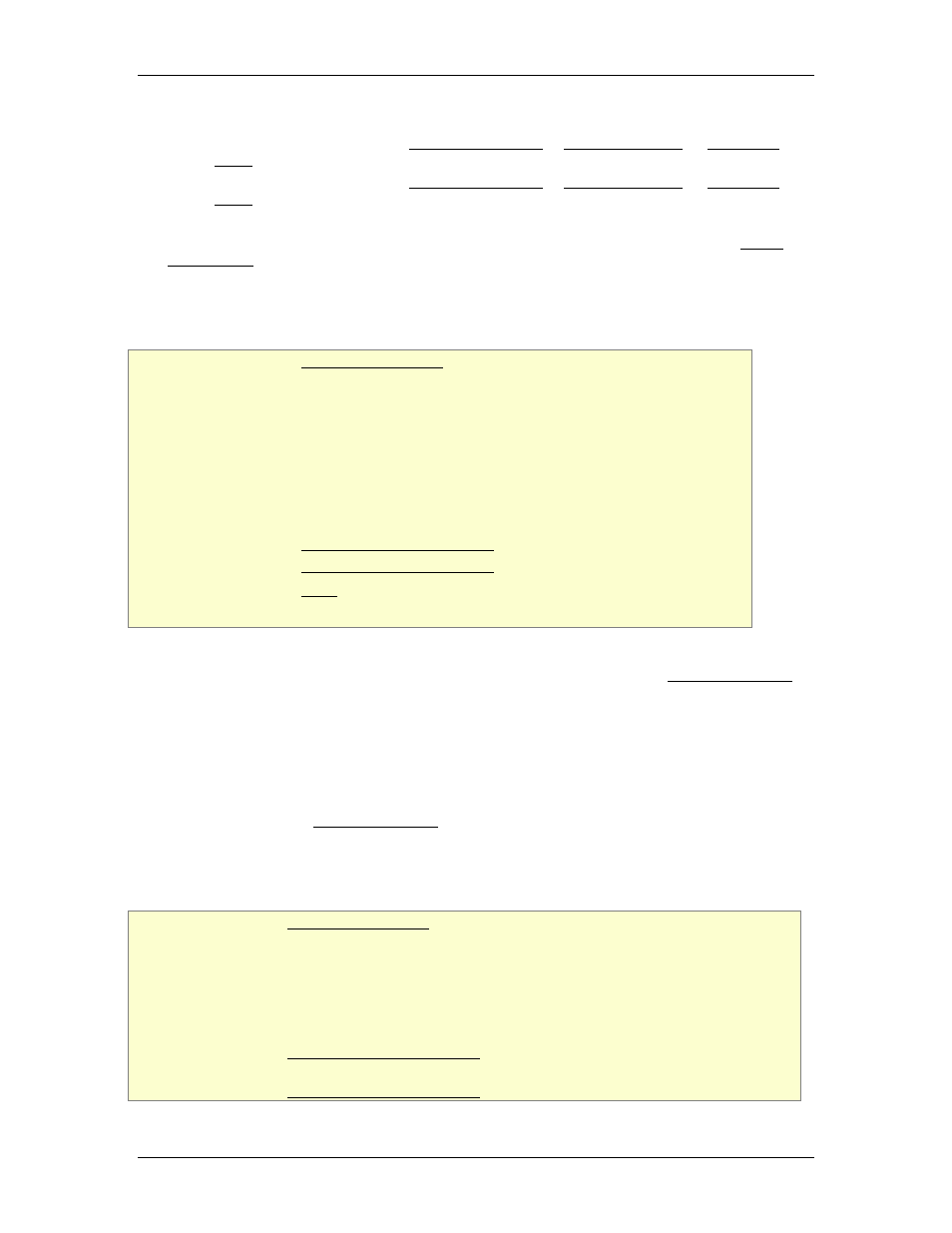
RMC70/150 and RMCTools User Manual
Current Input:
Channel A Acceleration = (Channel A_Current + Channel A Offset) * Channel A
Scale
Channel B Acceleration = (Channel B_Current + Channel B Offset) * Channel B
The Channel A and Channel B acceleration are summed to produce the resultant Actual
9.2.1.3.16. Custom Counts
Type: Axis Status Register
RMC70 Address: Primary Input: %MDn.65, where n = 8+ the axis number
Secondary Input: %MDn.66, where n = 8+ the axis number
RMC150 Address: Primary Input: %MDn.65, where n = 8+ the axis number
Secondary Input: %MDn.66, where n = 8+ the axis number
System Tag: Primary Input: _Axis[n].CustomCounts
Secondary Input: _Axis[n].SecCustomCounts
where n is the axis number
How to Find: Axes Status Registers Pane, All tab: Feedback
Axes Status Registers Pane, All tab: P/F/A Feedback
Data Type: REAL
Units: counts
Description
The Primary and Secondary Custom Counts registers are for use with Custom Feedback.
For axes with custom feedback, these registers are used for assigning the position,
velocity, pressure, or force value to the axis. The user must make a user program that
continuously assigns some value to the Custom Counts register.
The Counts value will be scaled by the Scale and Offset. However, in typical applications,
the Scale and Offset will be set at the default values of 1 and 0 respectively, meaning
that no scaling takes place, and the value written to the Counts will be applied directly to
the Actual Position, Velocity, Pressure, or Force register.
For details, see the Custom Feedback topic.
9.2.1.3.17. Custom Error Bits
Type: Axis Status Register
RMC70
Address:
%MDn.64, where n = 8 + the axis number
RMC150
Address:
%MDn.64, where n = 8 + the axis number
System Tag: _Axis[n].CustomErrorBits, where n is the axis number
How to Find: Axes Status Registers Pane, All tab: Feedback, Custom - No
Transducer
Axes Status Registers Pane, All tab: P/F/A Feedback, Custom - P/F No
868
Delta Computer Systems, Inc.
