Pressure/force limit, Command: set pressure/force limit mode (40), Set pressure/force limit – Delta RMC151 User Manual
Page 819: Mode (40), E set pressure/force limit mode (40), Set pressure/force limit mode (40)
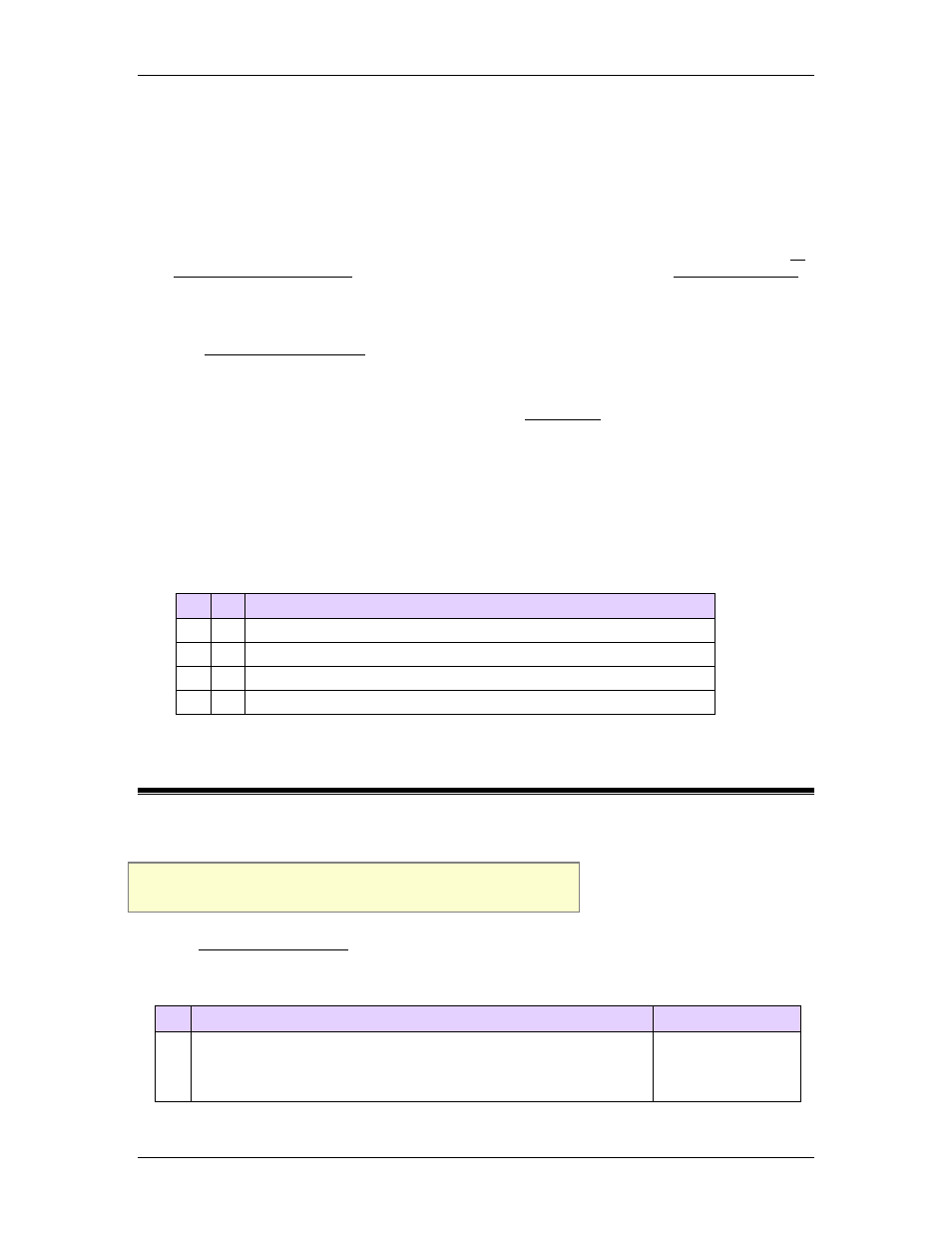
8 Command Reference
Exiting Pressure/Force Control
To exit pressure/force control, send any open-loop command or closed-loop position
command to the axis.
Status Bits
At Pressure/Force
When the axis is in Pressure or Force control and the Target Pressure or Force reaches
the Requested Pressure/Force and the Actual Pressure or Actual Force is within the At
Pressure/Force Tolerance window from the Target Pressure/Force, the At Pressure/Force
Status bit will be set. This bit indicates that the ramp is complete and the axis is at the
pressure or force.
Pressure/Force Control
The Pressure/Force Control Status bit indicates that the axis is in closed-loop pressure or
force control.
Pressure/Force Target Generator Bits
The Pressure/Force Target Generator bits in the Status Bits register indicate which
portion of the move the axis is currently in. These bits are useful when programming
complex motion sequences.
Pressure/Force Target Generator Done bit
This bit indicates that the Target Pressure or Target Force has reached the Requested
Pressure/Force. If the ramp is interrupted, e.g. due to a halt, the done bit will not be
set because the commanded motion was not completed. Notice that this bit does not
indicate whether the Actual Pressure or Actual Force has reached the Requested
Pressure/Force.
Pressure/Force Target Generator State A and B bits
B
A Description
0
0
Pressure/Force is stopped (done)
0
1
Pressure/Force is accelerating
1
0
Pressure/Force is changing at a constant rate
1
1
Pressure/Force is decelerating
8.5.2. Pressure/Force Limit
8.5.2.1. Command: Set Pressure/Force Limit Mode (40)
Supported Axes: Pressure or Force Control Axes
Firmware Requirement: 1.00 or newer
See the Commands Overview topic for basic command information and how to issue
commands from PLCs, HMIs, etc.
Command Parameters
# Parameter Description
Range
1 Pressure/Force Limit
•
Disabled (0)
•
Positive (1)
A valid integer as
described
deltamotion.com
799
