Multiple ethernet/ip i/o connections, Multiple ethernet/ip i/o, Connections – Delta RMC151 User Manual
Page 479
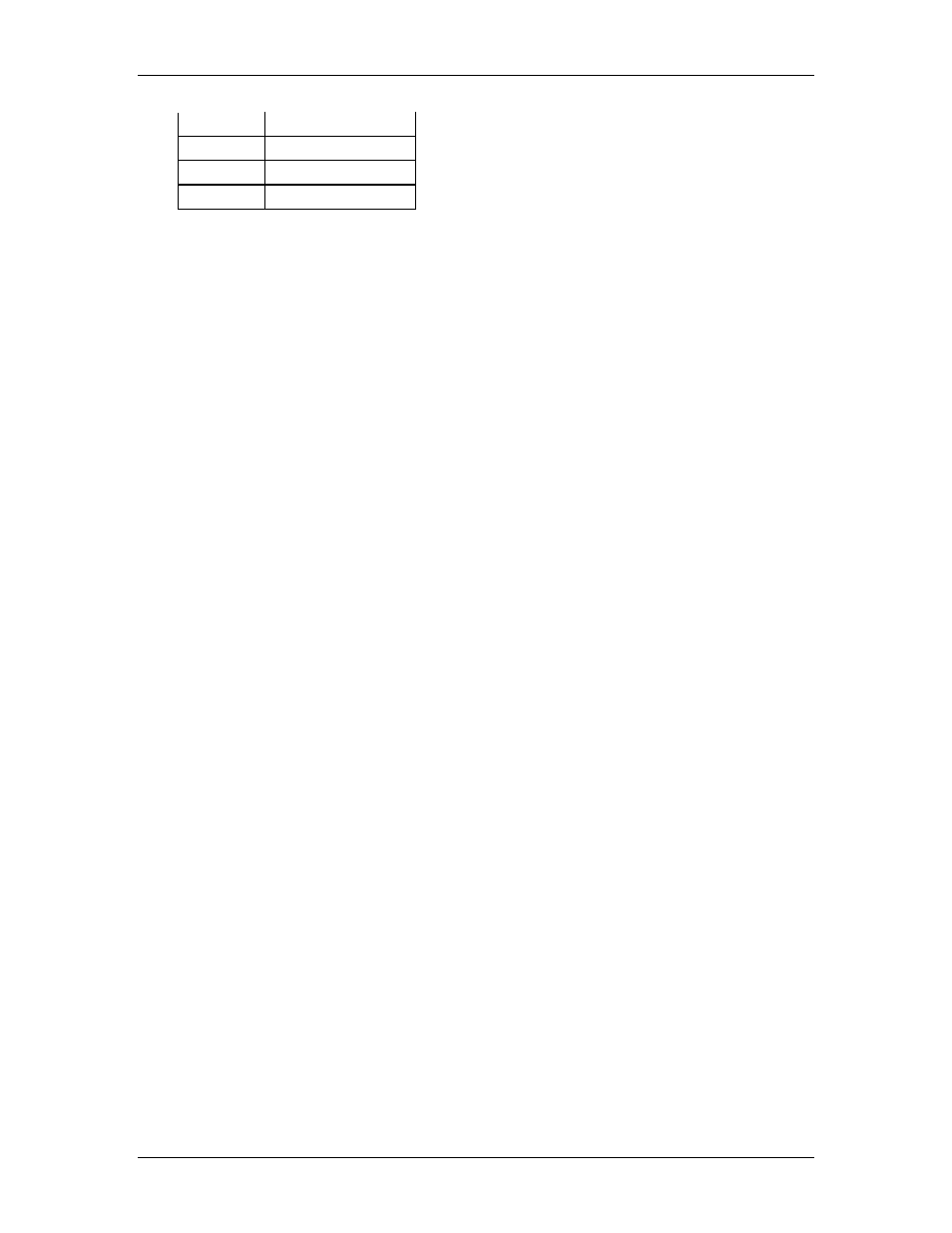
6 Communication
1756-EWEB 4.5.3
1768-ENBT 2.1.0
1768-EWEB 1.2.9
1794-AENT 4.1.1
If you have one of these modules with an older revision, then you should update the
Rockwell Ethernet module firmware, if possible.
Solutions
There are three possible solutions:
1. Update Rockwell Module firmware (recommended)
Update the firmware in the affected Rockwell Ethernet module.
2. Disable Non-Zero DSCP Values in RMCTools
This is not necessary if you followed the recommended solution #1.
In RMCTools, do the following:
a. In the Project tree, expand the Modules folder and double-click the RMC CPU.
b. On the EtherNet/IP page, in the Quality of Service (QoS) section, uncheck
the Enable DiffServ Code Point (DSCP) marking box.
c. Click OK to apply the changes to the RMC. Ensure that the settings are saved
to flash and the module is restarted.
3. Use Older RMC Firmware (not recommended)
Revert the RMC70/150 back to pre-3.41.0 firmware. To obtain old firmware, contact
Delta Technical Support. When updating firmware, you also have the option of backing
up the firmware currently in the module.
6.8.10.6.6. Multiple EtherNet/IP I/O Connections
An RMC can simultaneously have I/O connections open with up to four EtherNet/IP clients
such as PLCs and HMIs. Each connection will share the same I/O data produced by the RMC,
but no more than one I/O connection can be set up to send I/O data to be consumed by the
RMC. Each simultaneous I/O connection must have the same RPI and input data size, and all
connections must use multicast for the RMC’s produced data.
Using multiple I/O connections with an RMC requires that you understand the three types of
connections supported by the RMC:
•
Input/Output
This connection is bi-directional: the originator (PLC or HMI) produces data consumed
by the RMC and the target (RMC) produces data that is consumed by the originator.
This connection type is also called an Exclusive Owner connection or the controlling
connection. No more than one I/O connection can be an Input/Output connection.
•
Input Only
For this connection type, only the target (RMC) produces data, which is consumed by
the originator (PLC or HMI). The originator will only send a heartbeat packet,
sometimes at a reduced interval (less frequently than the RPI) used to allow the RMC
to identify when the connection is broken.
•
Listen Only
This connection type is identical to an Input Only connection type, with a single
exception: a Listen Only connection can only exist when one of the other I/O
connection types has been established. That is, a Listen Only connection cannot be
established until an Input/Output or Input Only connection has been established, and
conversely when the last non-Listen-Only connection has been closed or has timed
out, the Listen Only connection will automatically close as well. This connection type is
the least-frequently used type. This connection is not supported by firmware 3.40.x or
older.
deltamotion.com
459
