Ethernet link/act led – Delta RMC151 User Manual
Page 439
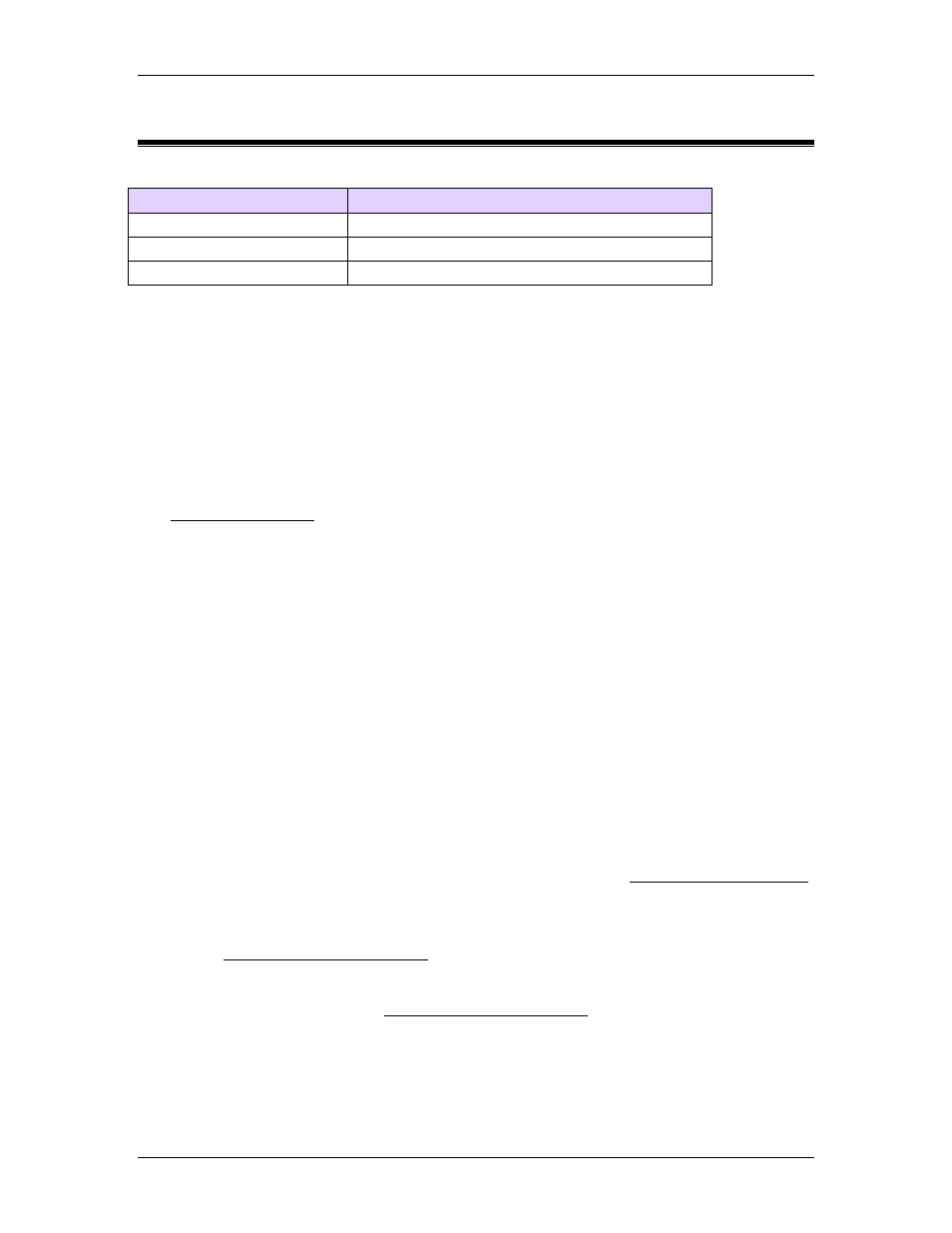
6 Communication
6.8.6. Ethernet Link/Act LED
The RMC75E and RMC150E have a Link/Activity LED. This LED has the following states:
State
Description
Off
Link is down
Flashing Green
Link is up, with activity
Steady Green
Link is up, no activity
The Link/Activity LED reflects the status of the physical Ethernet connection between the RMC
and the device on the other end of the Ethernet cable - typically a switch. This LED will come
on if (1) both devices are powered up, (2) both devices have enabled the Ethernet port, (3)
the cable is wired correctly and inserted securely on both ends, and (4) both devices agreed
on Ethernet settings (baud rate, and full/half duplex). Notice that the "Link" portion has no
reflection on higher level protocols.
When the LED is blinking, this means that there is activity on this Ethernet connection,
whether intended for this device or not. It will blink for packets that the switch sends to the
RMC, which may be unicast packets intended for the RMC, multicast packets if the switch
doesn't filter them, or broadcast packets. When an Ethernet hub is used instead of a switch,
then all traffic intended for any device connected to the hub will affect the LED blinking.
The _Enet.Status.LinkUp tag will be true when the Link/Activity LED is flashing or steady
green.
If the Link/Act LED is off, check the following items (the remote device is assumed to be a
switch, but it could be a PLC, PC, or HMI):
1. Verify that the RMC is powered up.
2. Verify that the switch is powered up.
3. Verify that the Ethernet cable is properly inserted into the RMC.
4. Verify that the other end of the Ethernet cable is properly inserted into the switch.
5. Verify that the Ethernet cable is a properly constructed Category 5 Ethernet cable.
Replace the cable if necessary.
6. Verify the duplex and baud rate settings in the RMC and switch. Either one or both
must be set to Auto Negotiate, or both must be set to the same baud rate and duplex
settings.
If the Link/Act LED is on, but not blinking when you expect activity, check the following:
1. Verify that the RMC has an IP address. If the RMC has no IP address, the Net LED will
be off. If a duplicate IP address has been detected, the Net LED will be steady red.
2. Verify that the RMC's IP address is what you expect. Use the Communication Statistics
window to verify the RMC's IP settings.
3. Verify that the remote device (PC, PLC, or HMI) has the IP address that you expect.
4. Verify that the subnet mask is set properly in both the RMC and remote device. See
the Understanding IP Addressing for details.
5. If both devices are on the same Ethernet network, then verify that the subnet masks
in the RMC and remote device are the same, and that the network portions of the IP
addresses match. See the Understanding IP Addressing for details.
6. Verify that the IP address entered for the RMC in the remote device matches the
RMC's actual IP address.
7. Verify that the remote device is properly enabled.
deltamotion.com
419
