Pressure & force, Channel a force scale, channel b force scale, Force a scale) – Delta RMC151 User Manual
Page 937: Force b scale), Channel a scale, Channel b scale, Channel a, Scale, Channel b
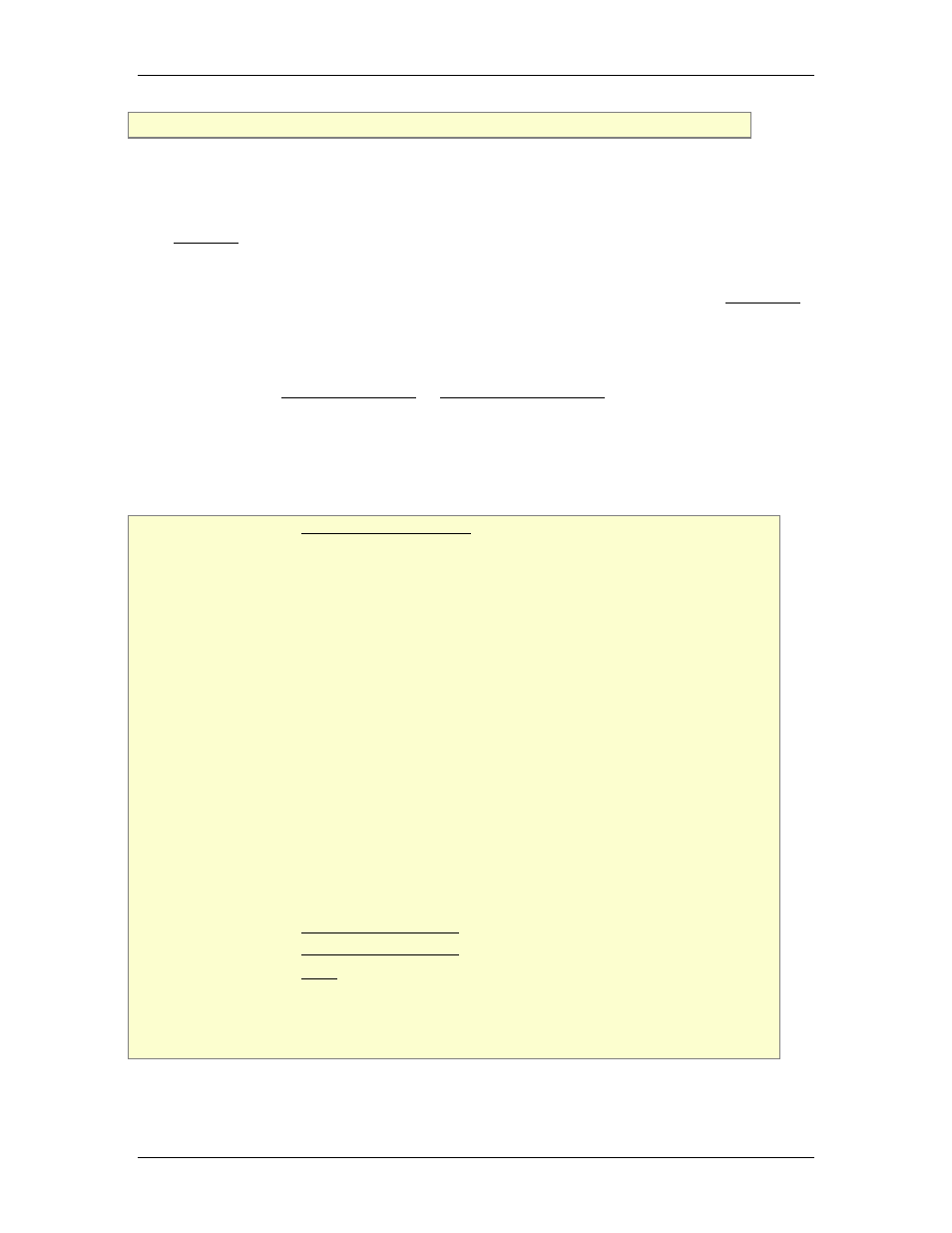
9 Register Reference
Default Value: 20
Description
This parameter specifies the rate at which the model is updated to match the position
feedback. The faster the response, the closer the model output will be to the feedback. In
that sense, this parameter is like a filter cut-off frequency. For more details, see the
modeling topic.
This parameter is valid only on position axes.
If the system model is accurate, the Model Response can be set to a low value. This will
remove most of the quantization noise from the feedback which will allow the high-order
gains to be increased without causing excessive noise on the Control Output.
With less accurate system models, the Model Response must be set to higher values
which will leave more of the quantization noise on the feedback. The higher order gains
must be kept lower to avoid excessive noise on the Control Output.
If either of the Velocity Filter Type or Acceleration Filter Type parameters are set to
Model, the model will be updated.
9.2.2.2.21. Pressure & Force
9.2.2.2.21.1. Channel A Force Scale, Channel B Force Scale
Type: Axis Parameter Register
RMC70 Address: Channel A Force Scale:
Primary Input: %MDn.0, where n = 12 + the axis number
Secondary Input: %MDn.18, where n = 12 + the axis number
Channel B Force Scale:
Primary Input: %MDn.0, where n = 12 + the axis number
Secondary Input: %MDn.20, where n = 12 + the axis number
RMC150 Address: Channel A Force Scale:
Primary Input: %MDn.0, where n = 24 + the axis number
Secondary Input: %MDn.18, where n = 24 + the axis number
Channel B Force Scale:
Primary Input: %MDn.0, where n = 24 + the axis number
Secondary Input: %MDn.20, where n = 24 + the axis number
System Tag: Channel A Force Scale: _Axis[n].FrcAScale
Channel B Force Scale: _Axis[n].FrcBScale
where n is the axis number
How to Find: Axes Parameters Pane, Setup tab: Primary Control Setup
Axes Parameters Pane, Setup tab: Secondary Control Setup
Data Type: REAL
Units: Fr/V or Fr/mA
Range: any
Default Value: 1
Description
deltamotion.com
917
