Positive pressure/force limit, Negative pressure/force limit – Delta RMC151 User Manual
Page 1016
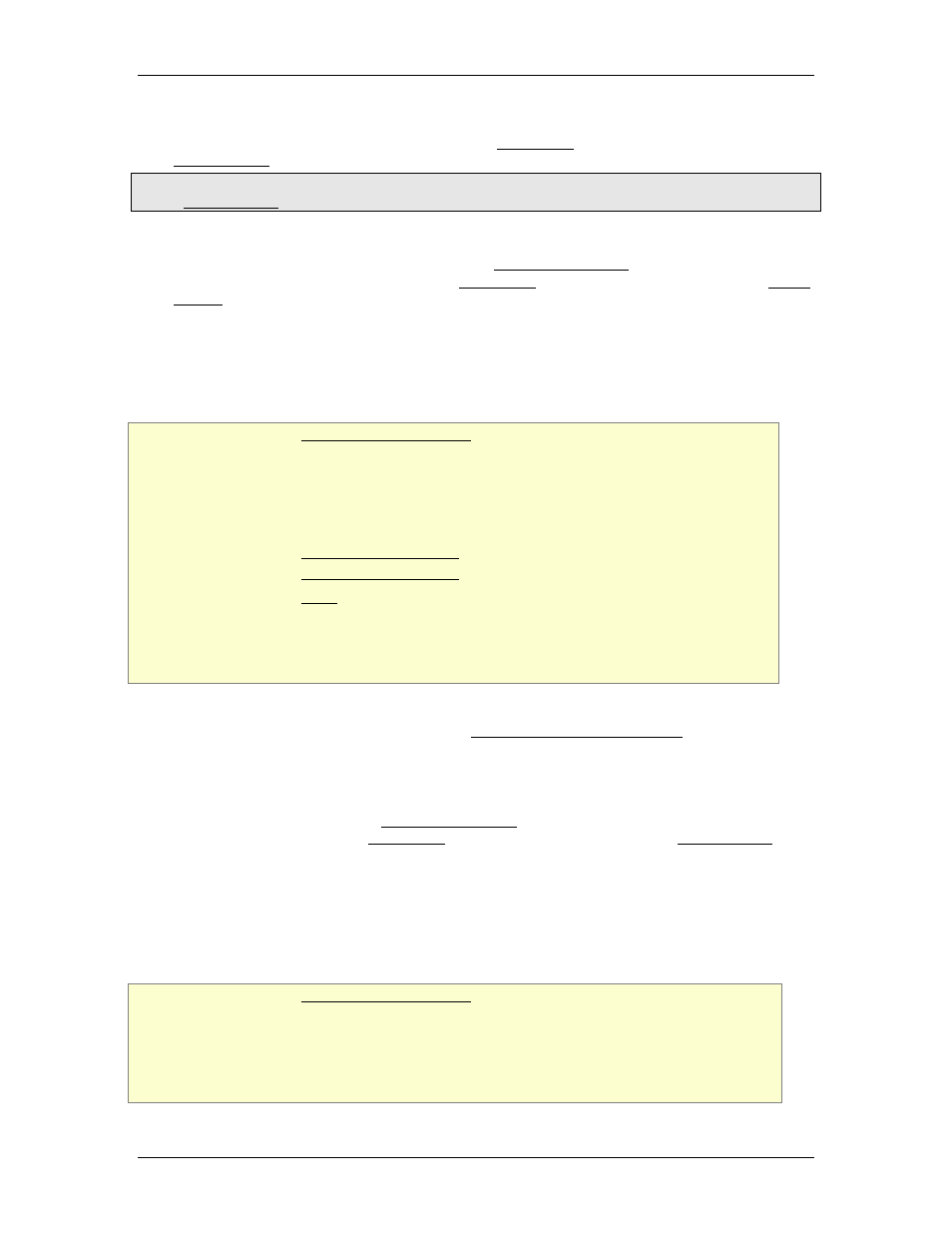
RMC70/150 and RMCTools User Manual
The error bits will cause a Halt to occur if the Auto Stops are configured to do so and the
Direct Output Status bit is off.
Note:
If the Direct Output Status bit is on, the Overtravel bits will not be set.
Any motion command issued with a Requested Position that is outside of the travel limits
will be set to the closest travel limit, and the Command Modified error bit will be set. The
error bit will cause a Halt to occur if the Auto Stops are configured to do so and the Direct
Output Status bit is off. If the axis is outside of the travel limits when a move command is
issued, the axis will only be allowed to move in the direction that brings it closer to the
limit.
9.2.2.7.3. Positive Pressure/Force Limit
Type: Axis Parameter Register
RMC70 Address: %MDn.100, where n = 12 + the axis number
RMC150 Address: %MDn.100, where n = 24 + the axis number
System Tag: Pressure Axis: _Axis[n].PosPrsLimit, where n is the axis number
Force Axis: _Axis[n].PosFrcLimit, where n is the axis number
How to Find: Axes Parameters Pane, Setup tab: Primary Control Setup
Axes Parameters Pane, Setup tab: Secondary Control Setup
Data Type: REAL
Units: Pr or Fr
Range: any
Default Value: 0
Description
The Positive Pressure/Force Limit and the Negative Pressure/Force Limit specify the
pressure or force boundaries in which the axis is allowed to operate. The Positive
Pressure/Force Limit must be greater than or equal to the Negative Pressure/Force Limit.
If a command is issued that sets the Command Pressure/Force outside of the Positive and
Negative Pressure/Force Limits, the pressure or force will be truncated to the closest
Pressure/Force Limit and the Command Modified error bit will be set. The error bit will
cause a Halt to occur if the Auto Stops are configured to do so and the Direct Output
Status bit is off.
If the current Pressure or Force Target is outside of the pressure/force limits, commands
that move it closer to the valid range will be allowed.
9.2.2.7.4. Negative Pressure/Force Limit
Type: Axis Parameter Register
RMC70 Address: %MDn.101, where n = 12 + the axis number
RMC150 Address: %MDn.101, where n = 24 + the axis number
System Tag: Pressure Axis: _Axis[n].NegPrsLimit, where n is the axis number
Force Axis: _Axis[n].NegFrcLimit, where n is the axis number
996
Delta Computer Systems, Inc.
