Delta RMC151 User Manual
Page 72
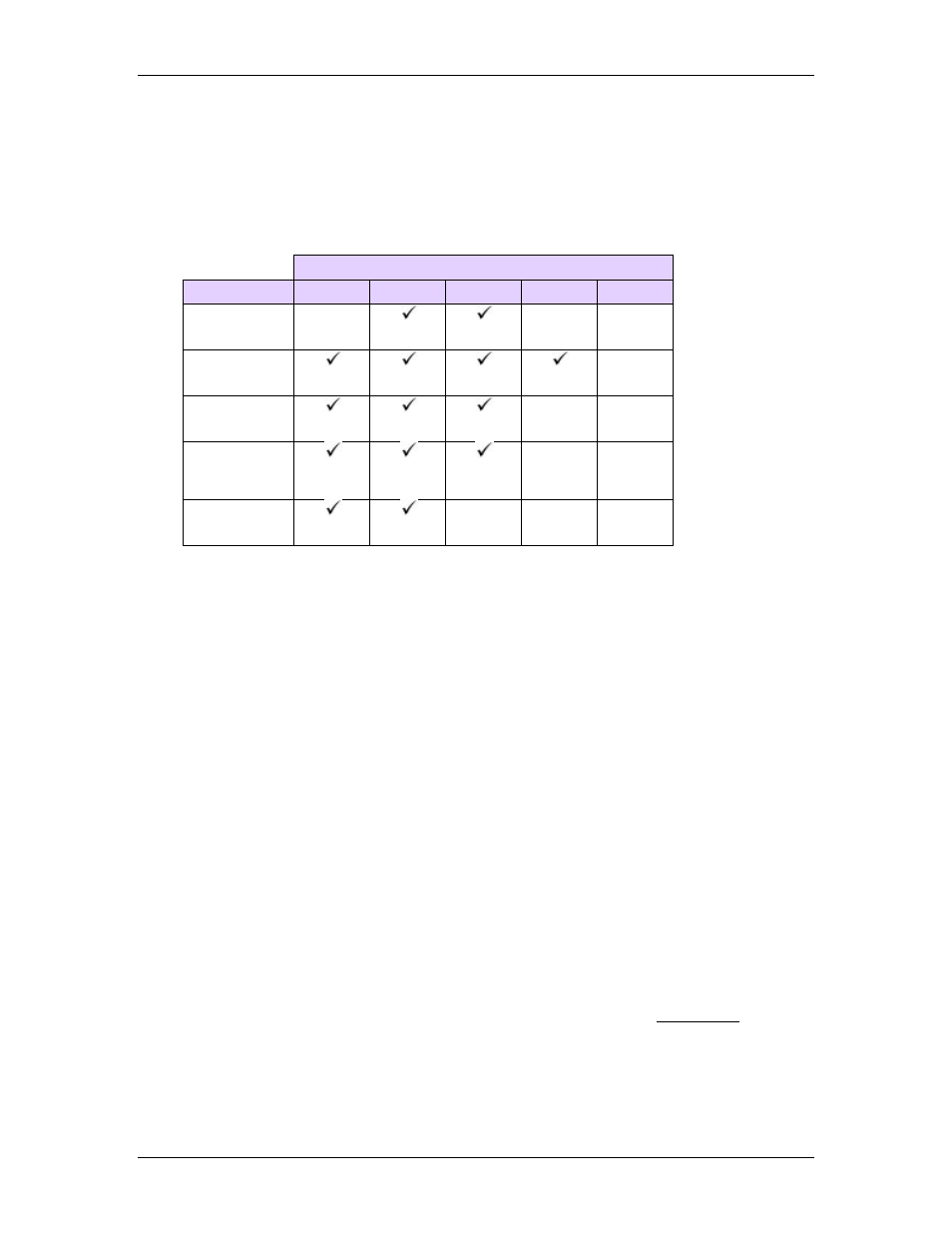
RMC70/150 and RMCTools User Manual
Monitoring the Loop Time
Use the Control Loop Time Settings Page to monitor how much of the control loop the
RMC is actually using. It is important that the RMC never exceeds its loop time. If it does,
unexpected behavior may result.
Available Loop Times
The loop time can be set by the user. The loop times available on an RMC may depend on
the number of axes configured on the RMC:
Loop Time
CPU
4 ms
2 ms
1 ms
500 µs 250 µs
RMC150E
(note 1)
(note 2) (note 3)
RMC75E
(note 4)
RMC75S
(note 5)
(note 8)
-
RMC75P
(2.1F or
newer)
(note 6)
(note 8)
-
RMC75P
(2.1E or older)
(note 7)
(note 8)
-
(note 8)
-
Note 1: RMC150E, 4ms loop time: This loop time requires firmware 3.33.0 or
newer. It is not supported by RMC150E/RMC151E CPU revisions 1.0A, 1.1A, 1.1B,
1.2A, and 1.2B. MDT (-M) modules must be revision 7 or newer to support 4ms.
Note 2: RMC150E, 500us loop time: Supported only for 1 or 2 axes. This loop time
is not supported by SSI (-S) modules revision 5.0 or older, or Analog Input (-A, -H,
and -G) modules revision 6.0 or older.
Note 3: RMC150E, 250us loop time: Supported only for 1 axis. This loop time is not
supported by SSI (-S) modules revision 5.0 or older, or any Analog Input (-A, -H, and
-G) modules.
Note 4: RMC75E, 250us loop time: Supported only for 1 axis.
Note 5: RMC75S, 500us loop time: Supported only for 1 control axis with up to one
reference input.
Note 6: RMC75P (2.1F or newer), 500us loop time: Supported only for 1 control
axis with up to one reference input.
Note 7: RMC75P (2.1E or older), 1000us loop time: Supported only for 1 control
axis with up to one reference input.
Note 8: RMC75S/RMC75P, various loop times: These loop times are allowed for
all RMC75S and RMC75P configurations with pre-3.31.0 firmware in order to ensure
backward compatibility. However, using these loop times with unsupported
configurations is not recommended. If you have an application using an unsupported
loop time, you must check your Maximum Loop Time to ensure that it never exceeds
your selected loop time.
_LoopTime tag
The _LoopTime tag can be used to access the loop time when using expressions.
_LoopTime is a REAL, and is specified in seconds.
52
Delta Computer Systems, Inc.
