Model natural frequency – Delta RMC151 User Manual
Page 935
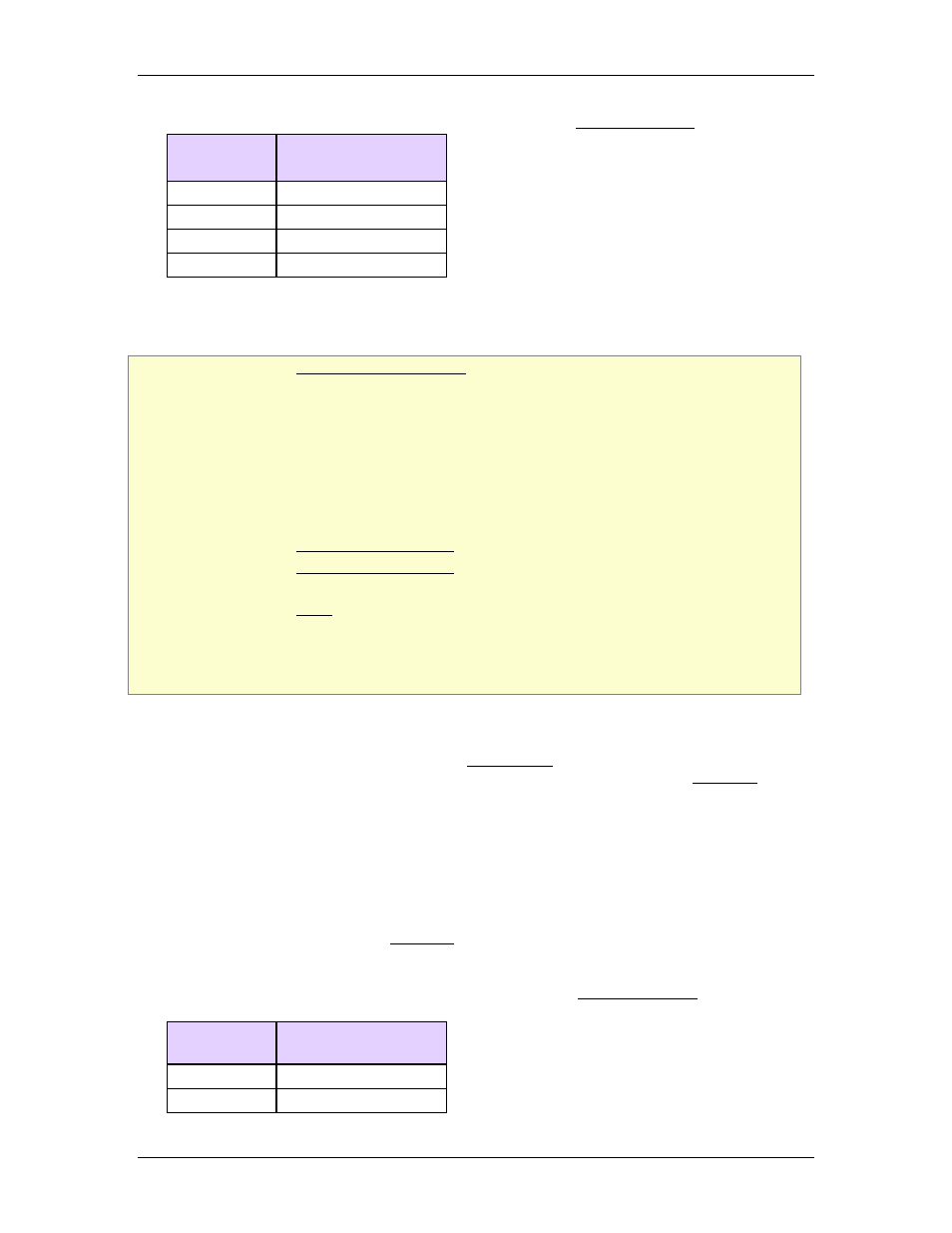
9 Register Reference
The Time Constant must be greater than or equal to the control loop time:
Control Loop
Time
Minimum
Time Constant
0.5ms
0.0005sec
1.0ms
0.001sec
2.0ms
0.002sec
4.0ms
0.004sec
9.2.2.2.20.14. Model Natural Frequency
Type: Axis Parameter Register
RMC70 Address: Position: %MDn.152, where n = 12 + the axis number
Pressure/Force: %MDn.162, where n = 12 + the axis number
RMC150
Address:
Position: %MDn.152, where n = 24 + the axis number
Pressure/Force: %MDn.162, where n = 24 + the axis number
System Tag: Position: _Axis[n].ModNatFreq, where n is the axis number
Pressure/Force: _Axis[n].PFModelNatFreq, where n is the axis
number
How to Find: Axes Parameters Pane, All tab: Feedback → Filtering/Modeling
Axes Parameters Pane, All tab: Secondary Feedback →
Filtering/Modeling
Data Type: REAL
Units: Hz
Range: See the Range section below.
Default Value: 20
Description
This parameter specifies the Natural Frequency of the feedback model. The Natural
Frequency is only valid for models with a Model Order of two (2). Separate models exist
for position and for pressure or force feedback. For more details, see the modeling topic.
Changing this Parameter
On position axes, always change this parameter only from Axis Tools for best results. If
the position feedback model is being used, it will be suspended until the last position
feedback model parameter register has been updated (Time Constant [Fx:152] for first
order or Damping Factor [Fx:153] for second order). At this point, the new feedback
model will be calculated and the model will be activated.
Certain position model parameter settings may result in an invalid model. If this occurs,
change your settings. See the modeling topic for more details.
Range
The Natural Frequency must be less than or equal to the control loop time frequency
divided by 4:
Control Loop
Time
Max Natural
Frequency
0.5ms
500Hz
1ms
250Hz
deltamotion.com
915
