Delta RMC151 User Manual
Page 187
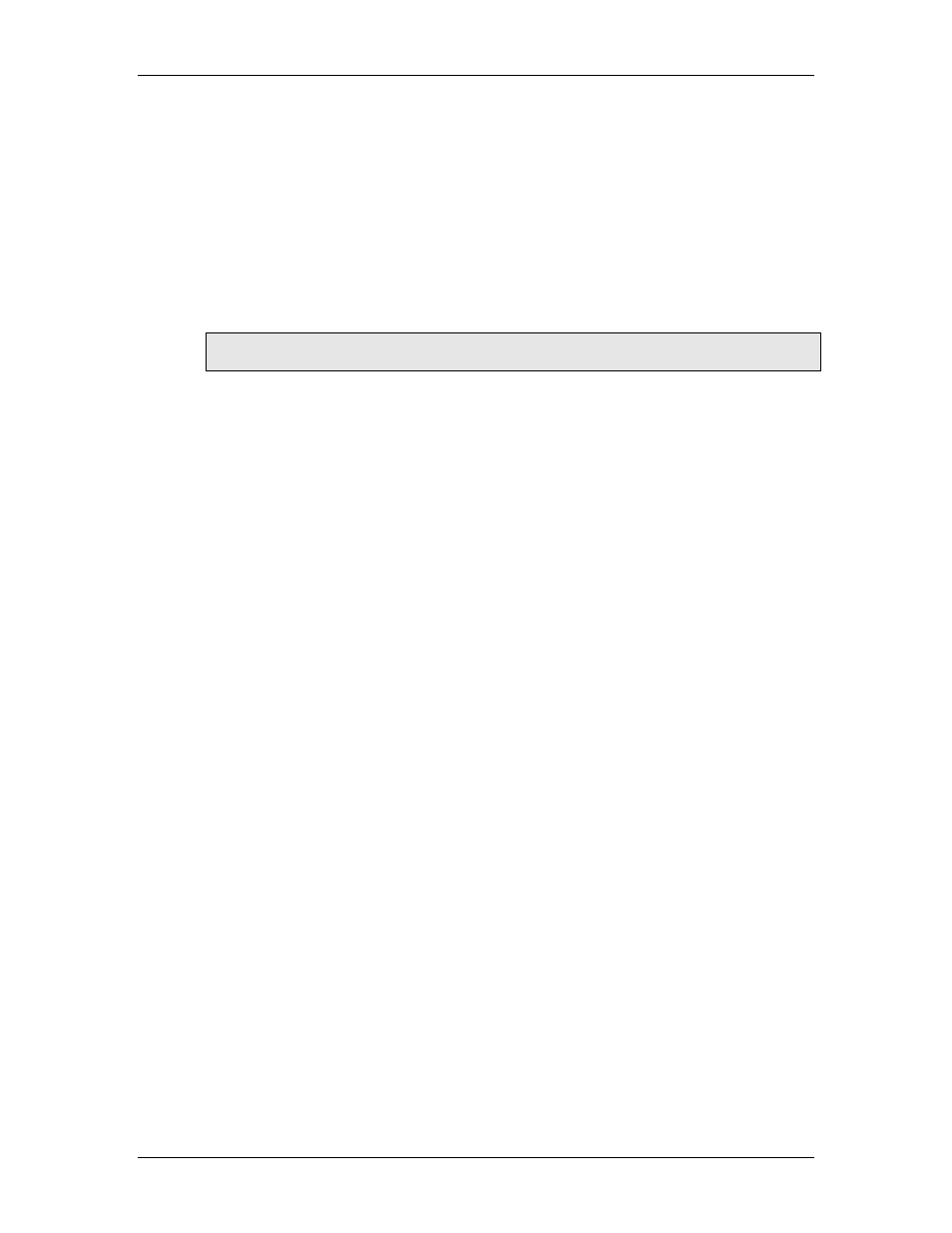
3 Controller Features
To begin reading up a plot before it has finished capturing, follow these steps:
1. Make sure the plot is currently capturing
Read the Plot State register and make sure it is 1 or 2, which means it is in the
process capturing data or has completed.
2. Check how many samples have been captured
Read the Captured Samples register to find out how many plot samples have
already been captured.
3. Read the Plot Data
Read any of the plot data from sample 0 up to, but not including, the sample
number you obtained from the Captured Samples register in step 2. Reading
beyond that will result in unusable data.
Note:
Method 2 can also be used to read a plot while capturing.
Method 2: Read a Captured Plot - Advanced
Use this method to read any data from any plot. This method uses the Dynamic Plot
Upload Area registers.
To read a plot using this method, follow these steps:
1. Write 1 to the Upload Mode/Status Register
Write a value of one (1) to the Upload Mode/Status register. This sets the upload
mode to "triggered" and resets the Current Index register to zero.
The Current Index register indicates which sample number of the plot the next read
will start at. When it resets to 0, the next read will start at sample 0.
2. Write the Requested Read Samples per Data Set
Write the number of samples per data set that you would like returned per read to the
Requested Read Samples register. The minimum length of the read itself will be
affected by this value, as described later.
3. Read the Plot Data Starting from Dynamic Plot Upload register #0
You can read the plot data in one read or several reads. Each time, start the read at
Dynamic Plot Upload register #0 (Upload Mode/Status Register). The Current
Index register will automatically be set to the index of the first sample of the data
returned in the read. Each read will return the Dynamic Plot Upload registers 0-4 and
the plot samples beginning at the sample number in the Current Index register. Since
each read includes registers 0-4, you will have access to this information after each
read.
To read the plot data repeat these steps until you have read the entire plot:
a. Calculate the Length of the Read.
The length of the read must be long enough to receive the number of samples you
wrote to the Requested Read Samples register. In addition to returning Dynamic
Plot Upload registers 0-4, each read will return an equal number of samples from
each data set in the plot. Use the following equation to calculate the length of the
read based on how many samples you wish to read:
length = (Requested Read Samples) x (# of data sets) + 5
The number of samples should not be more the number of samples in the plot.
Typically, you will make this calculation once and then always make reads of the
same length.
b. Read from Dynamic Plot Upload register 0
Read from register 0 with the length calculated in step a.
c. Do any Error Checking
deltamotion.com
167
