Synchronized, Command: sync move absolute (13), Sync move absolute (13) – Delta RMC151 User Manual
Page 726
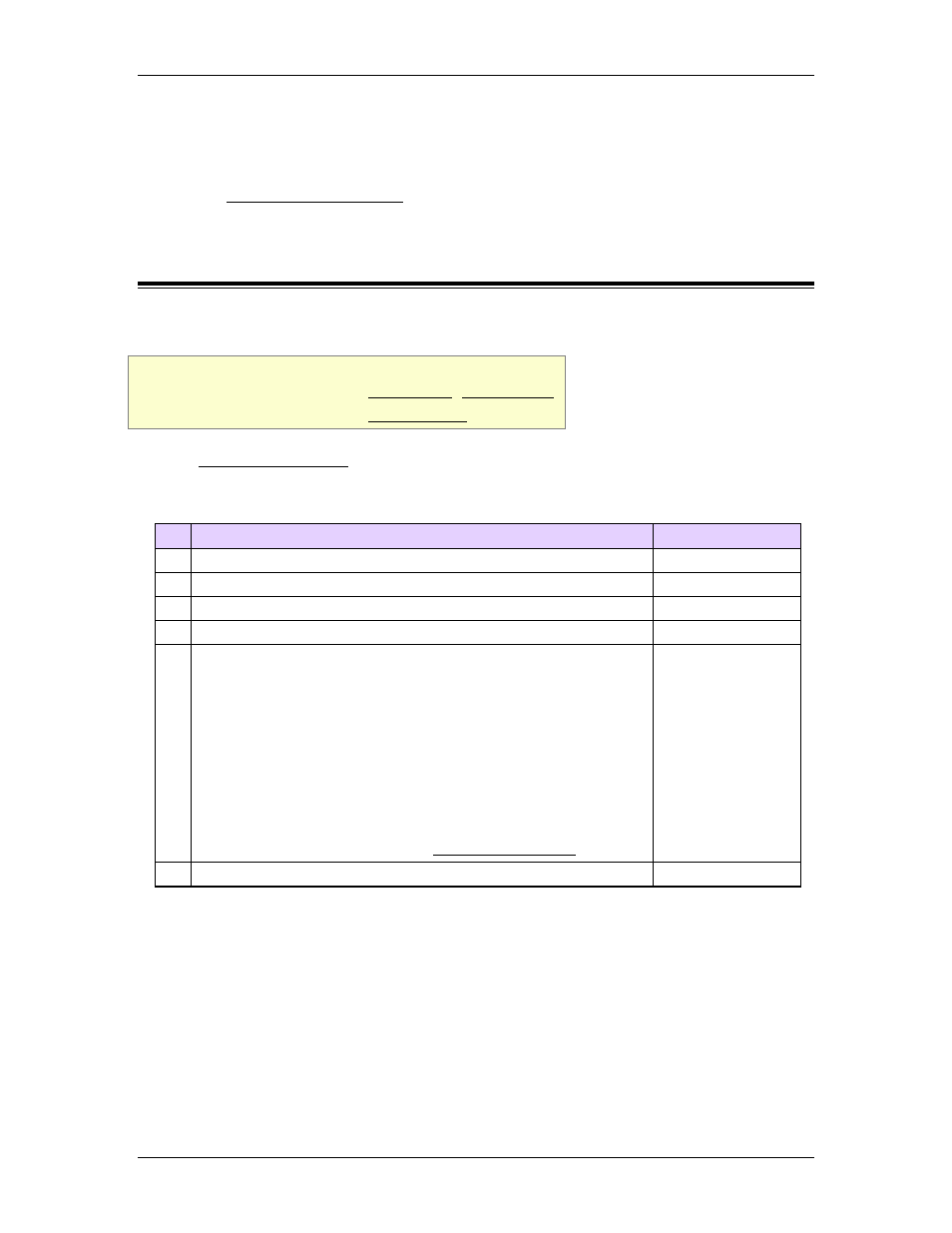
RMC70/150 and RMCTools User Manual
•
The Requested Distance must be set such that the move direction in position
units matches the sign of the Control Output. That is, if the Requested Output is
positive, the Requested Distance must be set such that the axis will move in the
position direction.
See the Open Loop Absolute (11) topic for more details.
8.4.4. Synchronized
8.4.4.1. Command: Sync Move Absolute (13)
Supported Axes: Position Control Axes
Supported Control Modes: Position PID, Position I-PD
Firmware Requirement: 3.00 or newer
See the Commands Overview topic for basic command information and how to issue
commands from PLCs, HMIs, etc.
Command Parameters
# Parameter Description
Range
1 Requested Position (position-units)
any
2 Requested Speed (position-units/s)
>0
3 Acceleration Rate (position-units/s
2
)
>0
4 Deceleration Rate (position-units/s
2
)
>0
5 Direction
•
Negative* (-1)
•
Nearest (0)
•
Positive* (1)
•
Current* (2)
•
Absolute* (3)
* These options are intended for use with rotary axes.
However, all options are available on linear axes, but have no
effect. For more details, see the Using Rotary Motion topic.
a valid integer as
described
6 Sync Group
0 to 10
Description
This command initiates a ratioed synchronized move on the axis. In this type of
synchronization, the motion of all the axes in the same Sync Group are synchronized
such that all the axes start and stop moving simultaneously, and at any point during the
move, each axis has completed the same percentage distance (or ratio) of its move. For
example, if three axes start at 0 inches, and are to move to 2, 4, and 6 inches,
respectively, then at any point in the move, these axes' positions will be at a 1:2:3 ratio.
Synchronized moves are useful when several actuators are moving a rigid structure
around a fulcrum. The axes do not need to start or stop at the same positions.
How to Start a Sync Move
706
Delta Computer Systems, Inc.
