Pressure and force control, Pressure/force control overview, Pressure/force control – Delta RMC151 User Manual
Page 166: Pressure force torque
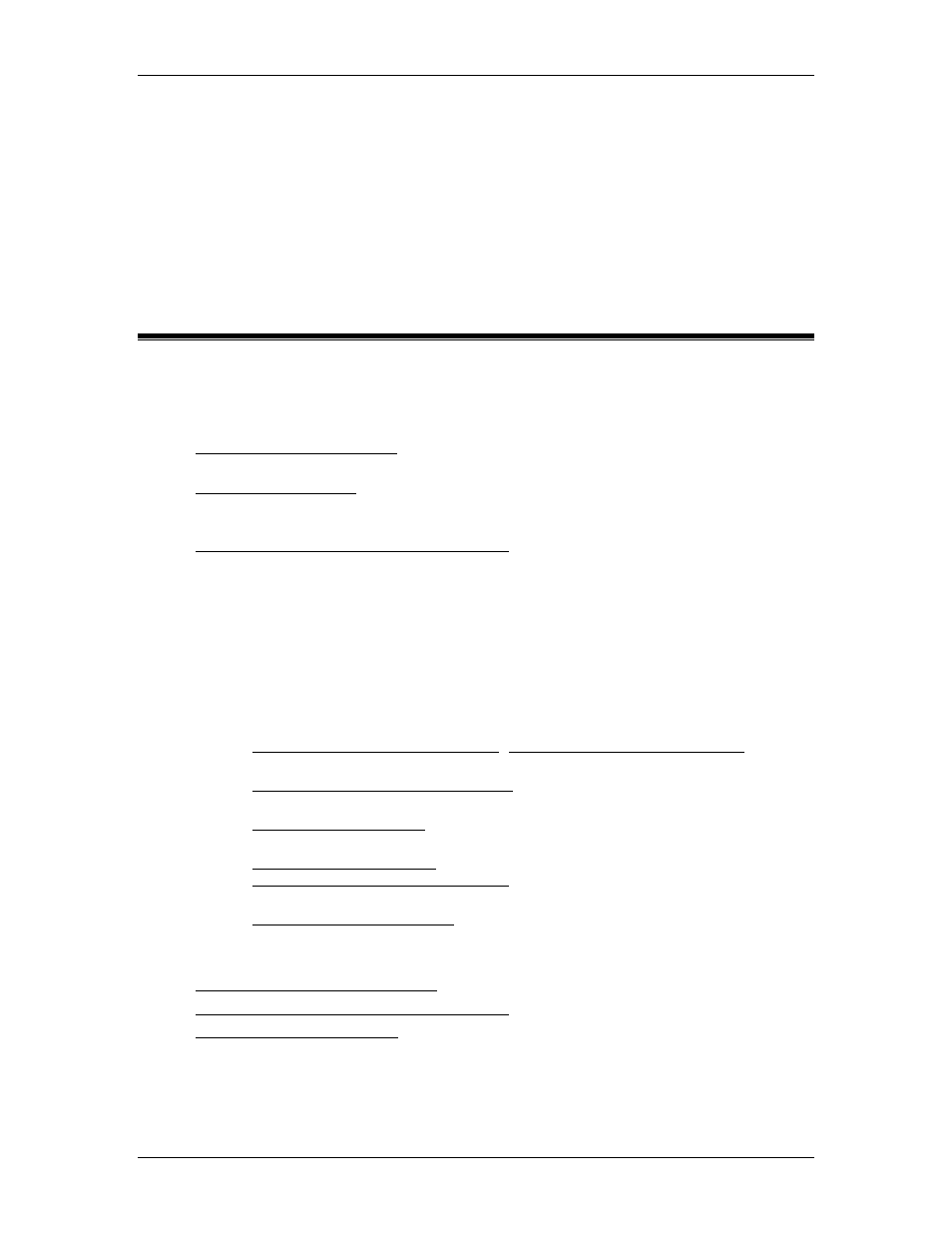
RMC70/150 and RMCTools User Manual
For more efficient communication, you can make a user program that issues the Curve
Add and Curve Start commands. Then the host controller need only start a user
program, instead of issuing several commands. After writing the data to the Variable
Table, start the user program. After the user program issues the Curve Add command,
it must wait for the Curve Status to be 3 before issuing the Curve Start command.
3.7. Pressure and Force Control
3.7.1. Pressure/Force Control Overview
The RMC can handle a wide range of pressure, force, or torque applications with ease. Torque
control is identical to pressure or single-input force control.
The major features of the RMC pressure/force control are:
•
Pressure/Force Control
Controlling pressure or force only using a pressure/force PID
•
Pressure/Force Limit
Limit pressure or force during the position or velocity motion of an axis.
•
Position to Pressure or Force Transition
Smoothly transition from position or velocity control to pressure or force control. See
Position-Pressure and Position-Force Control for more details.
•
Input Types
o
Pressure (±10V or 4-20mA)
o
Single-input Force (±10V or 4-20mA)
For example, a load cell.
o
Dual-input (Differential) Force (±10V or 4-20mA)
For example, two pressure transducers mounted on either end of a hydraulic
cylinder.
•
Available Pressure/Force Target Profiles
o
Linear Ramps
Ramp Pressure/Force (Linear) (42), Ramp Pressure/Force (Rate) (18)
o
S-Curve Ramps
Ramp Pressure/Force (S-Curve) (41)
o
Sine wave
o
Splines and Cams
Curve Start Advanced (Prs/Frc) (89)
o
Gearing
For details on setting up, tuning, and controlling pressure or force, see the following topics:
•
Controlling Only Pressure or Force
•
Position-Pressure and Position-Force Control
•
146
Delta Computer Systems, Inc.
