Delta RMC151 User Manual
Page 156
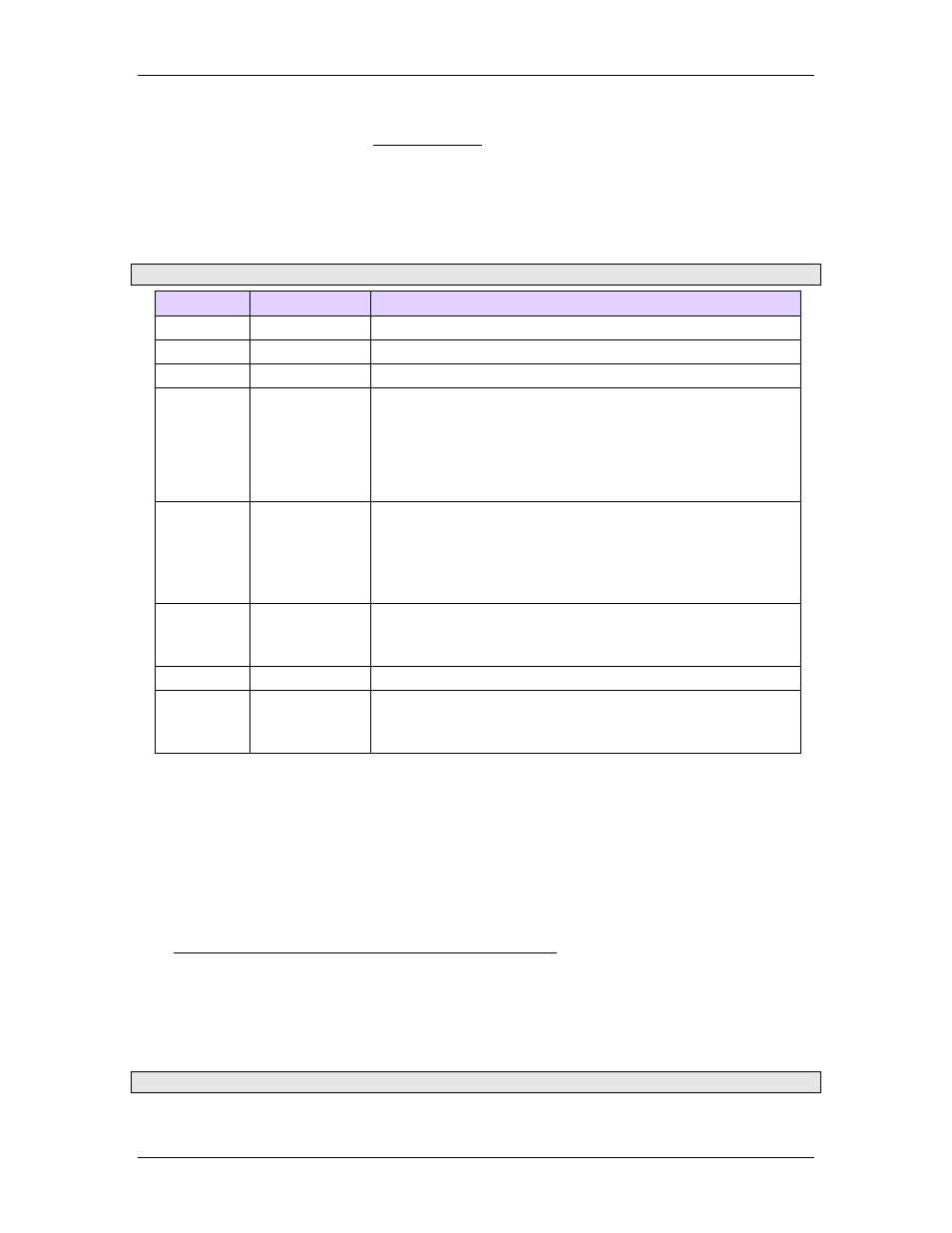
RMC70/150 and RMCTools User Manual
using the Multiple Curves formats, the curves will receive sequential ID numbers, starting
with the ID specified by the Curve Add (82) command.
•
Multiple Curves - Evenly-Spaced Points (10)
•
Multiple Curves - Variable-Spaced Points (11)
•
Multiple Curves - Advanced Points (12)
The following chart summarizes the multiple curves formats:
Note: Data types are all REAL.
Offset Register
Description
0 Status
See Above
1 Format
Multiple Curves format (10-12)
2 CurveCount
Number of curves that follow (C)
3 RegsPerCurve Number of registers to reserve for each curve (R)
This must be at least the number of registers required
for the single curve format, minus two. Notice that each
curve in the Multiple Curve Format need not fill the area
specified by the RegsPerCurve. Extra registers are
ignored.
4..4+(R-
1)
Curve
0
Data for Curve (PointCount)
This is the Point Count, since this the Data for Curve is
the same data as the single curve formats, but without
the first two registers (Status and Format).
4+R..
4+R+(R-
1)
Curve
1
Data for Curve 1
: :
:
4+C·R-
R..
4+C·R-1
Curve
C-1
Data for Curve C-1
The format of the data within the Curve
i
is the same as the single curve formats, but
without the first two registers (Status and Format).
Each curve in the Multiple Curve Format need not fill the area specified by the
RegsPerCurve. Extra registers are ignored.
Partial Curve Formats
The partial curve formats allow submitting a very long curve in pieces. They are based on
the single curve formats, but with modifications to support segmenting the entire
download. For details on how to download large curves using the partial format, see the
Creating Large Curves Using the Curve Add Command topic.
•
Partial Curve - Evenly-Spaced Points (20)
•
Partial Curve - Variable-Spaced Points (21)
•
Partial Curve - Advanced Points (22)
The following chart summarizes the partial curve formats:
Note: Data types are all REAL.
136
Delta Computer Systems, Inc.
