Program triggers – Delta RMC151 User Manual
Page 310
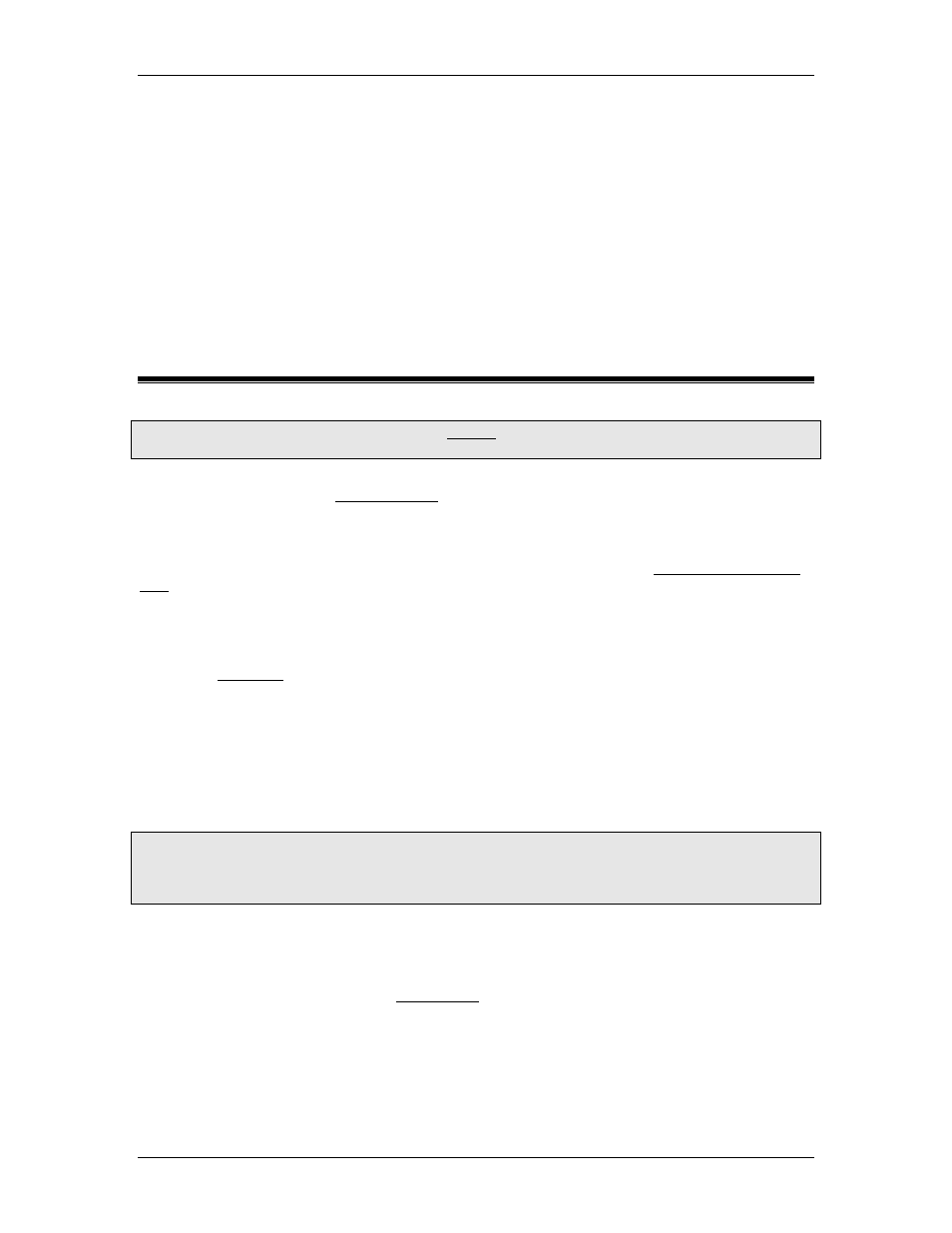
RMC70/150 and RMCTools User Manual
When the RMC boots up, the Current Values for all variables will start at zero, and then if
a variable has an Initial Value stored in Flash, the Current Value will be overwritten with
this Initial Value. Further, if the variable is marked as retentive and was retained to non-
volatile memory, the Current Value will be set to the retained value. This is all done
before the first loop time of the RMC. Therefore, the precedence on boot-up is (1)
NVRAM, (2) Flash, (3) zero.
This precedence order means that a project can communicate what the initial default
values should be for each variable, even retained variables. For example, a sample
project with retentive variables will be able to specify what the values should be initially,
even if they are retained. In addition to sample projects, this also allows a project to be
copied to a new machine with meaningful initial values.
5.5. Program Triggers
To access the Program Triggers: In the Project pane, expand Programming, and double-
click Program Triggers.
The Program Triggers start user programs when user-specified events occur. For example, you
can set up the Program Triggers to start a user program when an input turns on, or to start a
user program when a variable becomes a certain value. This is a good way to start RMC user
programs from a PLC or host controller.
For a real programming example of using the Program Triggers, see the Example: Jogging an
Axis topic.
Triggers
The Program Triggers can contain up to 64 Triggers. A trigger is one complete row in the
table, consisting of a Condition and Task Actions. The RMC checks all the conditions
every loop time. When a condition becomes true, the user program(s) specified by the
user are started on the specified tasks. The user programs are started only on the rising
edge of the entire condition becoming true (one-shot). The user program will be started
on that task even if the task is already running a user program. The task will stop running
the current user program an run the new one.
The Task Actions are performed only on the rising edge of the entire condition. Therefore,
when the entire condition becomes true, the specified Task Actions will be performed.
While the condition remains true, the trigger will not start or stop anything.
Important!
The Task Actions are performed only on the rising edge of the entire condition. Therefore,
when the entire condition becomes true, the specified Task Actions will be performed once.
While the condition remains true, the trigger will not start or stop anything.
Conditions
The Program Triggers can handle simple or complex conditions. For example, a condition
can check for certain inputs to be on and the Actual position to be greater than a certain
value. Conditions are created using expressions and are therefore very flexible. For
details on expressions, see the Expressions topic. To find out how to create a condition,
see Creating a Trigger below.
Task Actions
Task Actions can start or stop Tasks. Tasks run User Programs. For each trigger, you can
define which Tasks to start, stop, or do nothing to. The Program Triggers will allow a Task
to be started only at a label in a User Program. To find out how to set up the Task Action,
see Creating a Trigger below.
290
Delta Computer Systems, Inc.
