Ssi format, Ssi data bits, Data bits – Delta RMC151 User Manual
Page 946
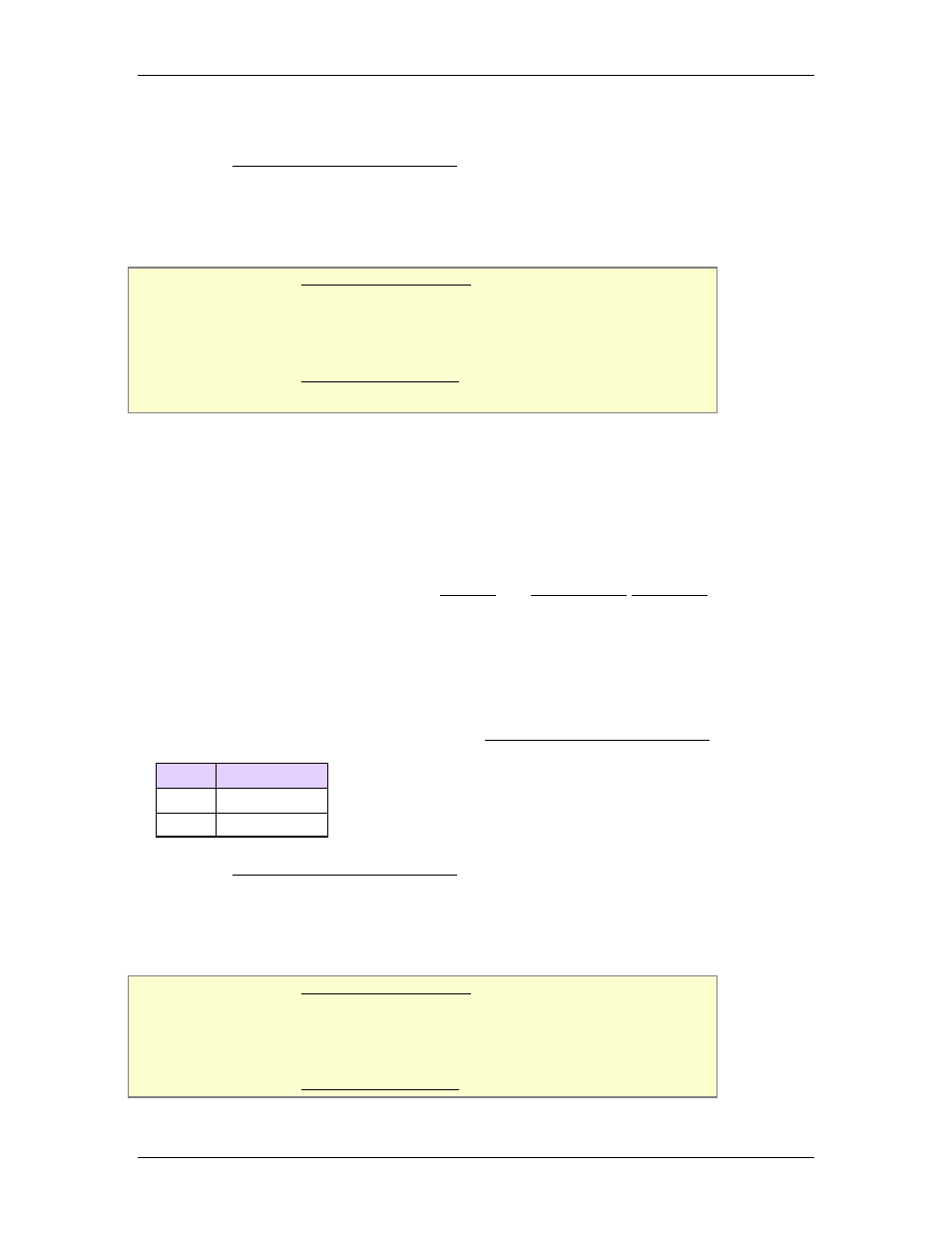
RMC70/150 and RMCTools User Manual
states of the axis. When changing this parameter from RMCTools, the software will
automatically do this for you. This may cause a halt on the axis, which is expected.
See the MDT/SSI Configuration Register for details about the register containing these
bits.
9.2.2.2.23.4. SSI Format
Type: Axis Parameter Register
RMC70 Address: %MDn.10/9, where n = 12 + the axis number
RMC150 Address: %MDn.10/9, where n = 24 + the axis number
System Tag: _Axis[n].MDTSSICfg.GrayCode
How to Find: Axes Parameters Pane, Setup tab: Primary Control Setup
Data Type: Bit - see below
Description
This parameter is valid only on axes with SSI feedback. You must set this parameter to
match your SSI transducer or encoder. The following options are available:
•
Binary
•
Gray
Changing this Parameter
Because this parameter affects motion, the axis must be disabled or in Direct Output
before writing to this parameter. The Enabled and Direct Output Status Bits indicate these
states of the axis. When changing this parameter from RMCTools, the software will
automatically do this for you. This may cause a halt on the axis, which is expected.
Format Details
This section is primarily for addressing the SSI Format parameter when communicating
with the RMC from an external device. This information is not necessary when configuring
the SSI Format in RMCTools.
The SSI Format is selected with bit 9 in the MDT/SSI Configuration Register. This bit
corresponds to the SSI Format as shown in the following table:
Bit 9 SSI Format
0
Binary
1
Gray Code
See the MDT/SSI Configuration Register for details about the register containing these
bits.
9.2.2.2.23.5. SSI Data Bits
Type: Axis Parameter Register
RMC70 Address: %MDn.10/12-17, where n = 12 + the axis number
RMC150 Address: %MDn.10/12-17, where n = 24 + the axis number
System Tag: _Axis[n].MDTSSICfg.SSIDataBits
How to Find: Axes Parameters Pane, Setup tab: Primary Control Setup
926
Delta Computer Systems, Inc.
