Command: transition rate (56), Transition, Rate (56) – Delta RMC151 User Manual
Page 803: E transition rate (56), Transition rate (56), Transition rate
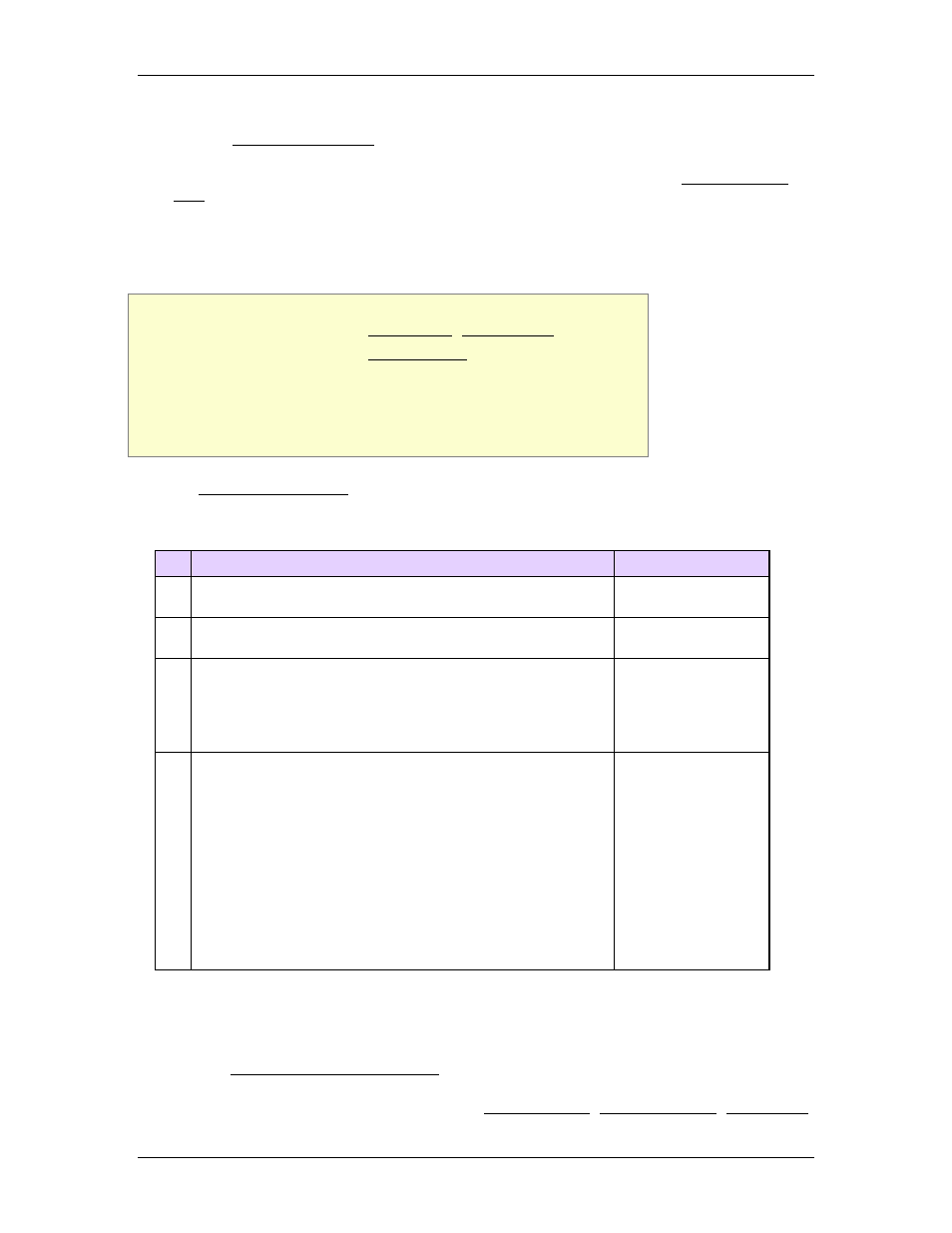
8 Command Reference
point. The axis will transition in the manner requested by the current transition mode.
See the Transition Rate (56) command for details.
This command will not affect any transitions that are in progress. When the RMC powers
up, transitions are disabled on all axes. To enable transitions, issue the Transition Rate
(56) command.
8.4.9.2. Command: Transition Rate (56)
Supported Axes: Position Control Axes
Supported Control Modes: Position PID, Position I-PD
Firmware Requirement: 2.70 or newer
Hardware Limitations: RMC75S: versions 2.1D or newer only
RMC75P: versions 2.1E or newer only
RMC75E: No limitations
RMC150E: No limitations
See the Commands Overview topic for basic command information and how to issue
commands from PLCs, HMIs, etc.
Command Parameters
# Parameter Description
Range
1 Max Speed (pu/s)
Any REAL
number.
2 Accel Rate (pu/s
2
)
Any REAL
number.
3 Transition Type
•
Seek (0)
•
Reach (1)
•
Superimposed (2)
A valid integer as
described.
4 Direction
•
Negative* (-1)
•
Nearest (0)
•
Positive* (1)
•
Current* (2)
•
Absolute* (3)
* These options are intended for use with rotary axes.
However, all options are available on linear axes, but
have no effect. See the Rotary Axes section below.
a valid integer as
described
Description
This command enables position axis transitions and defines the speed and acceleration of
the transition. This command does not start any motion. Rather, it will apply when certain
motion commands are issued to the axis. If you need transitions on a pressure/force axis,
see the Transition Rate (Prs/Frc) (64) command.
Transitions are useful for starting certain types of motion even though the axis is not at
the correct starting point. For example, the Sine Start (72), Curve Start (86), Curve Start
deltamotion.com
783
