Delta RMC151 User Manual
Page 594
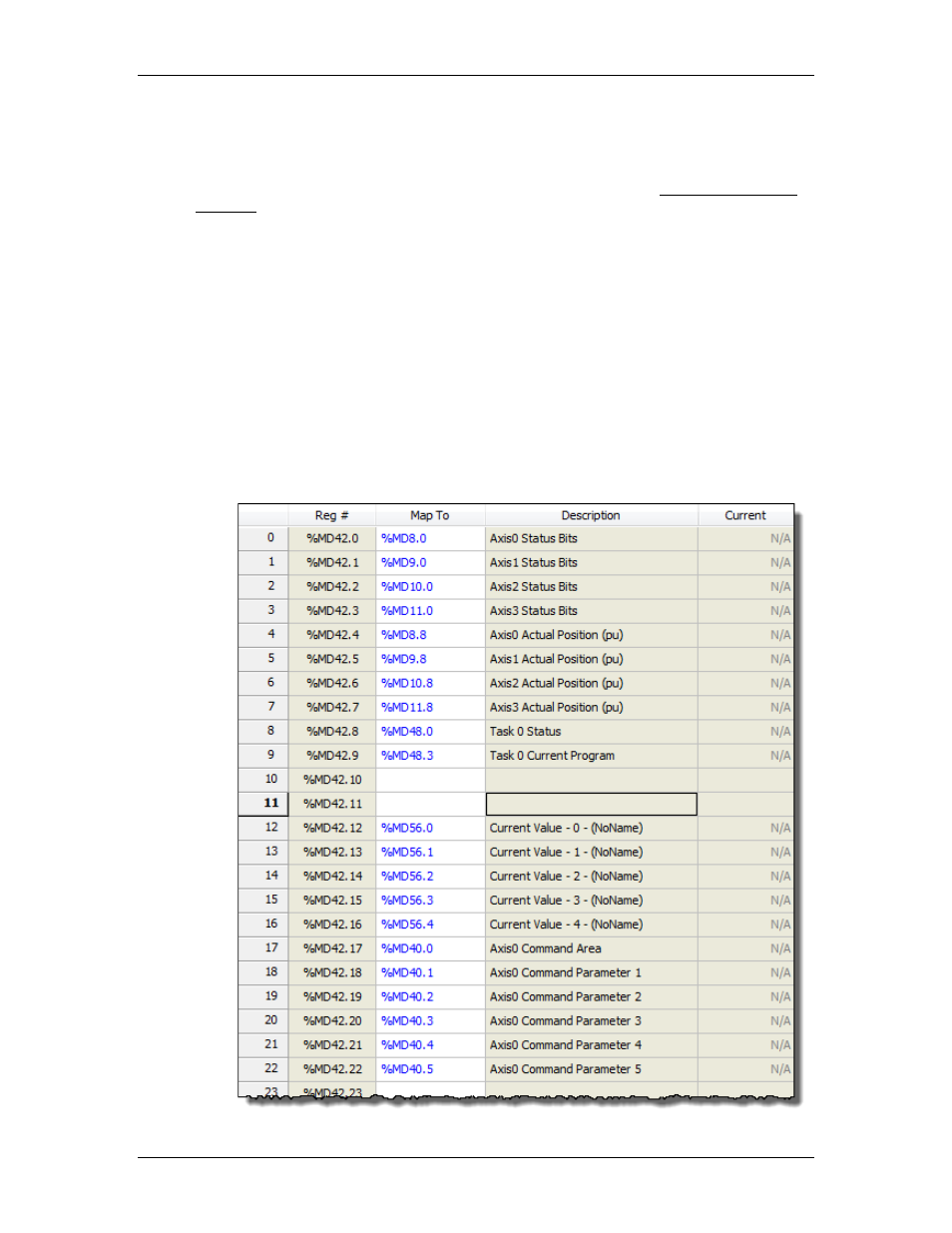
RMC70/150 and RMCTools User Manual
Setting Up the RMC for EtherNet/IP I/O
Do the following in the RMC:
1. Set the RMC's IP Address
Set up the RMC's IP Address as for any Ethernet connection. See Setting Up the RMC
Ethernet for details.
2. Set Up the Indirect Data Map
Beginning at item 0 in the Indirect Data Map, choose the items for the Outgoing Cyclic
I/O Data.
At some location in the Indirect Data Map after the Outgoing Cyclic I/O Data area,
choose the items for the Incoming Cyclic I/O Data, that is, the items that will be sent
to the RMC from the PLC. If you are using another location for your Incoming Data,
such as the Variable Table or Command Area, you need not set up the Indirect Data
Map for the Incoming Data.
Example
If you have a 4-axis controller, you may wish to set up the Outgoing Data at the
beginning of the Indirect Data Map to include the Actual Position and the Status
Bits for each axis, in addition to information on Task 0, which perhaps runs your
user programs.
You may also wish to set the Incoming Data, starting at item 12 in the Indirect
Data Map, to go to 5 variables and some of the Axis 0 command registers. You
could then set up the Indirect Data Map like this:
574
Delta Computer Systems, Inc.
