Next pos/vel control mode, Secondary control, Pressure/force error – Delta RMC151 User Manual
Page 895: Next pos/vel, Control mode, Next pos/vel control, Mode
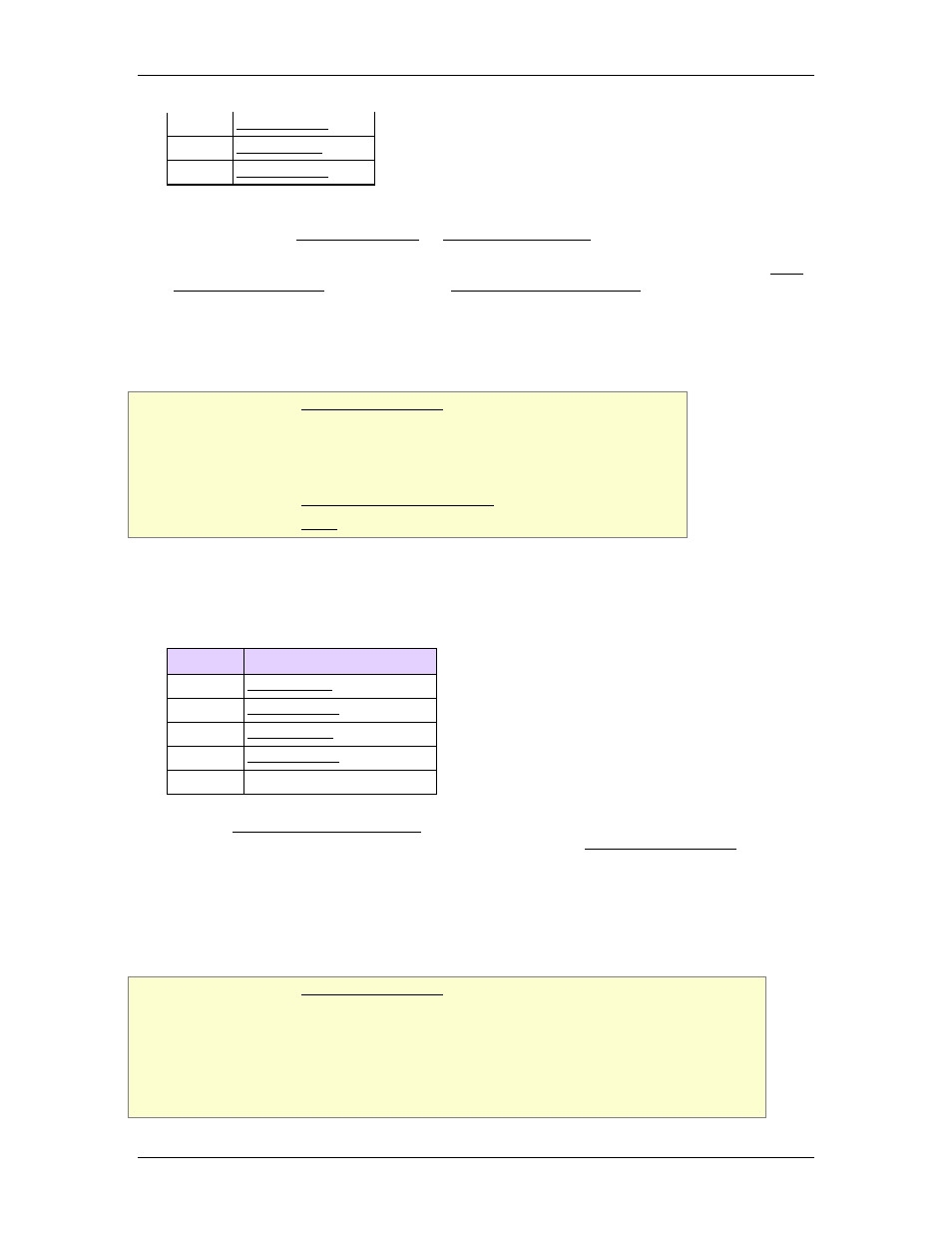
9 Register Reference
4
5
6
Any motion command that switches the control mode will affect this register. For
example, issuing Direct Output (9) or Open Loop Rate (10) commands will change this
register to values of Direct Output (1) and Open Loop (2). Also, issuing closed loop
motion commands will switch the control mode to the control mode specified by the Next
Pos/Vel Control Mode register. Use the Set Pos/Vel Ctrl Mode (68) command to change
the value of this register, and thus control which closed loop control mode will be used.
9.2.1.5.13. Next Pos/Vel Control Mode
Type: Axis Status Register
RMC70 Address: %MDn.7, where n = 8 + the axis number
RMC150 Address: %MDn.7, where n = 8 + the axis number
System Tag: _Axis[n].NextPVCtlMode, where n is the axis number
How to Find: Axes Status Registers Pane, All tab: Control
Data Type: DINT
Description
The Next Pos/Vel Control Mode status register indicates which control mode will be
used when the next closed-loop position or velocity motion command is issued. The Next
Pos/Vel Control Mode register applies only to control modes for position and velocity
commands, not pressure or force limit.
Values
Control Mode
0
1
4
5
100
None (for virtual axes)
Use the Set Pos/Vel Ctrl Mode (68) command to change this register and select which
control mode the next closed loop command will use. The Current Control Mode register
shows the current control of the axis.
9.2.1.6. Secondary Control
9.2.1.6.1. Pressure/Force Error
Type: Axis Status Register
RMC70 Address: Primary Input: %MDn.35, where n = 8 + the axis number
Secondary Input: %MDn.46, where n = 8 + the axis number
RMC150 Address: Primary Input: %MDn.35, where n = 8 + the axis number
Secondary Input: %MDn.46, where n = 8 + the axis number
System Tag: Pressure Input: _Axis[n].PrsError, where n is the axis number
deltamotion.com
875
