Link type: jump, Link type: delay, Delay – Delta RMC151 User Manual
Page 334: Jump
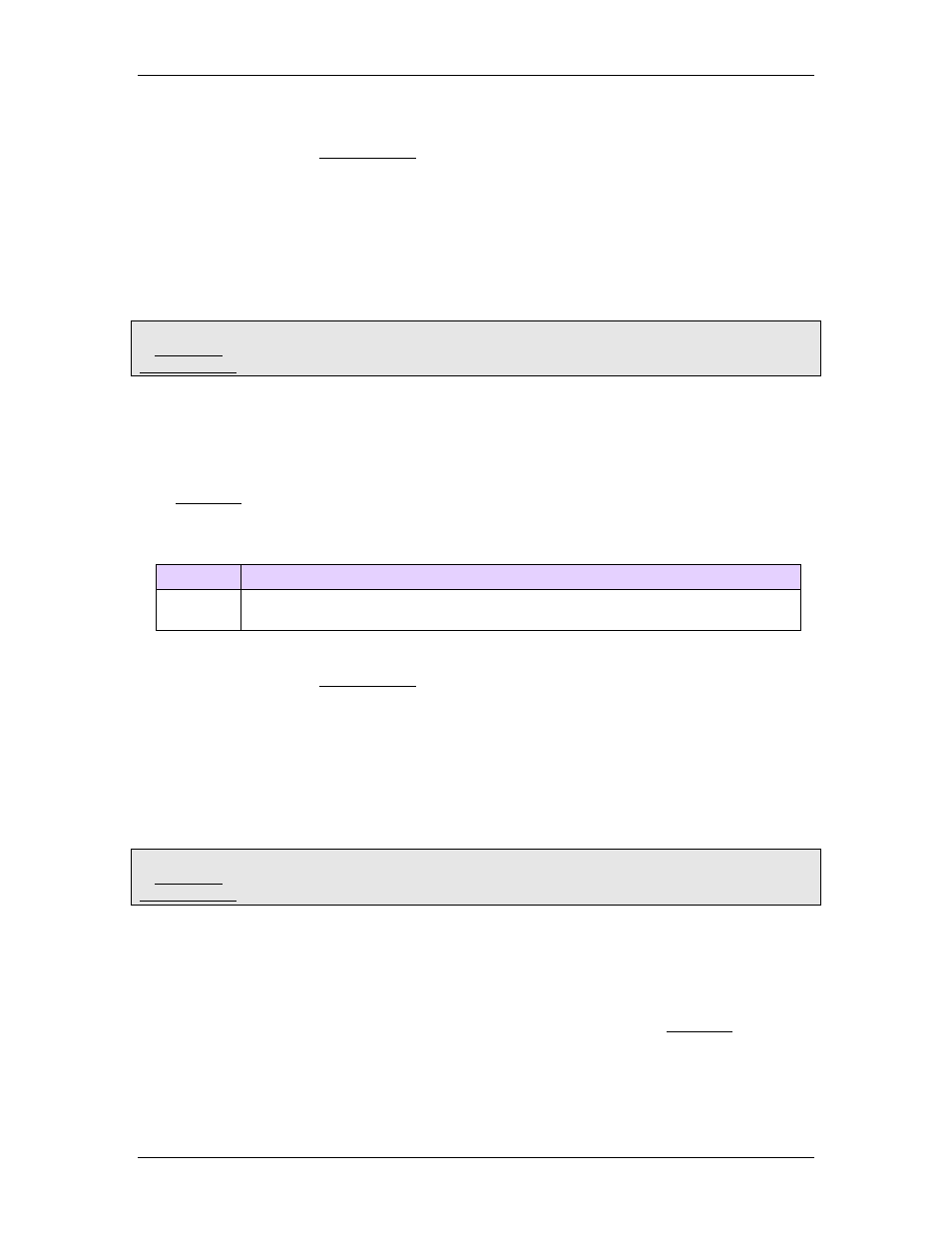
RMC70/150 and RMCTools User Manual
To select the Immediate Link Type:
•
Open or create a User Program.
•
Go to the step where you want the Immediate Link Type.
•
Double-click the Link Type box.
•
Click Immed.
5.11.9.3. Link Type: Jump
Note:
A Link Type specifies the condition that makes the RMC jump to and execute the next step in a
User Program.
The Jump Link Type jumps to the step specified in the Jump To box. The Jump destination
can contain a step number, a step label, ”Next”, or "Repeat". If the Jump destination is ”Next”,
then the program will jump to the next step in the sequence. If the Jump destination is
”Repeat”, then the program will repeat the same step, which means it will issue all the
commands in the step. When the user program jumps to a step, that step is executed in the
next loop time of the RMC.
Boxes
The Conditional Link Type has the following boxes:
Box
Description
Jump
To
Specifies the step to jump to. It must be a valid step number, step label,
"Next", or "Repeat".
To select the Advanced Condition Link Type:
•
Open or create a User Program.
•
Go to the step where you want the Advanced Condition Link Type.
•
Double-click the Link Type box.
•
Click Jump.
5.11.9.4. Link Type: Delay
Note:
A Link Type specifies the condition that makes the RMC jump to and execute the next step in a
User Program.
The Delay Link Type waits the number of seconds specified in the Time to Delay box before
jumping to the step specified in the Jump To box. The Jump destination can contain a step
number, a step label, ”Next”, or "Repeat". If the Jump destination is ”Next”, then the program
will jump to the next step in the sequence. If the Jump destination is ”Repeat”, then the
program will repeat the same step, which means it will issue all the commands in the step.
When the user program jumps to a step, that step is executed in the next loop time of the
RMC.
Boxes
The Delay Link Type has the following boxes:
314
Delta Computer Systems, Inc.
