Saving and exporting plots – Delta RMC151 User Manual
Page 181
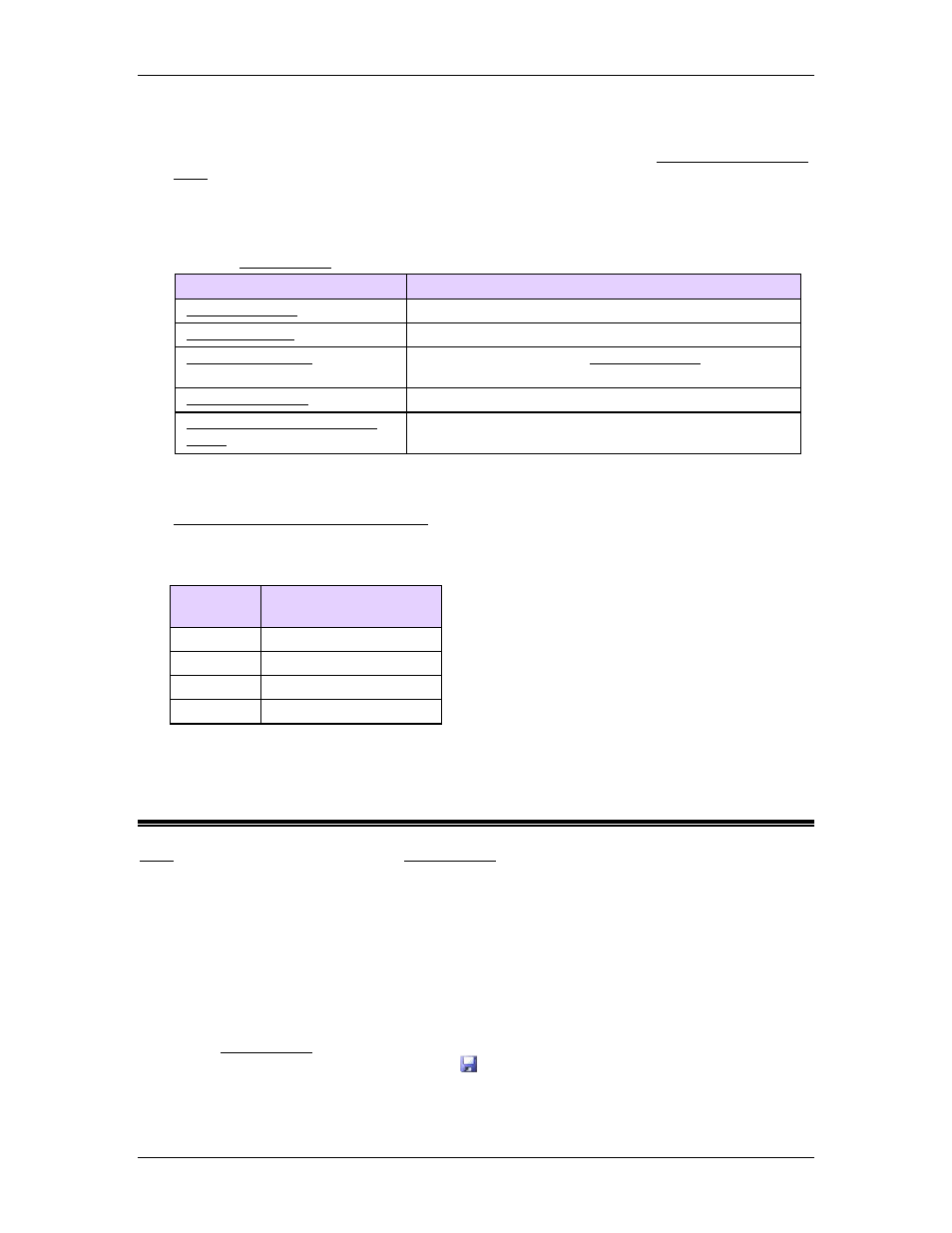
3 Controller Features
Plots in the Plot Manager can be saved for use later in the Plot Manager, or to send to
Delta for technical support. Individual plots can be exported to a file that can be used by
other programs, such as Excel, Word, etc. For more details, see the Saving and Exporting
Plots topic.
Plot Commands
You can use the following commands to start, stop and trigger plots. Issue these
commands like any other command. Some of these commands can also be issued directly
from the Plot Manager. See each command topic for more details.
Plot Command
Function
Starts a plot immediately.
Stops a plot immediately.
Triggers a plot. See the Triggering Plots topic for
more details.
Rearms a plot so that it can be triggered again.
Enables or disables the plot trigger.
Reading Plots with a PLC, HMI, or other Host Controller
For details on how to read RMC plots with a PLC, HMI, or other host controller, see the
Reading Plots with a Host Controller topic.
Plot Storage Size
The RMCs have a fixed storage capacity for plots as follows:
RMC
Plot Memory (Total
Samples)
RMC150E 12,582,912
RMC75E
12,582,912
RMC75S
32678
RMC75P
32678
This storage is equally divided between the plots.
3.9.2. Saving and Exporting Plots
Plots that have been uploaded in the Plot Manager can be saved for use later in the Plot
Manager, or to send to Delta for technical support. Individual plots can be exported to a file
that can be used by other programs, such as Microsoft Excel, Word, etc.
Saving Plots
RMC plots can be saved to a file. If you need to export the plot for use in a different
program, such as Excel, see the Exporting Plots section below.
When you save an RMC project, the plots in the Plot Manager are not saved. To save the
plots, you must explicitly save them.
To Save Plots
In the Plot Manager, the History tab shows the uploaded plots. To save one or more
plots, on the Plot Manager toolbar, click Save Plot(s).
To Open a Saved Plot File
deltamotion.com
161
