Delta RMC151 User Manual
Page 343
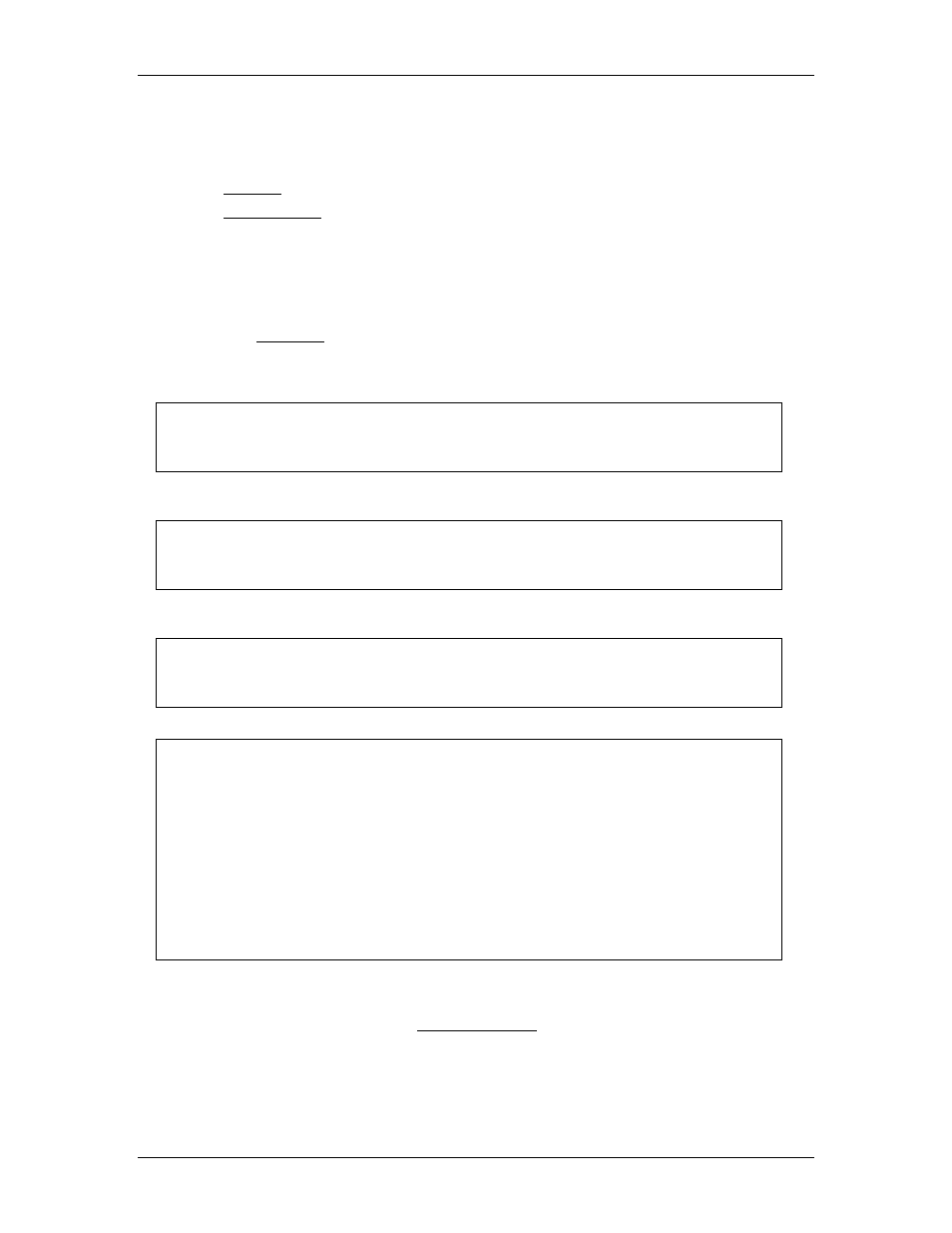
5 Programming
Register := Expression;
where:
Register must be writable and may be any of the following:
•
•
•
Register - specified by its tag name
•
Register - specified by an address
The semicolon at the end is not required if the Expression command contains only one
assignment.
Expression is a mathematical expression that must evaluate to a numeric value with
the same data type as the Register.
Sample Expressions
Example 1
MyCounter
:=
MyCounter
+1;
Note: MyCounter must exist as a variable.
Example 2
MyVariable
:= 12.9 +
SampleVariable2
/ (3.0 +
Axis[1].ActPrs
);
Note: MyVariable and SampleVariable2 must exist as variables.
Example 3
F18:2
:= 3.0 +
ABS
(
Axis[].ActPos
);
Example 4
IF
_Axis[0].StatusBits.0
=
True
THEN
MyREAL1
:= 34.0;
MyREAL2
:= 70023.0;
ELSEIF
ABS
(
_Axis[0].ActPos
) > 20.0
THEN
%QX0.1
:=
True
;
ELSE
MyDINT
:= 2;
END_IF
Note: MyReal1, MyReal2, and MyDINT must exist as variables.
Entering an Expression
1. In a User Program, choose the Expression (113) command, and double-click the
Expression box. The Expression Editor will open.
2. Enter the first register and the assignment operator. Note that the Expression must
begin with "[register] := ".
To enter the first part of the expression:
deltamotion.com
323
