Delta RMC151 User Manual
Page 29
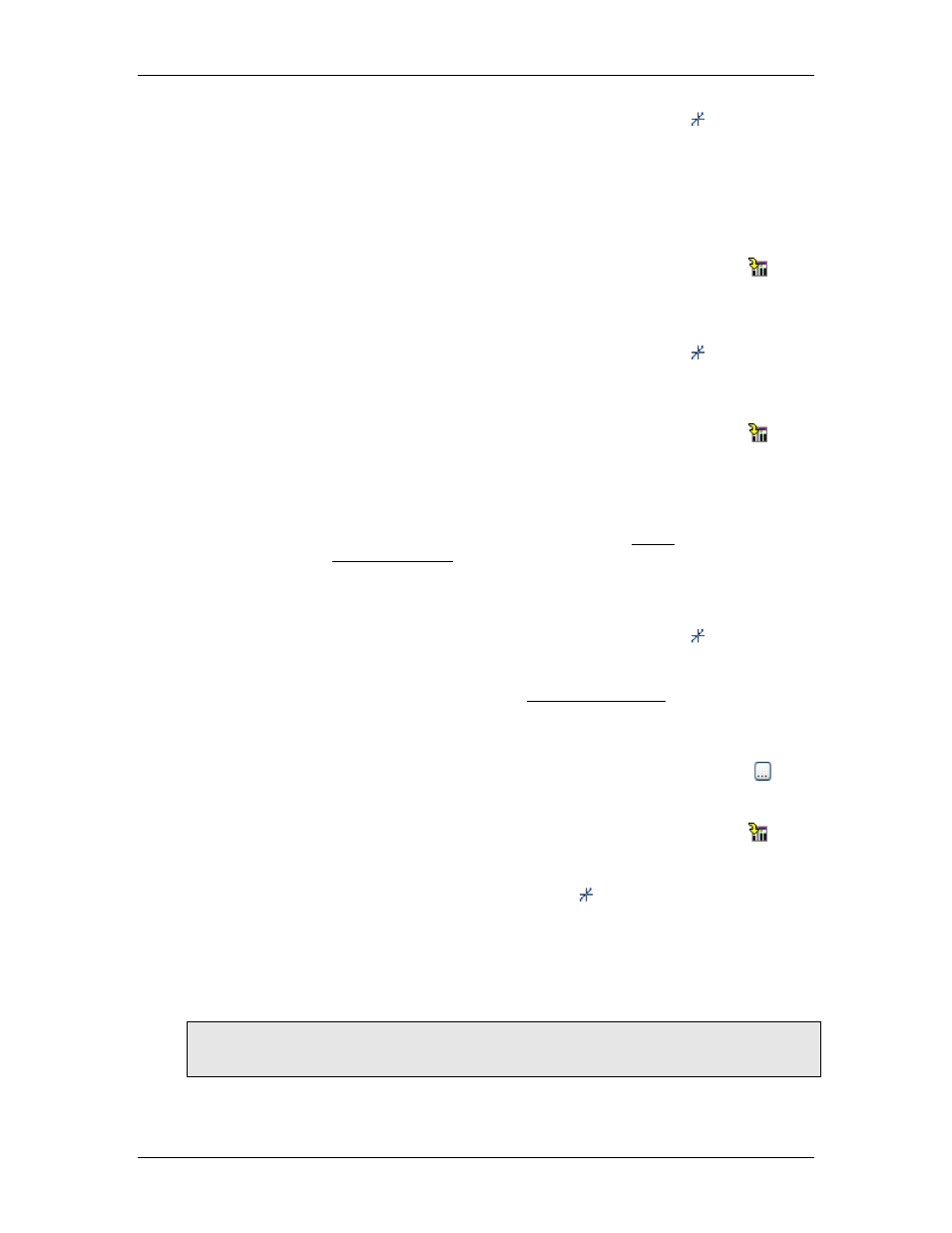
2 Starting Up the RMC
i.
On the RMCTools toolbar, click the Axis Tools button .
ii.
In the Axis Parameters pane, on the Setup tab, under the Primary
Control Setup, in the Feedback Type register, select SSI.
iii.
From the information in your SSI transducer data sheet, enter the
correct value for each of these registers:
•
SSI Format - Binary or Gray
•
SSI Data bits - (e.g. 24)
iv.
To apply the changes to the RMC, click the Download button or
press Ctrl+D.
•
Voltage or Current transducer
i.
On the RMCTools toolbar, click the Axis Tools button .
ii.
In the Axis Parameters pane, on the Setup tab, under the Primary
Control Setup, in the Input Type register, select Voltage or
Current.
iii.
To apply the changes to the RMC, click the Download button or
press Ctrl+D.
•
Quadrature encoder
There are no parameters required to set up in order to interface to a
quadrature encoder. If your motion is rotary, see the rotary topic for details on
setting the Rotary vs. Linear parameter.
•
Resolver
i.
On the RMCTools toolbar, click the Axis Tools button .
ii.
In the Axis Parameters pane, on the Setup tab, under the Primary
Control Setup, in the Resolver Resolution register, choose a
resolution. For details, see the Resolver Resolution topic.
iii.
In the Reference Frequency register, choose the frequency required
for your resolver. This information should be available from the
resolver data sheet.
iv.
In the Reference Amplitude register, click the ellipsis button to
open the dialog. Click the Help button for details on how to set the
Reference Amplitude.
v.
To apply the changes to the RMC, click the Download button or
press Ctrl+D.
g. On the RMCTools toolbar, click the Axis Tools button .
h. In the Axis Tools, in the Axis Status Registers pane, on the Basic Position tab,
look at the Actual Position register. It may be changing slightly.
i. Move the axis and look for a corresponding change in the Actual Position register. If
it does not change, recheck the wiring, verify that the Primary Control Setup
registers in the Axis Parameters pane are correct, and check for changing Actual
Position again. When it is working correctly, proceed to the next step.
Note:
It is important that the transducer is connected and is working properly before
continuing the Start-up procedure.
deltamotion.com
9
