Axis status registers pane, Axis status registers, Pane – Delta RMC151 User Manual
Page 231: E axes status registers pane
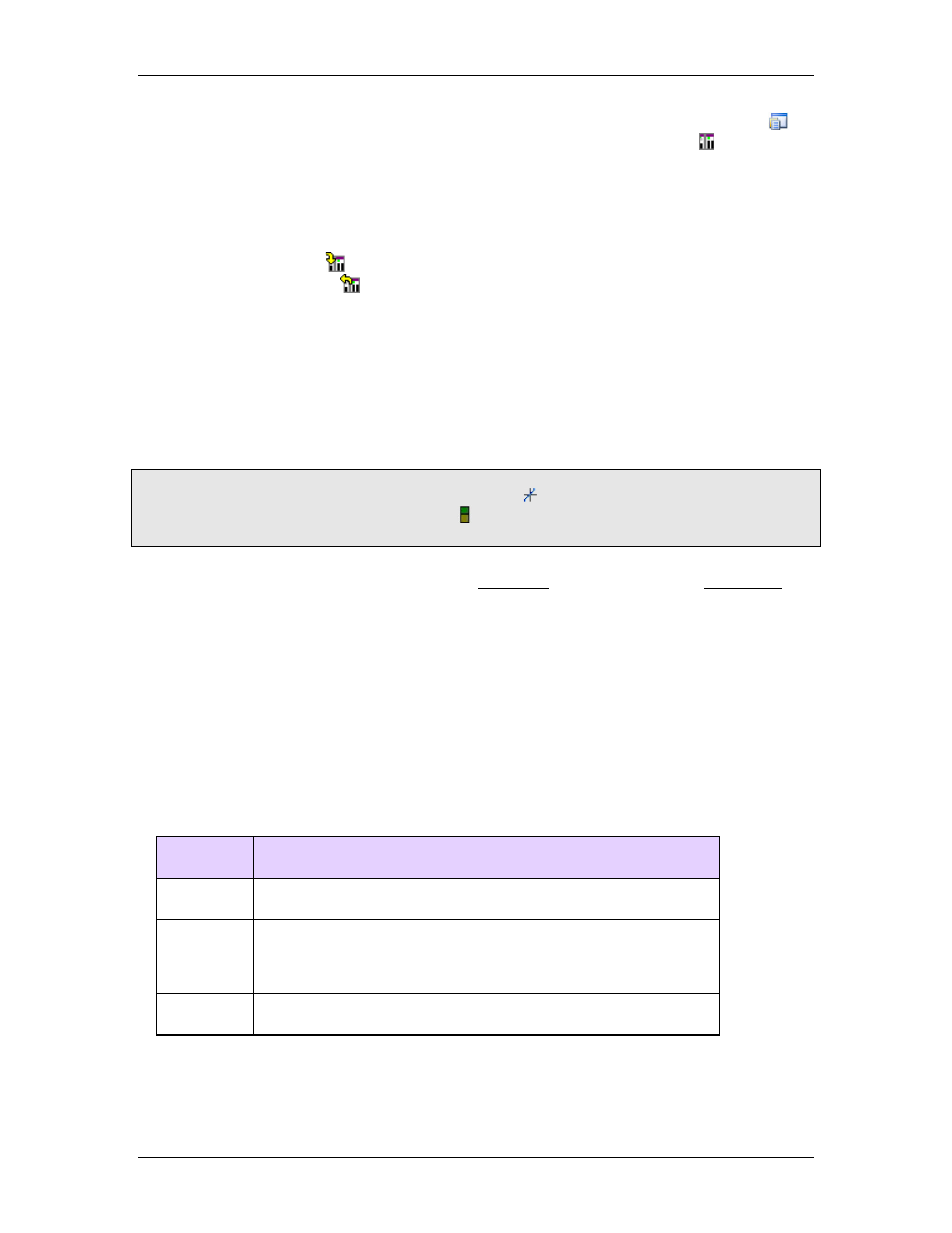
4 Using RMCTools
To view the values in the RMCTools project, click the Show Project Values button
.
To view the values in the RMC, click the Show Controller Values button . If the
values in the RMC and in the RMCTools project are identical, the Show Controller
Values button will be disabled.
Uploading and Downloading Values
After making changes to any editable parameters in the Axis Tools, you must download
the changes to RMC. To download the project values from the Axis Tools to the RMC, click
the Download button . To upload the controller values from the RMC to the project,
click the Upload button .
Choosing the Address Format
The addresses of the registers in the Axis Tools are displayed in the Reg # column. To
change the address format, right-click any cell in the Reg # column, choose Address
Formats, and choose the desired format.
4.7.1.2. Axis Status Registers Pane
To access this pane:
On the RMCTools toolbar, click the Axis Tools button . If the Axes Status Registers pane
does not appear, use the Select Layout box to choose the Axes Status Registers pane,
or press F6.
The Axis Status Registers pane is part of the Axis Tools pane. It displays the Axis Status
registers. This data is very useful in all phases of using the controller.
Tabs
The Axis Parameters pane has 2 tabs. Within each tab, the registers are arranged in
sections. To expand a section, clicking the '+'.
•
Basic Tab
Use this tab to view the basic status registers for an axis.
•
All Tab
Use this tab to view all the status registers. This tab is useful for advanced
troubleshooting.
Using the Axis Status Registers Pane
Columns
Column
Name
Description
Registers This is the descriptive name of the parameter register, along
with the units.
Reg #
The Reg# column contains the address number for each
register. The addresses apply to the selected axis. To change
the address format, right-click any cell in the Reg # column,
choose Address Formats, and choose the desired format.
Axis
This is the current value for this axis of the register in the
Reg # column.
Hiding and Showing Columns
To hide a column, right-click the column heading and click Hide Column. To see it again,
right-click any column heading, click Add Column, and click the desired column name.
deltamotion.com
211
