Delta RMC151 User Manual
Page 630
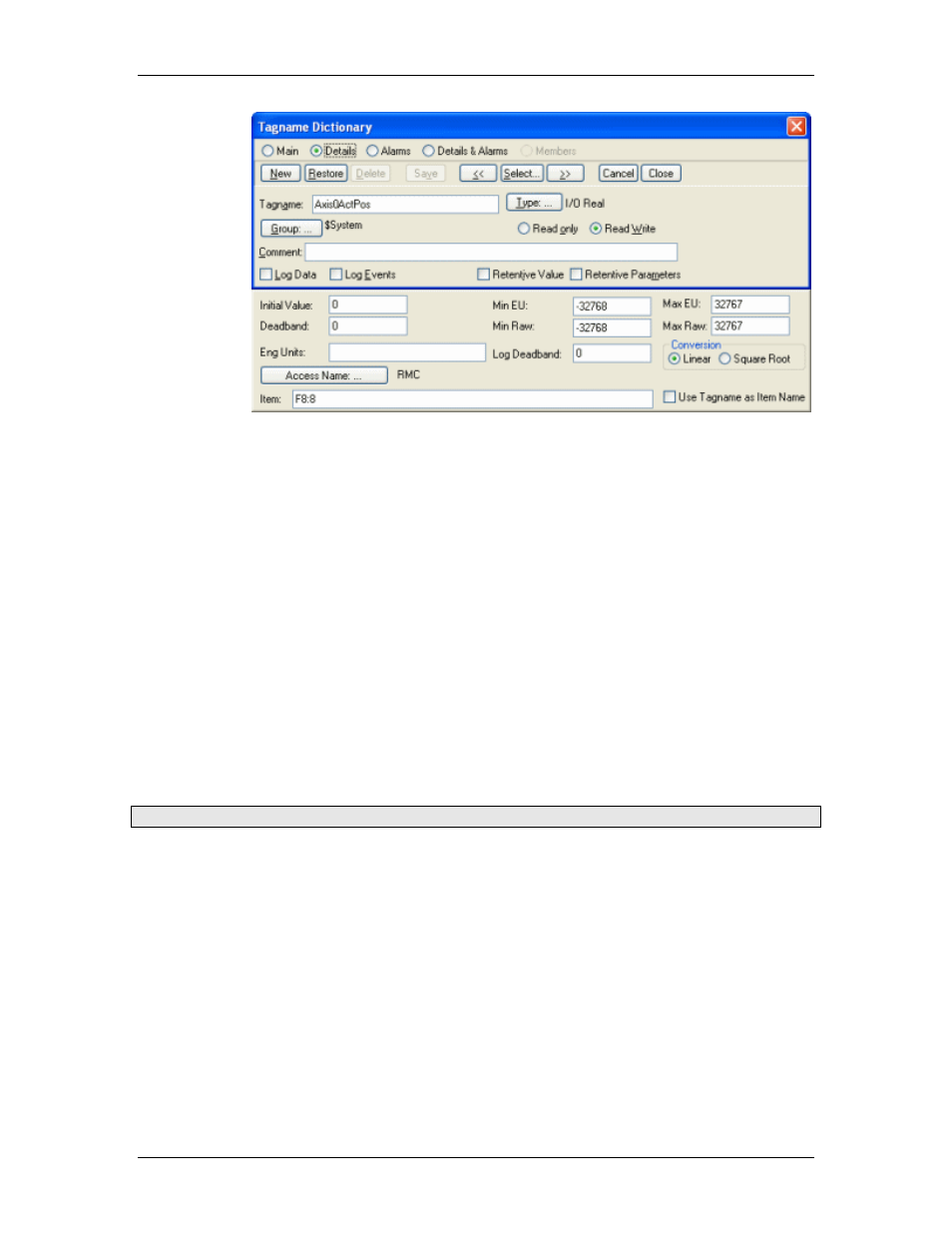
RMC70/150 and RMCTools User Manual
aa
3. In an InTouch window, go to the Wizard Selection dialog, choose Value Displays,
choose Analog Tagname Display, and click OK.
4. Place the display on the window, double-click the display, and do the following:
a. In the Tagname box, type "Axis0ActPos" (without the parentheses).
b. In the Number Format box, choose ###,###.
c. Click OK.
5. Click Runtime!
6. The runtime window will display the actual position of the RMC.
Item Address Details using DASABCIP
RMC data registers can be addressed as F or L registers. If the RMC register is a floating-
point number, use F. If it is a DINT or DWORD use L.
To address a bit in an L word, use /b, where bit is the bit number, beginning with 1. For
example, L8:0/1 looks at the first bit in the Axis 0 Status bits.
Using the DASMBTCP Server
The DASMBTCP Server uses Modbus/TCP communications.
Setting up the DASMBTCP Server
Note: These instructions are for DASServer manager version 0750.0065.
1. Install the DASMBTCP server.
2. In the ArchestrA System Management Console, under the ArchestrA.DASMBTCP folder,
add a new port. The port should be set to 502.
3. Right-click the new port and choose Add a Modbus PLC Object. Set up the
ModbusPLC Object as follows:
a. In the Network address box, enter the IP address of the RMC.
b. In the Bit order format box, choose B16 B16 … B1.
c. In the Register size box, choose 6.
d. Select Binary Register Type.
4. An example configuration is shown below. Notice the IP Address is normally something
like 192.168.0.34, but this example uses the URL for the online RMC75E.
610
Delta Computer Systems, Inc.
