Delta RMC151 User Manual
Page 756
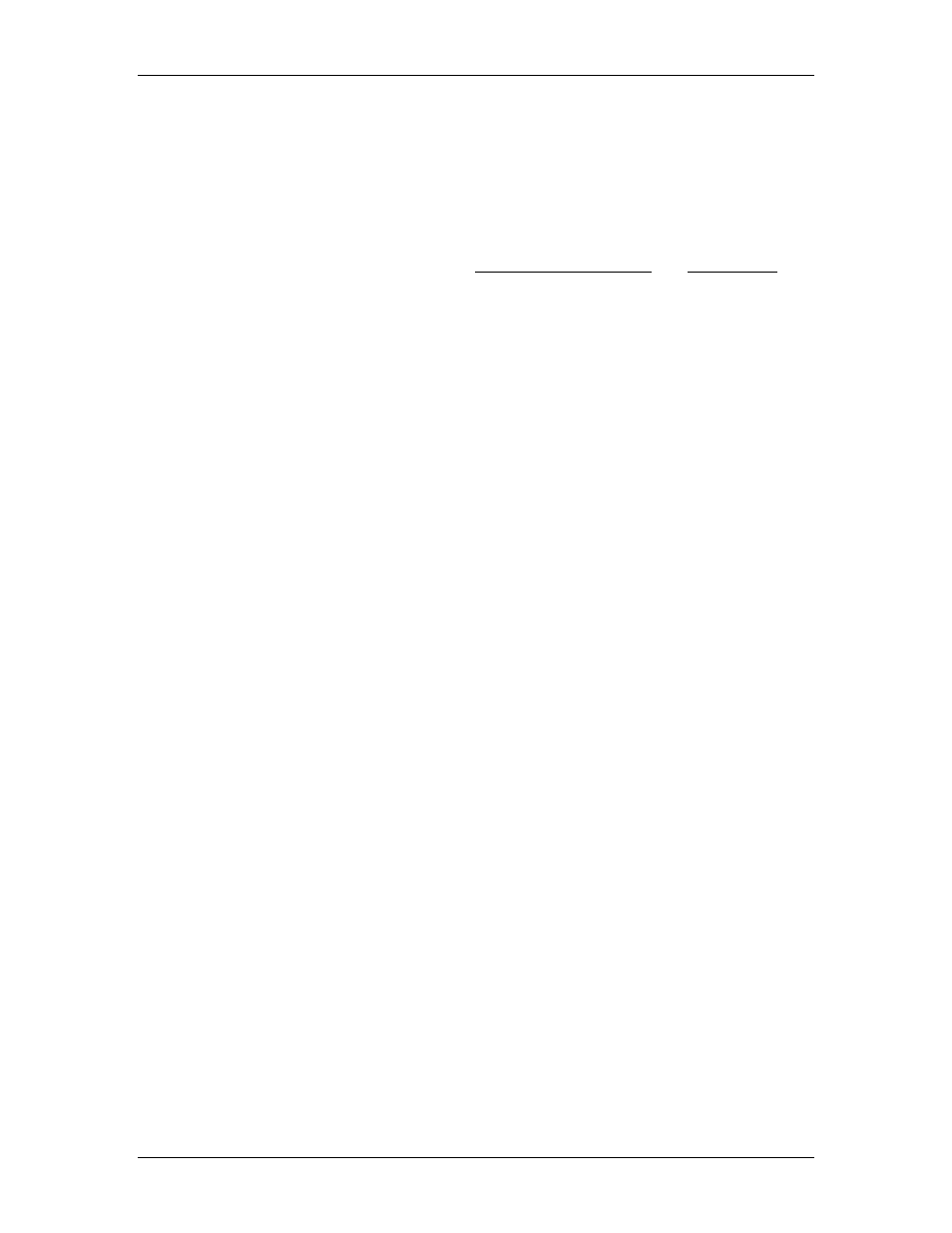
RMC70/150 and RMCTools User Manual
•
Flying-Cutoff
This command is designed for flying-cutoff or flying-shear type applications. See the
example below for more details.
•
"Superimposed" Move
If an axis is already geared to a master, this command can be used to make a
"superimposed" move on the slave. To do this, issue this command with the same final
gear ratio that the axis was already geared with. See the Gear Ratio Details section
below for caveats. Notice that the RMC has other gearing commands intended for this
purpose that may work better, such as Geared Slave Offset (35) and Phasing (34).
•
Stop Based on Master Position
If an axis is already geared, this command can be used to stop an axis based on the
position of the master. Use a final gear ratio of zero. This guarantees that the slave
will stop at the right position relative to the master.
•
Point-to-Point Move Based on Master Position
If an axis is stopped, this command can be used to do a point-to-point move on the
axis based on the position of the master. Use a final gear ratio of zero. The axis will
start moving as described in the Master Start Distance Details Below and will stop
at the specified sync positions.
Flying-Cutoff Example
Consider this flying-cutoff example. A belt is moving a continuous pipe, which is to be cut
to length while the belt is moving. The saw is mounted on a carriage that can speed up to
the speed of the belt, and then it can make the cut. After cutting, the carriage returns to
the home position.
The belt (the master) is controlled by Axis 1 with a rotary encoder, moving at 5
inches/second. The carriage (the slave) is controlled by Axis 0. The carriage will start at
and return to a home position of zero(0). The cut should take place when the master is at
12 in. and the slave is at 10 in and locked at a 1:1 ratio. The slave must be synchronized
at 8 inches (2 inches before the cut). Therefore, the Slave Sync Position will be 8 and the
Master Sync Position will be 10.
The Master Start Distance should be set to allow the slave time to get to speed. Because
we will issue the command after the master crosses zero, we will set the Master Start
Position greater than zero (0). We will use a Master Start Distance 9, resulting in a Master
Start Position of 1.
The parameters of the Gear Position (Clutch by Distance) command are as listed below:
•
Final Gear Ratio = 1.0
•
Master Register = F9:53 (Axis 1 Target Position)
•
Master Sync Position = 10 inches
•
Slave Sync Position = 8 inches
•
Master Start Distance = 9 inches
The plot of this motion is shown below. This plot also includes the motion of the carriage
moving back (beginning at approximately 3.5 sec) after it has finished cutting.
736
Delta Computer Systems, Inc.
