Absolute/incremental, Linear/rotary, Absolute – Delta RMC151 User Manual
Page 918: To incremental, Incremental, R absolute, O incremental
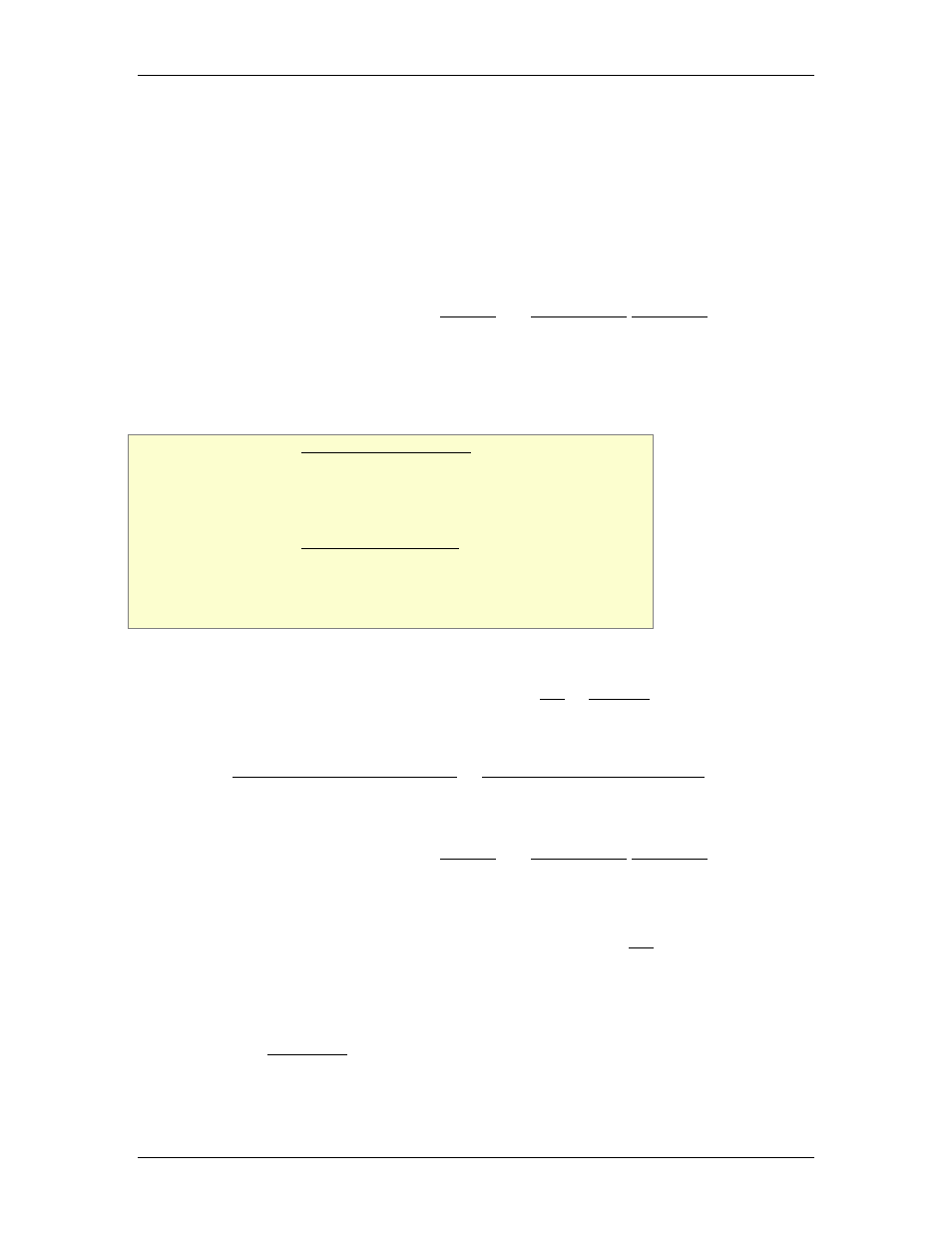
RMC70/150 and RMCTools User Manual
positive end of travel would add 409,600 counts resulting in a value of 16,970,842, which
is greater than the maximum 16,777,216 counts of the encoder. This will cause the
encoder to pass the zero point, which is unacceptable on a linear axis.
The Count Offset can be used to adjust the zero point such that the axis will not reach it.
For example, setting the Count Offset to -1,000,000 will change the counts at the
negative end of travel to 15,561,242. The value at the positive end will then be
15,561,242 + 409,600 = 15,970,842, which is less than the maximum of 16,777,216,
and the axis will not reach the zero point.
Changing this Parameter
Because this parameter affects motion, the axis must be disabled or in Direct Output
before writing to this parameter. The Enabled and Direct Output Status Bits indicate these
states of the axis. When changing this parameter from RMCTools, the software will
automatically do this for you. This may cause a halt on the axis, which is expected.
9.2.2.2.13. Absolute/Incremental
Type: Axis Parameter Register Bit Parameter
RMC70 Address: %MDn.10/18, where n = 12 + the axis number
RMC150 Address: %MDn.10/18 , where n = 24 + the axis number
System Tag: _Axis[n].MDTSSICfg.Inc or _Axis[n].ResCfg.Inc
How to Find: Axes Parameters Pane, All tab: Feedback
Data Type: bit
Range: Absolute (0), Incremental (1)
Default Value: Absolute (0)
Description
The Absolute/Incremental bit parameter specifies whether the feedback is incremental or
absolute. This parameter is valid only for axes with SSI or Resolver feedback. Other axes
types are by definition absolute or incremental, and a choice is not available. Typically,
this parameter should be set to Absolute.
When this bit is set, the axis is incremental. When this bit is cleared, the axis is absolute.
See the MDT/SSI Configuration Register or Resolver Configuration Register for details
about the register containing this bit.
Changing this Parameter
Because this parameter affects motion, the axis must be disabled or in Direct Output
before writing to this parameter. The Enabled and Direct Output Status Bits indicate these
states of the axis. When changing this parameter from RMCTools, the software will
automatically do this for you. This may cause a halt on the axis, which is expected.
Definition of Incremental and Absolute
Absolute encoders have a unique value (voltage, binary count, SSI etc) for each
mechanical position. When an absolute encoder is turned on, the position of an absolute
encoder is known.
An incremental encoder does not have a unique value for each mechanical position.
When it is turned on, the position of an incremental encoder is not known. An incremental
encoder measures the distance traveled and does not provide absolute positions. An
example is a Quadrature encoder.
9.2.2.2.14. Linear/Rotary
898
Delta Computer Systems, Inc.
