Last error number register, Read response, E read response – Delta RMC151 User Manual
Page 875: Last error number
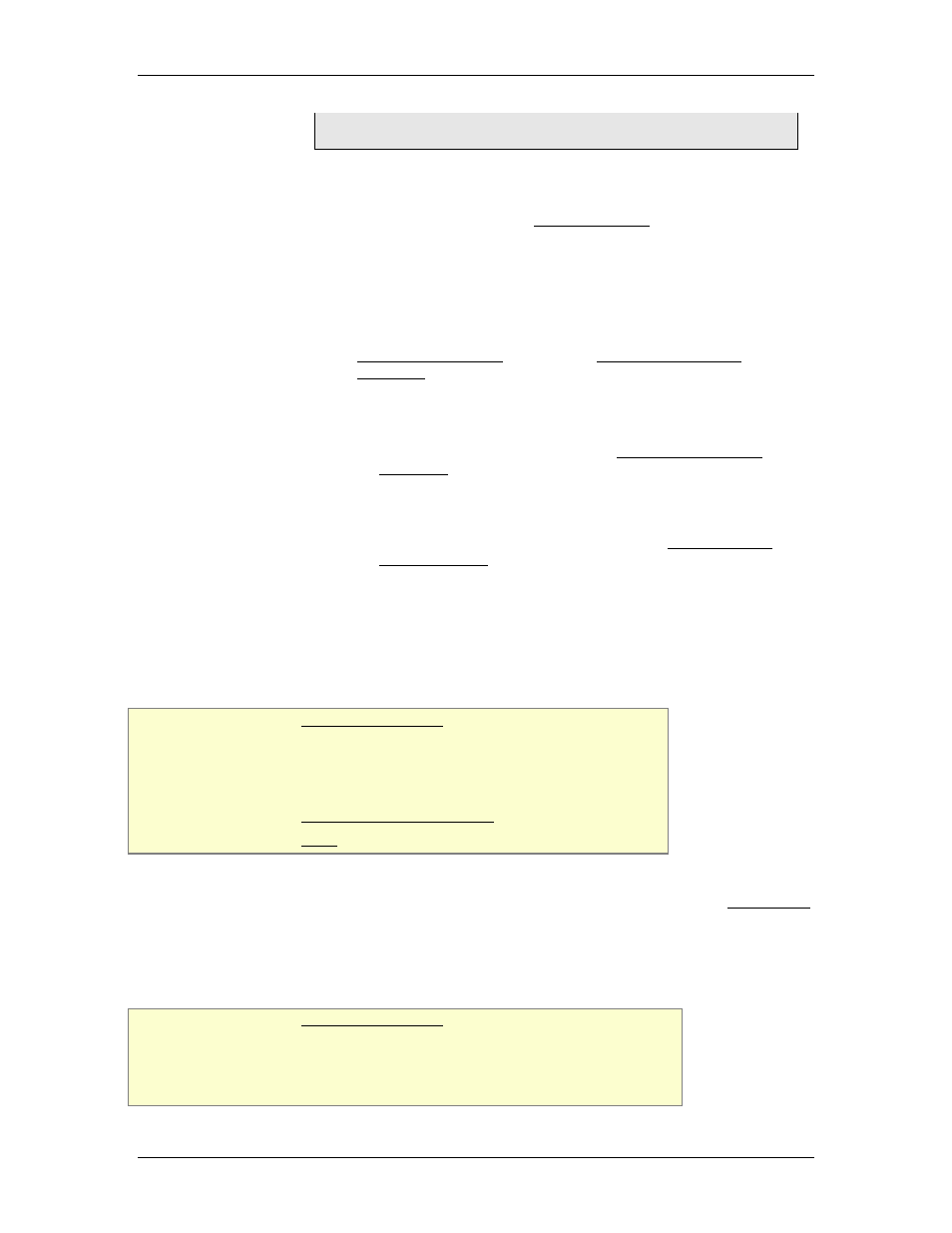
9 Register Reference
halting due to an overly low Noise Error Rate parameter can
cause significant control problems.
This bit is set when the RMC detects transducer noise. If the
input rate of change of the pressure or force input exceeds
the rate specified by the Noise Error Rate parameter, then
this error bit will be set.
This bit applies to the secondary analog pressure/force
input. On pressure-only or force-only axes, the primary
Noise Error bit #8 will apply to the pressure or force input.
21
PFFollowErr
Pressure/Force Following Error
In pressure/force control, this error bit is set when the
Pressure/Force Error exceeds the Pressure/Force Error
Tolerance.
In pressure/force limit, this bit is set as follows:
•
Positive Mode:
When the Actual Pressure/Force exceeds the Target
Pressure/Force by more than the Pressure/Force Error
(Actual > Target + Error Tolerance).
•
Negative Mode:
When the Actual Pressure/Force is less than the negated
Target Pressure/Force by more than the Pressure/Force
(Actual < -Target - Error Tolerance).
•
Bidirectional Mode:
When either of the Positive or Negative cases are true.
9.2.1.2.3. Last Error Number Register
Type: Axis Status Register
RMC70 Address: %MDn.2, where n = 8 + the axis number
RMC150 Address: %MDn.2, where n = 8 + the axis number
System Tag: _Axis[n].LastErrorNo, where n is the axis number
How to Find: Axes Status Registers Pane, All tab: Miscellaneous
Data Type: DINT
Description
This status register stores the number of the last error that occurred. See the Error Codes
topic for a description of the error numbers.
9.2.1.2.4. Read Response
Type: Axis Status Register
RMC70 Address: %MDn.4, where n = 8 + the axis number
RMC150 Address: %MDn.4, where n = 8 + the axis number
System Tag: _Axis[n].ReadResponse, where n is the axis number
deltamotion.com
855
