Velocity error tolerance, Integrator mode, E velocity error tolerance – Delta RMC151 User Manual
Page 973
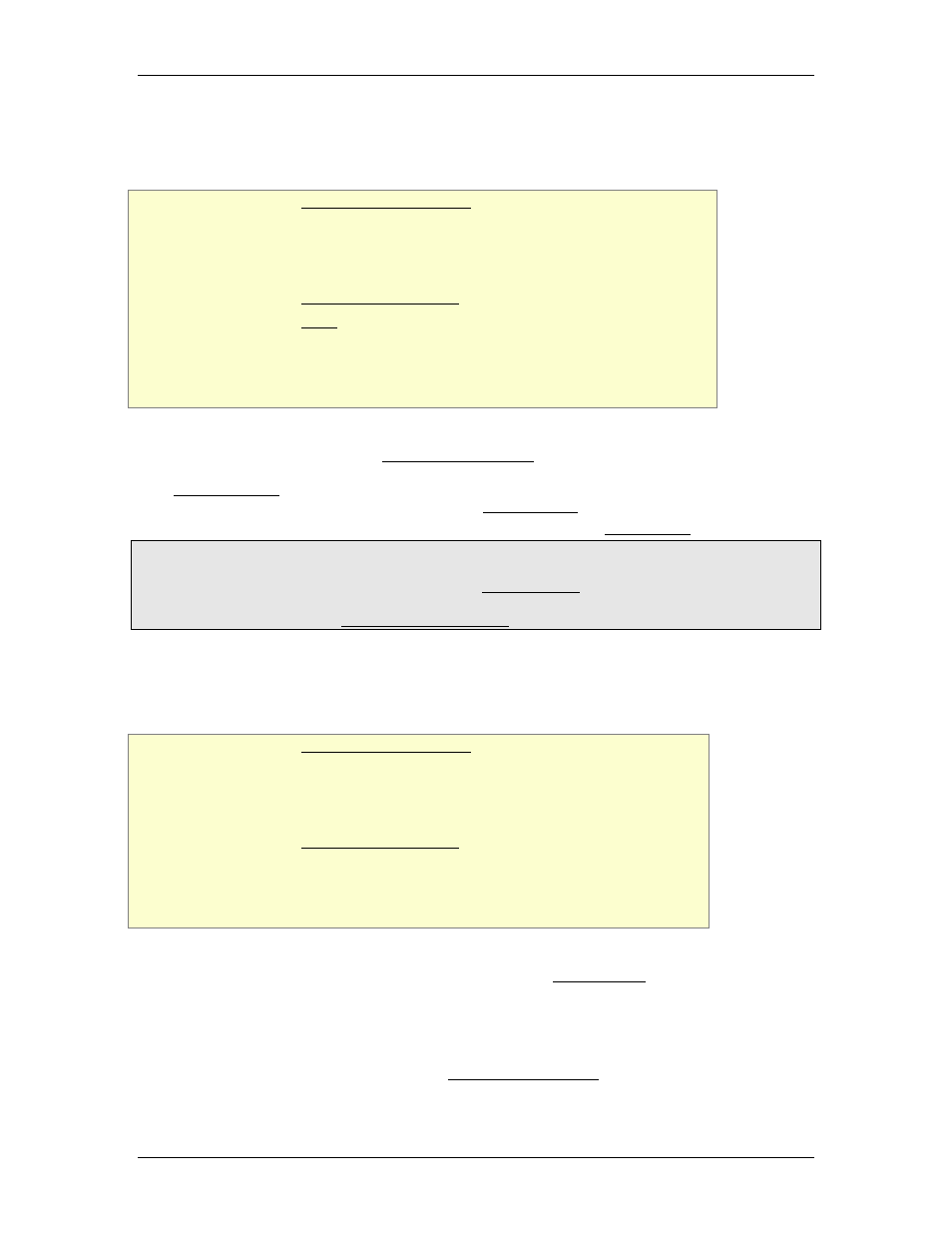
9 Register Reference
9.2.2.4.4. Velocity Error Tolerance
Type: Axis Parameter Register
RMC70 Address: %MDn.59, where n = 12 + the axis number
RMC150 Address: %MDn.59, where n = 24 + the axis number
System Tag: _Axis[n].VelErrorTolerance, where n is the axis number
How to Find: Axes Parameters Pane, Setup tab: Primary Control Setup
Data Type: REAL
Units: pu/s
Range: ≥ 0
Default Value: 1
Description
In velocity control (when the Current Control Mode status register is velocity), the
Velocity Error Tolerance specifies how large the Velocity Error may become before the
Following Error status bit is set. If the Following Error bit is set, a Halt will occur if the
Auto Stops are configured to do so and the Direct Output Status bit is off.
The Velocity Error Tolerance applies only when controlling in Velocity PID.
Note:
Notice that the Following Error status bit will be set due to exceeding the Velocity Error
Tolerance only in velocity control. If you issue a Move Velocity command in position control,
the Following Error bit will not be set due to exceeding the Velocity Error Tolerance! It will only
be set due to exceeding the Position Error Tolerance.
9.2.2.4.5. Integrator Mode
Type: Axis Parameter Register
RMC70 Address: %MDn.60/0-3, where n = 12 + the axis number
RMC150 Address: %MDn.60/0-3, where n = 24 + the axis number
System Tag: _Axis[n].PriControlBits.IntMode
How to Find: Axes Parameters Pane, All tab: Position/Velocity Control
Data Type: Bits
Range: Always Held (0), Always Active (1)
Default Value: Always Active (1)
Description
The Integrator Mode specifies the functionality of the Integral Gain on both the primary
and secondary control loops. The following options are available:
•
Always Active
The Integral gain is always active.
•
Always Held
The Integral gain is not active. The Integral Output Term will be held at the value at
which it was when the Always Held mode is selected.
deltamotion.com
953
