Axis definitions dialog, Axis definitions: dialog, Axis definitions – Delta RMC151 User Manual
Page 233: E axis definitions, Define, Define an axis
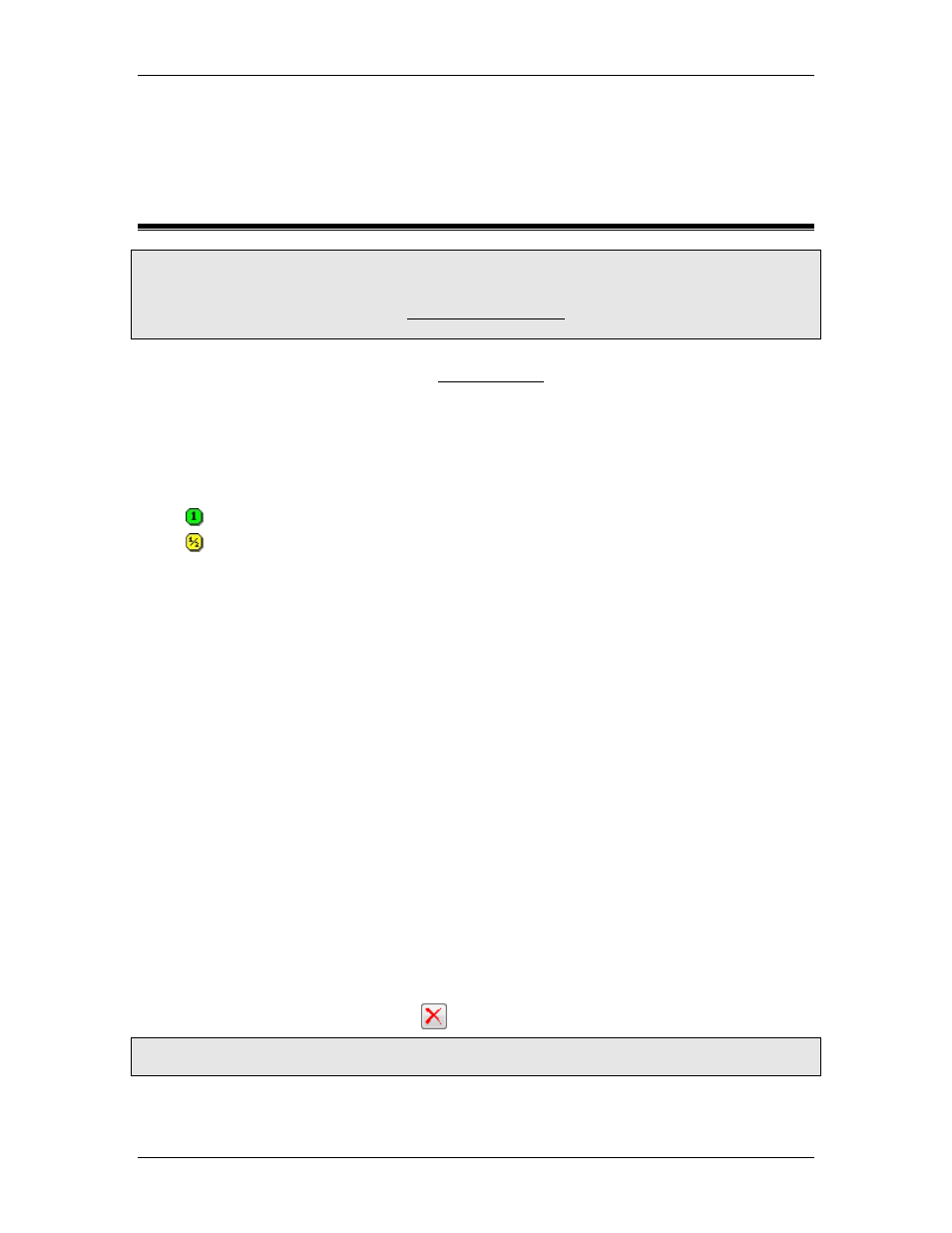
4 Using RMCTools
To hide a column, right-click the column heading and click Hide Column. To see it again,
right-click any column heading, click Add Column, and click the desired column name.
4.7.2. Axis Definitions Dialog
To access this dialog:
In the Project pane, expand the Axes folder and double-click Axis Definitions.
Or:
From the Axis Definitions page of the New Controller Wizard, click View/Change Axis
Definitions.
Use this dialog to view or change existing axis definitions, or to add or remove axes.
View an Axis Definition
To view an axis definition, click the axis in the Axis Definition box. The following sections
describe the axis definition:
Axis Column
The Axis column provides the following information:
This symbol denotes a control axis.
This symbol denotes a reference axes — commonly called a "half-axis".
# This number indicates the number of the axis.
[] The name in parenthesis is the user-defined name of the axis.
Type Column
The Type column describes the type of axis.
Primary and Secondary Input Columns
These columns list the type of input assigned to the primary and secondary inputs.
RMC Image
The hardware assigned to the selected axis is highlighted in the RMC image, and is color-
coded for output, primary input, and secondary input.
Change an Axis Definition
To change an axis definition, click the axis in the Axis Definition box, then click Change.
If you are going to make major changes to the axis definition, it may be easier to first
delete the axis or axes, and then create new ones.
See the Axis Definitions: Edit topic for details on changing an axis definition.
Rename an Axis
To rename an axis, select the axis and click Rename. Type a name and press Enter.
Add or Remove an Axis
To add an axis, click the axis in the Axis Definition box, then click New. See the New Axis
Wizard topic for details on adding a new axis. To remove an axis, click the axis in the Axis
Definition box, then click Remove
.
Note:
The RMC70 may have up to 4 axes, the RMC150 up to 16.
deltamotion.com
213
